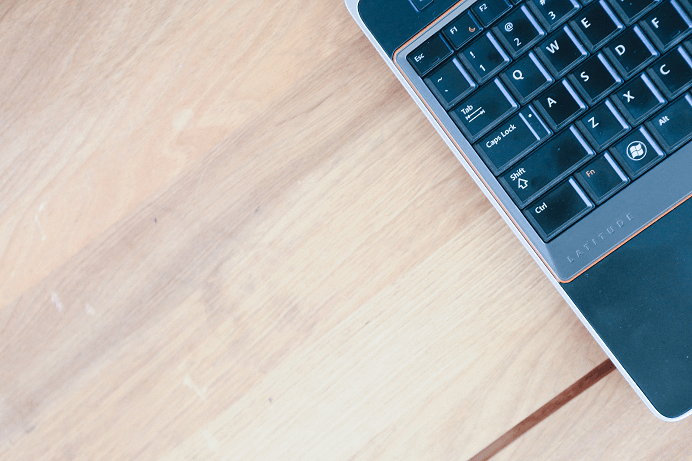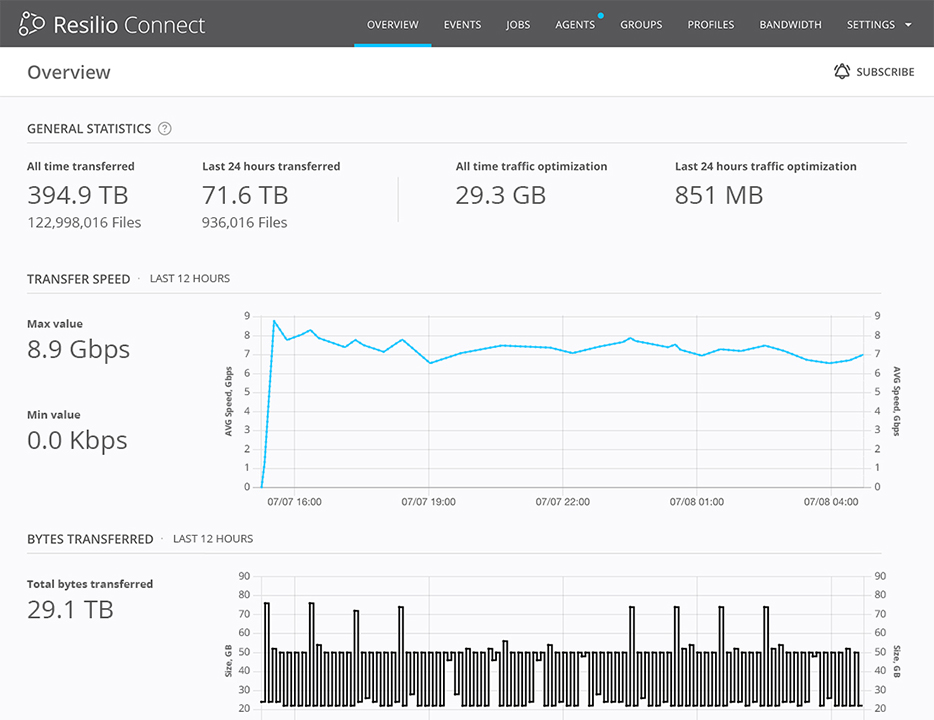Sync Stories is a column dedicated to our users. Each week, we showcase a different use case for BitTorrent Sync and the personal stories behind it.
In this week’s edition: Entrepreneur Matt Henderson shares how Sync helps him organize files at home, from important documents to things that his entire family needs access to.
From Matt:
A little about me: While living in Germany, I founded a company called MakaluMedia GmbH that provided engineering services to the European space industry. Having grown the company to 35 staff, we sold Makalu Aerospace in 2012 to a public company in the United Kingdom. After moving to Spain, I founded an American company, Makalu Interactive, that became known for its involvement in building the one-million user Catalog Choice service, and designing products for Google and Virgin America.
The economical option
What led me to Sync was the need for a mechanism to share data across my entire family. I had been using Dropbox and I wasn’t able to do that without paying for a full account for each person. Sync became more economical in our context. My wife and I share quite a number of OS X package files, and with Sync, they are updated on the LAN almost instantaneously. With Dropbox, we’d have to wait for the changes to upload to Dropbox (over our slow ADSL connection here in Spain), and only then would my wife’s machine see the changes (which they’d fetch across the LAN.) So with Sync, local data syncing is much faster. The “Sync all” implementation in Sync is also much better for our needs than that in Dropbox, since you can see (and have the option of working with) files in folders for which you’ve disabled “Sync all”.
Our setup
I have Sync installed on the following machines: (1) my MacBook Air (2) my wife’s iMac (3) my own account on our kids’ iMac (4) a Mac mini hosted at one of the dedicated Mac mini hosting providers in the U.S.
My wife and I share a number of folders containing confidential data, or other files that our kids don’t have access to. We then share a “Family” folder containing data that the entire family should have access to (e.g. books in PDF, etc.) 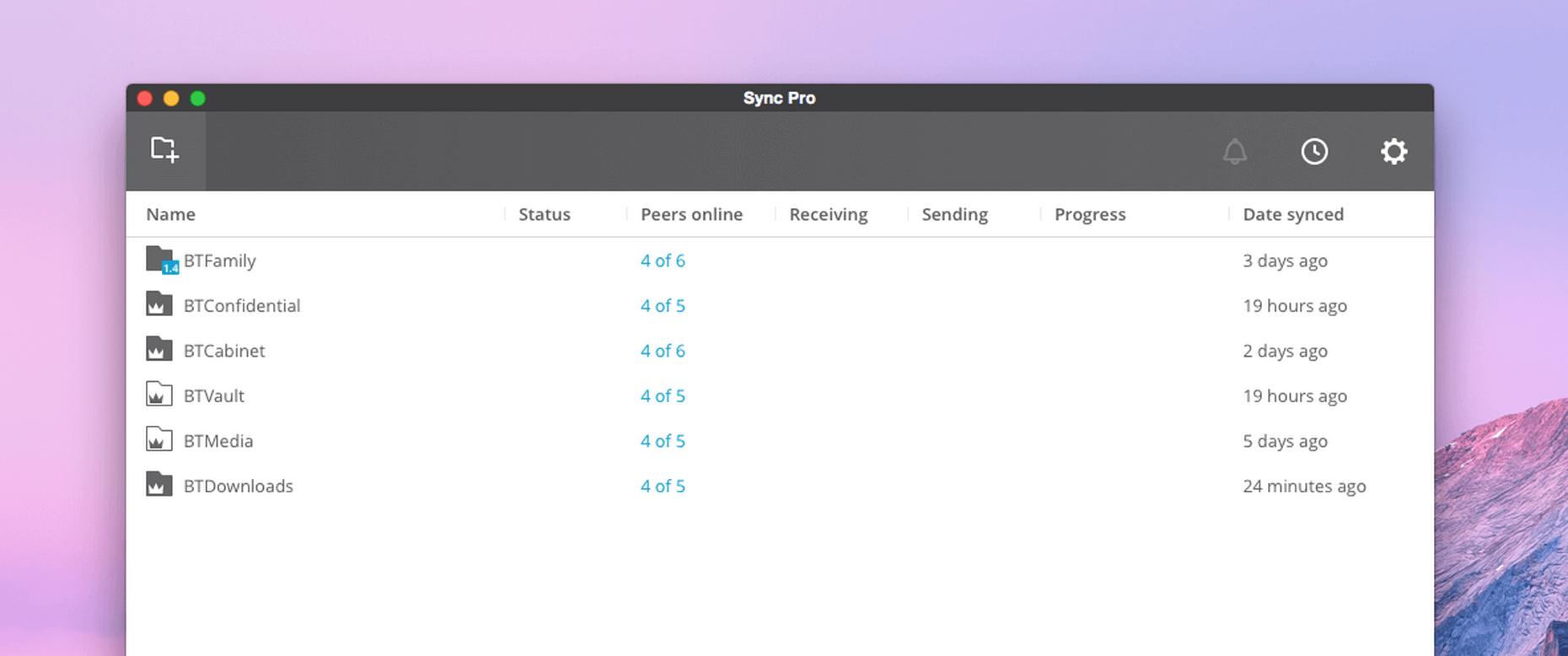 To provide access to multiple users on the kids’s iMac, I have the “Family” folder located in the “Shared” OS X folder on the machine, to which all accounts have access to, and then Sync is always running under my account on that machine (so that it doesn’t need to run under the kids’ accounts.) On my internet-hosted Mac mini, I have all my shared folders, which provides a cloud-backup of all our data. In addition, I have one folder on that machine called “Vault” that contains all the archived data we believe we no longer need locally (but don’t want to delete).
To provide access to multiple users on the kids’s iMac, I have the “Family” folder located in the “Shared” OS X folder on the machine, to which all accounts have access to, and then Sync is always running under my account on that machine (so that it doesn’t need to run under the kids’ accounts.) On my internet-hosted Mac mini, I have all my shared folders, which provides a cloud-backup of all our data. In addition, I have one folder on that machine called “Vault” that contains all the archived data we believe we no longer need locally (but don’t want to delete).
On our local machines, we have “Sync all” disabled on that folder. Whenever we put data into the Vault folder locally, that data then naturally gets sync’ed to the Mac mini. Hazel, running on our local machines, periodically checks the local Vault folder, and deletes any file that was added more than six months earlier. This results in the data getting removed locally, but not from the Mac mini’s Vault folder—i.e. what’s left locally is just the .bts file.