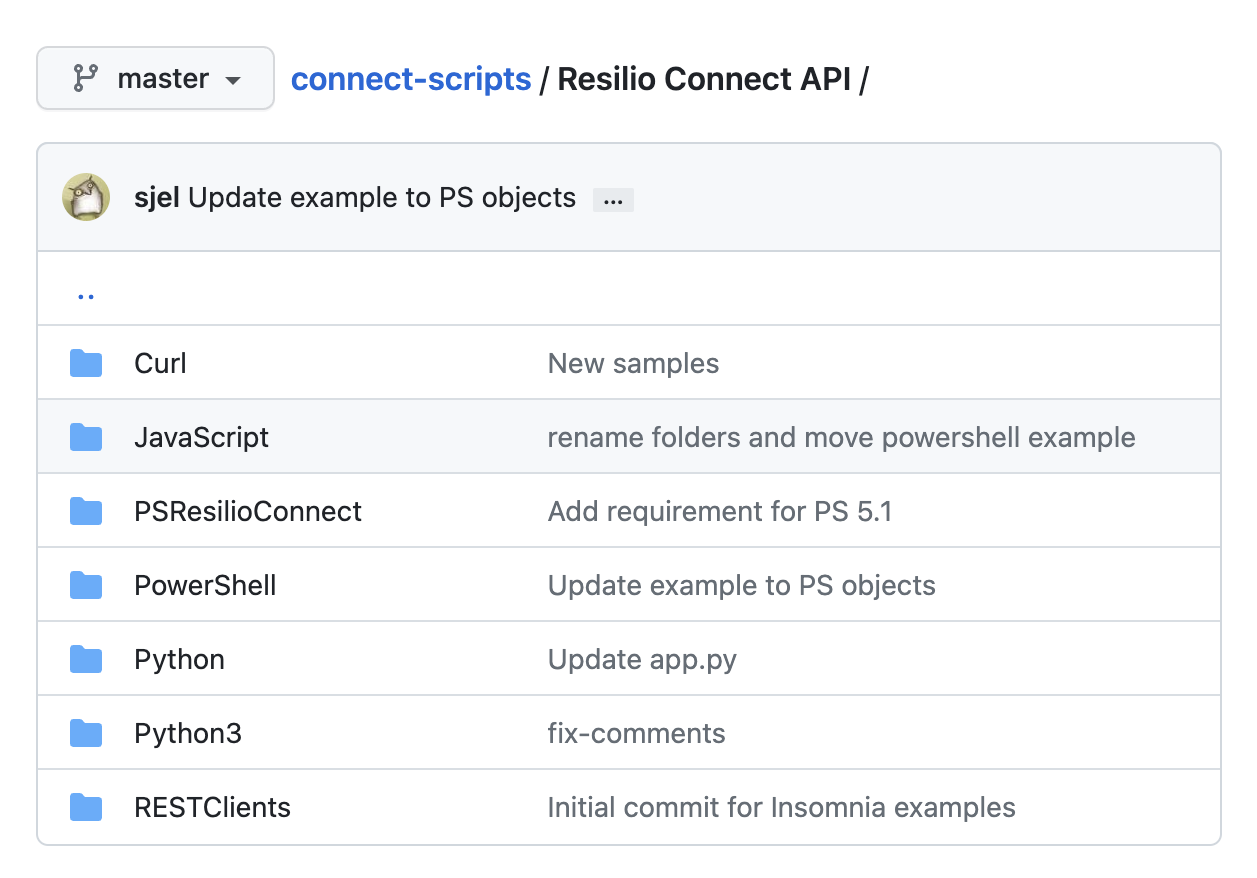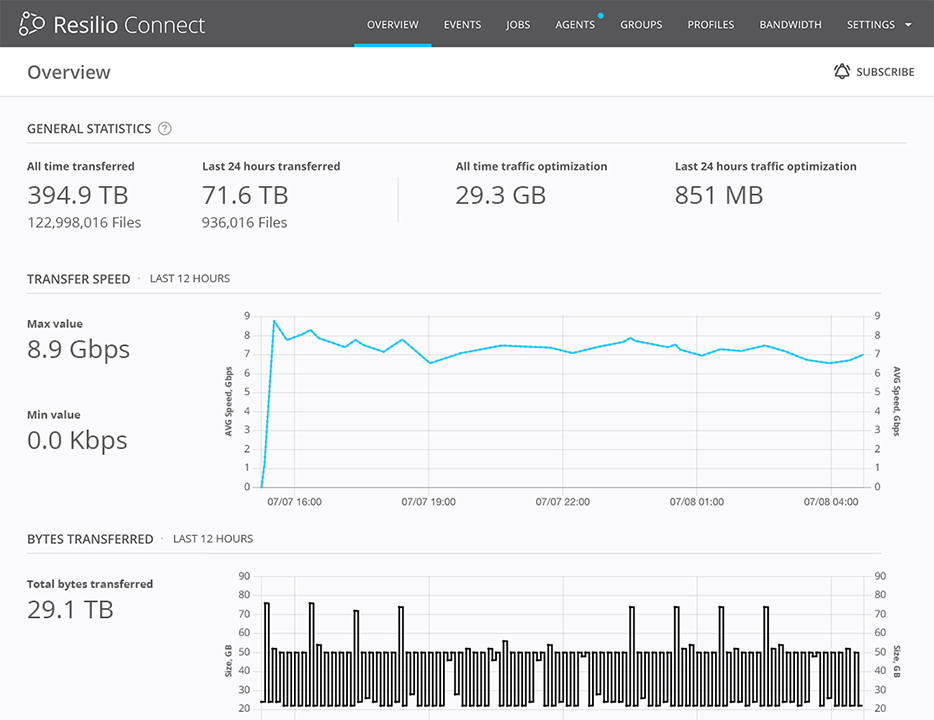Resilio Platform API Documentation
Resilio Platform RESTful API allows the creation of robust and scalable data management solutions
Resilio Platform API: Getting Started
Step 1: Ensure that you have the API feature included in your license
Open “Settings”, check your “License” section. “API” should be present in the list of features. If you do not have API included, please contact us.
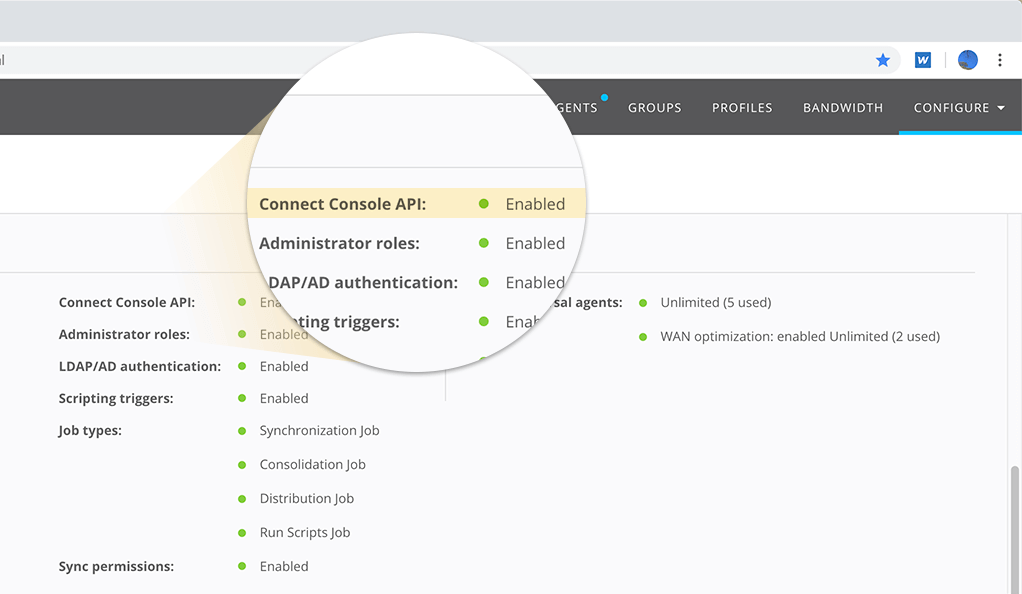
Step 2: Generate API Token
Go to Settings -> API -> Create New Token. Once token is created, copy it to the clipboard (you will use it in the next step to make sample requests).
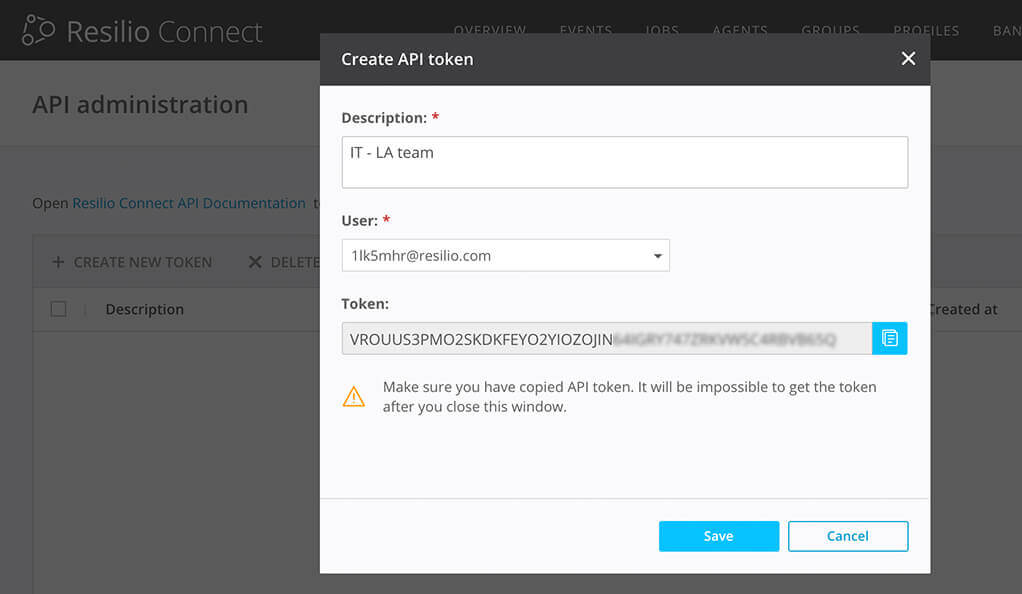
Step 3: Make sample requests
A utility like “curl”, or any other tool capable of creating custom HTTP requests, is a good way to test the API .
In this example, we’ll get the version of the Management Console.
curl --insecure -H "Authorization: Token XXXXXXXXXXXXXXXXXXXXXXXXXXXXXXXX" -https://localhost:8443/api/v2/info
{
"version": "2.9.2.1027",
"os": "linux",
}
Step 4: Start coding
To quickly start coding, you can explore pre-existing code scripts and samples on GitHub.