Microsoft SharePoint online is one of the most popular collaboration platforms in the world. It’s incredibly useful for collaborating across teams on files and libraries. Many of our customers have asked us to integrate with SharePoint, and as of our latest release of Resilio Active Everywhere (formerly Resilio Connect), we now offer integration with SharePoint online.
While Resilio Active everywhere does not fix inherent limitations with SharePoint itself, Resilio offers an automated, scalable, and reliable solution for synchronizing SharePoint with file servers and NAS — and synchronizing multiple file servers across locations.
For more on this, please see our post: What’s New in Resilio Platform 3.8
Despite its widespread use, SharePoint has key limitations around file sizes and file numbers. For example:
- You can’t upload more than 250 GB of files at once.
- You can’t cross-geo copy or move more than 15 GB of files in one operation.
- You can’t move or copy more than 100 GB of total file size or more than 30,000 files in a single operation.
In this article, you’ll learn about SharePoint’s file size, file number, and other limitations in detail.
These limitations are built into SharePoint, so they can’t be avoided within SharePoint online. However, you can potentially work around them by storing larger files on your on-premises file servers and NAS and using Resilio Platform to synchronize large files to other locations.
In the second part of this article, we’ll show you how this can be done with Resilio Platform — our reliable, efficient, and automated sync solution and storage gateway. While not a replacement for OneDrive or OneDrive Sync, Resilio Platform is a great option for syncing files and libraries between SharePoint online and your on-premises file servers and NAS systems.
It’s also useful for a number of other SharePoint-related use cases, like:
- Ingesting files from SharePoint to your systems.
- Publishing (copying) files from your systems to SharePoint.
- Enabling file sharing and collaboration outside of your organization by using Resilio Platform and SharePoint’s external file-sharing tools.
- Improving remote and hybrid work collaboration by enabling easy, real-time access to files across multiple sites for people all around the world.
- Creating a complete backup copy of your SharePoint files on-site or off-site to protect and back up your data. Plus, you can provide offline access after your files are stored offsite.
Resilio Platform is extremely reliable and versatile — there are no limits on file sizes and you can sync up to many millions of files automatically.
Our solution also supports any type of file, block, or object storage. You can use it exclusively for the SharePoint use cases we outlined above and in a number of other scenarios, like moving, replicating, and syncing data across different storage systems (e.g., cloud object storage, on-prem NAS, and SharePoint), accessing data in those systems quickly and reliably from anywhere in the world, and much more.
To see for yourself how Resilio Platform provides fast file sync and efficient access to files stored anywhere, schedule a demo.
SharePoint Limits: File Sizes, File Numbers, and More
SharePoint has a few different limitation types that organizations are faced with.
First, there are service limits that apply to all Microsoft Business, SharePoint, and Teams plans. These include the following file size, file path length, and metadata limitations:
- 250 GB maximum file size upload limit, which applies to each file uploaded to the Microsoft Teams Files tab, SharePoint document libraries, OneDrive folders, and Viva Engage conversations.
- 250 MB file attached to a list item limit, which applies to Microsoft Lists and SharePoint lists.
- 400-character limit for the entire decoded file path, including the file name for OneDrive, OneDrive for work or school, and SharePoint in Microsoft 365.
- 1000 GB of total metadata per site. Plus, you can have 1 million total terms, having a total of 2 million term labels and 1 million term properties.
There are also various limitations around moving and copying data across sites. For example, you can’t move or copy more than 100 GB of total file size or more than 30,000 files in a single operation. You also have a 15 GB file size limit for cross-geo copy or move.
For syncing data using OneDrive, Microsoft recommends storing no more than 300,000 files in a single OneDrive or team site library. Additionally, performance issues can occur if you have 300,000 items or more across all libraries you’re syncing.
Second, there are other limits depending on the type of plan you’re using. For example, if you’re on the Microsoft 365 Business Basic, Business Standard, Business Premium, Teams Essentials plans, you get:
- Up to 300 licensed users.
- A 25 TB storage limit per SharePoint site.
- 2 million sites (site collections) per organization.
- 1 TB of total storage plus 10 GB per license purchased. You can also purchase more storage, if necessary.
For more details on the limitations for Microsoft 365 or Office 365 plans, refer to SharePoint’s documentation on the topic.
How to Connect SharePoint to File Servers and NAS Systems with Resilio Active Everywhere
The SharePoint file size limits, alongside other limitations around moving, copying, and syncing files, can be a big obstacle for some organizations.
For example, the 250 GB maximum upload size can be an issue if you’re working with large files. The same goes for the 15 GB file size limit for cross-geo copy or move. Both of these would require you to run multiple operations or manually partition files.
Resilio Platform offers a solution for synchronizing specific files and libraries stored in SharePoint with folders or subfolders on your file servers or NAS. That way, you can reliably and efficiently move and sync your SharePoint data to these systems, so you’re not constrained by SharePoint’s inherent limitations.
Resilio Platform is a cross-platform, agent-based solution that runs on any device and popular operating systems such as Windows, Linux, macOS, Android, and a variety of NAS systems. It reliably syncs data across any type of network — from unreliable networks such as VSAT and cell to high-speed ones.
For example:
- If you want to sync specific files and libraries stored in SharePoint with folders or subfolders on your file servers, Resilio Platform gives you an efficient, reliable two-way sync option.
- If you already have a number of file servers joined to Microsoft DFS, Resilio Platform offers a turnkey replacement for Microsoft DFSR and runs natively on Windows Server and many NAS systems as well.
- If you have a file server (or multiple file servers), Resilio Platform enables you to use them as a SharePoint gateway.
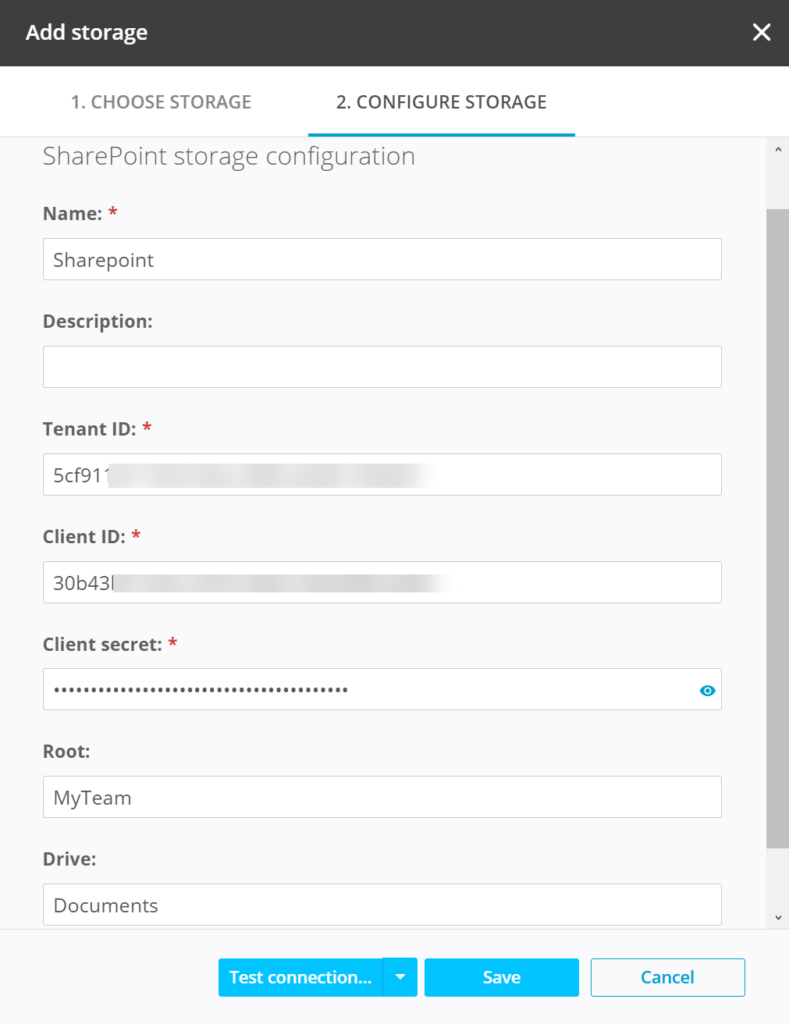
Resilio Platform also scales to many millions of files of any size. This means you won’t be limited to a certain file size or number constraint when your data is in a file server, NAS, or another system outside of SharePoint.
Besides making the synchronization process reliable, Resilio Platform offers:
- Flexibility. Resilio agents can be installed on any device, including desktops, servers, storage, edge devices, networks, and much more. Our solution enables you to combine SharePoint with any other storage type — including object, file, and block.
- Automation. Once set up, Resilio automatically and seamlessly syncs files between SharePoint and your file servers, NAS, or other systems. You can create automated sync jobs, set up schedules, and much more.
- Ease of setup and use. Resilio’s synchronization with SharePoint online requires tweaking a few general settings, like configuring a connection to SharePoint and setting up a job (you can learn more in our documentation). After that, you can manage all aspects of file transfers, sync, replication, and access from Resilio’s intuitive interface.
- Even more benefits, which we’ll discuss later in this article.
For more details on how to sync SharePoint with your file servers, NAS, or other systems, contact our team by scheduling a demo.
Other Use Cases for Resilio’s SharePoint Online Integration
Here are a few other ways you could use Resilio Active Everywhere’s SharePoint integration:
- Publish files to SharePoint. In some cases, you may want to simply copy files in one direction from local file servers into SharePoint, instead of syncing them. Resilio enables you to automate this process (and optionally run it on a schedule), while also ensuring reliability, security, and efficiency.
- Ingest files from SharePoint. For example, you might copy one set of files and libraries from SharePoint to a subfolder on one server and another set to a different server. In any case, Resilio makes it easy to keep your local files and subfolders current with SharePoint.
- Protect and backup files on-premises. You can use any storage attached to a Resilio Platform agent, including file, block, or object to have a complete backup of your SharePoint files on-site or off-site. All you have to do is set up Resilio Platform to sync from SharePoint to your storage systems to achieve data redundancy and ensure high availability in various disaster recovery scenarios.
- Offline file access. Once files are stored on-premises, Resilio lets you work with files and folders without accessing SharePoint. This is particularly useful in environments with intermittent network connectivity. Our solution reliably and efficiently syncs files to SharePoint once reconnected to the network.
- 3rd-party file sharing and collaboration. You can use SharePoint’s external file-sharing tools with Resilio Active Everywhere. This enables you to extend access to your partner companies through SharePoint and use Resilio Platform to sync files from SharePoint into your company’s domain. Alternatively, you can also let your partners use Resilio Platform to sync into SharePoint.
7 Key Benefits of Using Resilio Active Everywhere
Resilio Active Everywhere’s SharePoint integration lets you bridge SharePoint to file servers, NAS, and other storage systems. However, our solution also excels in lots of other use cases beyond syncing SharePoint files to external systems.
For example, brands like Skywalker Sound, Delirio Films, Mercedes-Benz, Deutsche Aircraft, and Northern Marine Group use Resilio Platform to:
- Achieve predictable file transfer speeds across cloud regions, on-prem storage, and hybrid cloud setups.
- Sync branch offices to ensure good remote work collaboration (even if they’re located in areas with poor or unreliable connectivity).
- Present and access their object storage as files and folders on the desktop from anywhere in the world.
- Automate web deployment for apps, code, and content in an easy, fast, and predictable way.
- Handle massive data workloads and sync large volumes of data over many endpoints.
- Deploy updates and security patches to vehicles, vessels, and other machines operating at the edge.
- Collect data from geographically dispersed sites, machines, and vehicles.
- And much more.
Below, we’ll explore 7 general benefits of Resilio Platform that apply to our SharePoint integration and Resilio’s other use cases.
1. Broad Technology Support and Flexible Deployment Options
At a high level, Resilio Platform enables you to ingest, sync, and access files across locations, storage systems, and cloud providers including Azure, AWS, GCP, Backblaze, Wasabi, and more. This makes it a very flexible object storage gateway.
For example, you could have different storage systems and types like cloud-based object storage (e.g., S3, Azure Blobs, and so on) on-premises NAS, and SharePoint all accessible from one place using Resilio Active Everywhere.
Resilio is also an agent-based, cross-platform solution that runs on your choice of physical or virtual machines, including Windows, Linux, macOS, FreeBSD, some NAS systems, and more.

Deployment options include:
- Industry-standard desktops, servers, storage, edge devices, networks, and much more.
- DAS, SAN, and NAS, including OSNexus, Synology, TrueNAS, QNAP, and more. This means you can continue using your current storage, without needing to purchase new hardware.
- Any hypervisor on any hardware running popular operating systems — VMware, Citrix, Hyper-v, and other hypervisors can be used for hosting virtual machines.
Put simply, Resilio Platform lets you use your current solutions and gives you the freedom to move data across SharePoint, file servers, and any number of storage systems and cloud service providers, without restricting you to any technology.
2. Intuitive, Low-Latency File Access
Resilio Platform is also a great solution if you want to provide people in your organization with low-latency access to the data they need, regardless of whether it’s stored in the cloud or on-premises.
This is done through a very simple interface that operates similarly to Microsoft OneDrive, as you can see below. Users can also manage and access files and folders using Windows Explorer, Mac Finder, and other common file management tools.

You have granular control over who can see, copy, and edit your data. These capabilities make Resilio Platform an ideal solution for remote and hybrid work, as your files and folders are always available and synchronized when and where you need them — at home, in the office, or in any remote location.
3. Transfer, Sync, and Replicate Files in Any Direction
Resilio Platform uses a unique P2P (peer-to-peer) architecture that enables every device running a Resilio agent to transfer data across other devices. This leads to much faster transfer, sync, and replication speeds because you can leverage the full bandwidth of your environment.
Resilio Platform also uses file chunking to turn files into several chunks, each of which can be transferred independently. For example, say file server A wants to sync data to file servers B, C, D, and E. Server A can transfer the first block to server B. Once it receives the block, server B can share it with any other device in the network while server A sends the remaining blocks.
This mechanism results in transfer speeds that are 3–10x faster than traditional solutions.

This capability works automatically, regardless of the size and number of files you need to transfer or sync.
The combination of a P2P architecture and file chunking makes Resilio one of the few solutions that can sync data in any direction: one-way, two-way, one-to-many, many-to-one, and N-way (full mesh).
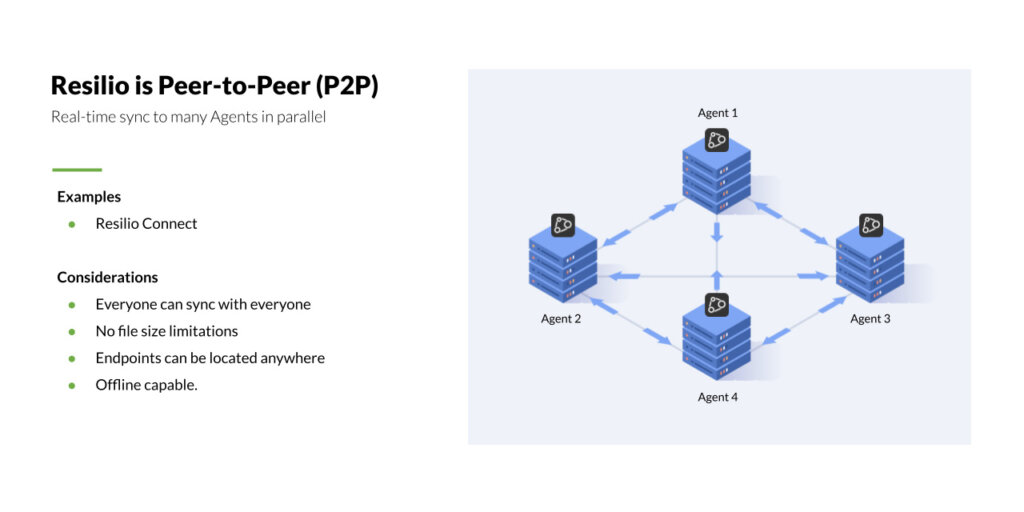
N-way in particular is critical if you want to move data across many distributed endpoints. For example, if you have a remote workforce, N-way synchronization ensures every change to shared files is instantly distributed to every office. This prevents errors and guarantees everyone is always working on the same file versions.
Lastly, Resilio is also a great disaster recovery solution because there’s no single point of failure in the P2P architecture. If one device in your environment fails, our solution can always access data from the others. This means you can utilize all of your servers and systems to achieve sub-five-second RPOs (Recovery Point Objectives) and RTOs (Recovery Time Objectives) within minutes of an outage.
4. Reliable and Predictable File Transfers Across Any Network
Many file transfer and sync solutions use TCP to move data over wide area networks (WANs). This can be a big issue because latency and packet loss — defining characteristics of WANs — disrupt TCP’s performance.
To avoid this problem, Resilio Platform uses a proprietary, UDP-based transfer protocol called Zero Gravity Transport™ (ZGT). ZGT intelligently analyzes the underlying network by measuring packet loss, latency, and throughput over time, allowing it to:
- Adjust and maintain consistent speed.
- Adapt to changing conditions in real-time.
- Maximize network performance and the utilization of any connection, including broadband, VSAT, Wi-Fi, cell, and more.
ZGT is also optimized for unreliable networks, allowing you to ingest, sync, and replicate data from the edge of a network to a centralized location. You can use any network and any device to move many terabytes of data in predictable timeframes.

For more details on Resilio’s WAN optimization technology, check out:
- Our WAN Optimization Whitepaper. This whitepaper contains an in-depth exploration of the ZGT technology and its benefits over standard WAN optimization solutions.
- The free speed calculator on our site. This tool lets you see how much time Resilio Platform can save your business, depending on your use case, like server sync, file send, remote work, and so on.
5. Centralized Control and Automation
The Resilio Platform management console provides a single point of management for all data transfer, replication, and sync jobs.
The console is simple and intuitive to use and can also be stored anywhere you like — in a virtual or physical Windows or Linux instance, in your on-prem environment, and in any cloud.
As you can see below, the console also shows you all key metrics for each job, including duration, number of Resilio agents, number of agents, total bytes to transfer, maximum speed, ETAs, and more.

It also lets you control all aspects of data transfer, sync, and replication. Here are some things you can do with the management console:
- Create new sync jobs.
- Create automated policies that govern bandwidth allocation for each endpoint.
- Monitor the progress of each job and set up real-time notifications that can be sent via email or webhooks.
- Script any type of functionality your job requires with Resilio’s REST API.
- Adjust key parameters like buffer size, bandwidth usage policies, and disk I/O threads.
- Manage files (or objects) stored in Azure Blobs, Google Storage, S3, or another cloud storage provider.
- Configure permissions for who can access, view, and edit your data.
For example, MixHits Radio drastically reduced their troubleshooting times thanks to the Management Console.
“We have gone from spending 15 hours on average per week troubleshooting conflicts in the prior solution to spending no time at all with Resilio. We configure jobs once in the Resilio Platform Management Console and never have to look at it again.”
— Gary Hanna, CEO of Mixhits Radio
6. Efficient File Transfer
Besides being fast and reliable, we’ve also ensured Resilio Platform is efficient when moving your data. This helps minimize data movements and lower cloud costs.
First, Resilio is efficient by default because it detects and transfers only the changed portion of your files, so unnecessary data isn’t moved across the network. Plus, when a file changes, it’s immediately replicated and synchronized across all endpoints.
While these capabilities works by default, you can also manually:
- Store frequently used files locally and keep infrequently used files in the cloud. This helps you reduce egress fees as frequently accessed files don’t have to be downloaded from the cloud every time. Files that are not fully downloaded remain in the cloud but still appear local, which saves local storage capacity.
- Download and sync files on demand. Resilio’s Transparent Selective Sync (TSS) feature lets you browse objects stored in any S3-compatible storage as files, select individual files, and download, partially download, or sync them. This granular control helps you minimize unnecessary data movements.
- Pin traffic to the optimal network. Our Smart Routing feature enables you to move traffic (or just parts of it) to a LAN, instead of keeping it on a WAN. That way, you can optimize network costs by only using expensive WANs when strictly necessary.
7. Built-In Security Features
While many transfer and sync solutions require you to invest in 3rd-party security tools and VPNs, Resilio Platform comes with built-in security features to protect your data end-to-end. The most important of these features are:
- AES encryption: Resilio encrypts data at rest and in transit using AES 256-bit encryption.
- Mutual authentication: Resilio ensures that data is only delivered to verified endpoints.
- Immutable copies: Resilio protects files from ransomware by storing immutable copies in the cloud.
- Forward secrecy: Resilio protects each session with one-time session encryption keys.
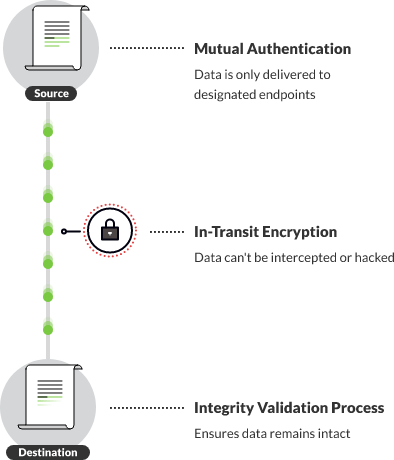
These and other Resilio security features have been verified by 3rd-party security experts to ensure they’re up to the highest data protection standards.
Reliably Synchronize SharePoint with File Servers and NAS Systems
Resilio Platform can be an ideal solution if you want to overcome SharePoint’s limitations by connecting to file servers, NAS, and other storage systems. Resilio makes syncing your SharePoint files and libraries to these systems reliable, efficient, and easy.
Our solution also simplifies publishing and ingesting SharePoint files from and to remote locations using popular devices. Plus, you can use it for a number of other SharePoint-related use cases, like offline access, redundancy, and 3rd-party file access and collaboration.
Regardless of whether you’re using Resilio just for its SharePoint integration or for its plethora of other use cases, our solution is:
- Incredibly versatile as you can use it to efficiently ingest, publish, and sync files from and to SharePoint, as well as to transfer, sync, and replicate data across all sorts of storage systems, cloud providers (Azure, GCP, AWS, etc.), and hybrid cloud setups.
- Optimized for efficiency as it only transfers the changed portion of files and lets you publish and sync them in predictable time frames across any location.
- Reliable as it always works on time for files of any size and type. Plus, it provides offline access enabling users to continue working during network interruptions.
- Fast as it uses a unique P2P architecture and file chunking to deliver the highest transfer speeds in the industry. We’ve achieved transfer throughput speeds of over 100 Gbps. In early tests of a next-generation release, we’ve seen speeds of 200 Gbps across Azure regions.
- Secure by default as it comes with native, enterprise-grade security features without the need for extra security solutions or a VPN.
To learn more about how Resilio Platform can help your business, schedule a demo with our team.





