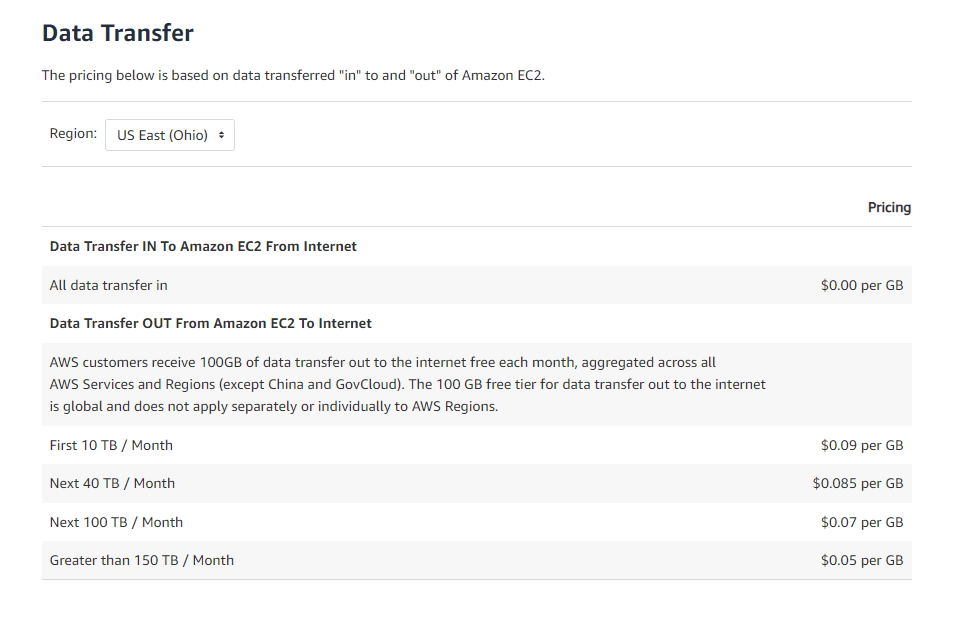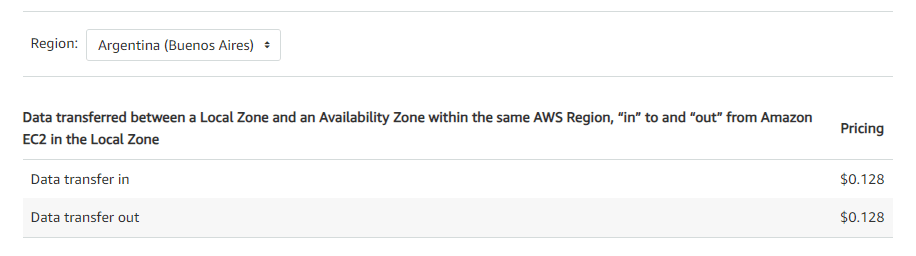The way Amazon computes and charges data transfer costs is complex. It varies considerably based on which Amazon Web Services you use to store and transfer your data and which regions you’re transferring to/from. While AWS offers a free tier for data transfer (up to 1 GB per month), many users require more data usage than that and are often surprised when they receive an AWS bill that’s larger than expected.
To make matters worse, Amazon charges a massive markup for egress bandwidth compared to what the data transfer likely costs them on their end.
For example, a study from Cloudflare estimates that:
- Customers in the US, Canada, and Europe pay 80x Amazon’s costs.
- Customers in South America pay 21x Amazon’s costs.
- Customers in Japan and Singapore pay 17x Amazon’s costs.
- Customers in Australia and India pay 8x Amazon’s costs.
In this article, we’ll outline how Amazon determines data egress fees for different data transfer scenarios. We’ll also share six ways you can optimize your AWS data transfer costs and reduce your cloud storage expenses — using Resilio’s file gateway solution.
Learn more about how Resilio Connect’s object file gateway solution can help your organization reduce AWS egress charges and optimize cloud storage costs by scheduling a demo.
Resilio Platform is a multi-cloud file gateway that enables you to store and access files stored in the AWS cloud on S3 (or another cloud provider). The gateway works with any type of object storage — any cloud infrastructure, or any on-premises data center or remote site. The solution enables files to be efficiently retrieved on-demand to reduce egress traffic — and thus egress fees. Key benefits include:
- Granular control over data movement, enabling you to browse and partially or fully sync files on-demand; you control which files are transferred to minimize egress traffic.
- Selectively caching frequently accessed files (or any files you want) locally on your on-prem devices while storing infrequently accessed files in long-term cloud storage — which frees up space on your on-prem devices and enables you to access frequently used files without incurring egress charges.
- Syncing only the changed portions of files, minimizing the amount of data that is transferred.
- Syncing files in real-time or on a fixed schedule, so you can configure syncs in a manner that minimizes data transfer and associated egress charges.
- Smart routing enables you to pin traffic to the optimal network.
Resilio can be deployed on your existing IT infrastructure and use any type of storage. You can mix and match object storage with any type of block and file storage. And because it’s cloud-vendor-agnostic, you’re not locked into AWS or any other cloud storage provider.
The solution gives you an efficient and cost-effective way to use on-premises storage combined with long-term cloud object storage, all through a single, unified interface.
“If we bought about 40 additional servers, it would have been pretty expensive. Resilio is a much cheaper solution for us right now.”
— Mario Jost, Systems Engineer at Mercedez-Benz
(Mercedes Benz AG used Resilio Platform to sync 40 dealership branches and eliminate the need to invest in expensive hardware. Learn more about how Resilio Platform helped them reduce their OS deployment time by 95% and minimize operational expenses.)
Organizations in media (Turner Sports, CBS), gaming (Wargaming.net, 2K Games), retail (McDonald’s, Mercedes Benz), tech (Microsoft, Cisco) and more use Resilio Platform for efficient, cost-effective hybrid and multi-cloud storage. To learn more about how Resilio Connect’s file gateway can help you minimize cloud egress costs, schedule a demo.
How AWS Data Egress Fees Are Calculated
The AWS cloud consists of all the different AWS cloud region zones worldwide, Direct Connect links (i.e., private connections from on-premises sites to AWS), and AWS Edge locations (i.e., data centers connected to Amazon CloudFront).
Transferring data from outside of the AWS cloud into AWS is always free (most cloud hosts want to encourage people to use their platform by making it as easy as possible to do so).
AWS data egress fees are only charged when moving data:
- Outbound from AWS over the internet
- Within the AWS cloud (e.g., from one region to another)
From the AWS Cloud Out Over the Internet
Outgoing data sent from AWS out over the internet are billed according to region-specific transfer fees.
Data transfer fees are tiered based on how much data is transferred. For example, the chart below shows data transfer costs at each tier in the US East (Ohio) region.
Check out Amazon’s On-Demand Instance Pricing page for more charts that show regional data transfer rates.
Within the AWS Cloud
There are several ways to transfer data within the AWS cloud, each with their own associated costs. To help you better understand how data is moved within AWS and what costs you should expect, we’ve broken it down into four transfer categories:
Transferring Data within AWS Regions
Inbound and outbound data transfers from the AWS Cloud (i.e., Amazon Redshift, Amazon EC2, Amazon ElastiCache, Amazon DynamoDB Accelerator (DAX), and Amazon RDS instances, as well as VPC Peering connections or Elastic Network Interfaces) across Availability Zones in the same AWS region are charged a flat rate of $0.01/GB in each direction.
Inbound and outbound data transfers between a Local Zone and an Availability Zone within the same region is charged at a tiered rate depending upon the region. For example, in the Argentina (Buenos Aires) region, the cost is $0.128/GB (tables showing data transfer pricing can also be found on the On-Demand Instance Pricing page).
Transferring Data between AWS Regions
Fees for data transferred from one AWS region to another are calculated based on the source region. For example, a data transfer from the US East (Ohio) region to the US West (Oregon) region would be charged at the US East region rate of $0.02 per GB.
Transferring Data between Edge Locations and AWS Regions
Data transfers from AWS Regions into Edge locations are free.
When transferring data from an Edge location back to the original AWS Region, you’ll be charged a region specific rate (see CloudFront pricing page for more info).

Transferring Data between AWS Regions and Direct Connect Locations
Fees for data transfers from an AWS Region to a Direct Connect location are calculated based on both the source and destination.
For example, a data transfer from the AWS Asia Pacific (Tokyo, Osaka) Region to a Direct Connect Location in Europe is charged at $0.09 per GB. But a transfer from South America (São Paulo, Mexico) to Japan is charged at $0.17 per GB.
A chart displaying the costs for transfers between AWS Regions and Direct Connect locations can be found below (see more information on pricing here).
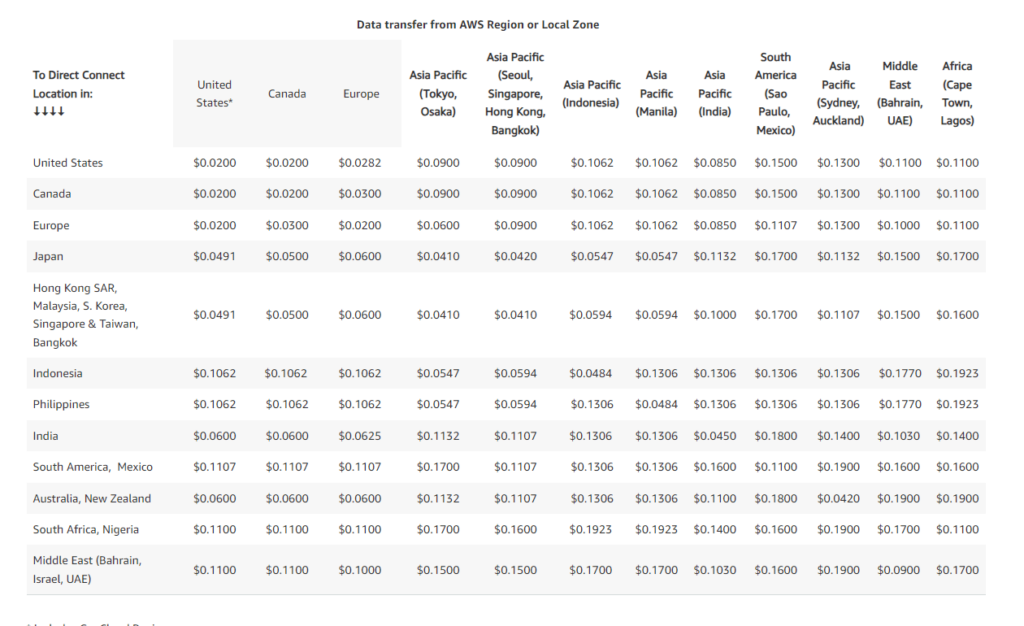
Transferring Data within the Same AWS Region
Calculating costs associated with transferring data within the same AWS is tricky, as there are different rules governing how fees are applied for intra-regional transfer. We’ve compiled a table of these rules and their associated costs below:
| Transfers between Elastic Network Interfaces or Amazon RDS, Amazon Redshift, Amazon DynamoDB Accelerator (DAX), AWS containers, Amazon ElastiCache, or Amazon EC2 instances across VPC peering connections or Availability Zones. | Egress fee: $0.01 per GB Ingress Fee: $0.01 per GB |
| Transfers between Amazon EC2 containers/instances or Elastic Network Interfaces within the same Availability Zone. | Egress fee: $0.01 per GB Ingress fee: $0.01 per GB. |
| Transfers between Elastic Network Interfaces or Amazon EC2 services/containers/instances within the same Availability Zone and same VPC peering connections using private IPv4 or IPv6 addresses. | Free |
| Transfers between AWS services that can’t be confined to a specific VPC or Availability Zone (such as AWS S3, Amazon SES, Amazon Kinesis, Amazon SNS, Amazon SimpleDB, and more) and AWS services within the same region. | Free |
6 Ways to Reduce AWS Data Egress Fees
As you can see, there are many ways that Amazon could levy hefty data transfer sums while you’re just trying to keep operations running smoothly. Here are six ways you can reduce AWS data transfer costs, including utilizing Resilio Connect.
1. Understand and Monitor AWS Egress Costs
One of the biggest causes of high AWS traffic costs is the fact that many businesses don’t understand how data transfer charges are calculated (or, in some cases, that they’ll even be charged for transferring data in a specific circumstance). So, your first priority should be to take stock of which Amazon services and regions you’re using, familiarize yourself with the associated costs of transferring data to and from those services/regions, and monitor the expenses you incur for your data traffic. Be particularly vigilant about the Amazon services that have more specific and/or trickier pricing rules, such as Amazon Neptune, Amazon ElasticSearch, Amazon ElastiCache, Amazon MSK (Managed Kafka), and Amazon CloudSearch.
Once you have a better understanding of where your costs are coming from, you can strategize ways to configure your cloud storage operation in the most cost-efficient manner possible.
2. Use Tools to Track and Manage AWS Egress Costs
You can use the AWS Cost Explorer to create cost allocation tags that will monitor and provide insight into your data transfer costs.
The AWS Budget Tool also enables you to configure cost thresholds and alerts you when you have or are about to exceed your budget. Data transfer is one of the parameters it can track.
3. Use a Private IP Address
In addition to being more secure, using a private IP address enables you to avoid many of the costs associated with public IP addresses. You can use AWS Direct Connect to establish private connections between on-prem devices and AWS. Direct Connect eliminates the need for high-bandwidth internet and offers lower egress fees for data greater than 10GB, enabling you to reduce costs.
4. Keep Traffic to the Same Regions and Availability Zones (If Possible)
Transferring data between AWS regions is more expensive than moving data around within the same region (which, as described earlier, is free in some cases). If it’s possible, you should find a region with the lowest rates and keep your AWS resources within that region.
As stated earlier, transferring data within the same Availability Zones and VPCs is free (if you’re using a private IP). So, you should also try to keep your data within the same AZs and VPCs.
5. Use a CDN (Content Delivery Network), such as Amazon CloudFront
If you’re delivering rich content (such as large video or audio files) to public users, consider using a CDN. CDNs compress files and reduce the size of the data being transferred. Transferring data via a CDN will be less expensive and lower-latency than through an AWS Region. Amazon CloudFront is a good CDN option, as they’ll transfer your data via low-cost data centers.
6. Use an Efficient Cloud Storage Gateway, such as Resilio Connect
Resilio Platform is a cloud storage gateway that can be used to access data stored as objects in the AWS cloud (or any other cloud provider) in order to optimize cloud costs and maximize productivity.
Resilio Platform reduces data egress fees by enabling you to efficiently store and access data — i.e., you can selectively store frequently used files on local devices, store infrequently used files in long-term cloud storage, and download or partially download only the portions of files that you need.
In the next section, we’ll describe how Resilio Platform helps you reduce data egress costs in greater detail, as well as other costs associated with cloud storage.
Case Study: Engineering & Construction Company
A North American engineering and construction company uses Resilio Platform to sync data for their hybrid cloud VDI.
“With Resilio, all data is synchronized in real-time across all of our sites… From a disaster recovery perspective, we likely saved $8.6 million in remote access to our graphics-intensive 3D workstations.”
How Resilio Platform Helps You Reduce Data Egress Fees (And Other Costs)
As part of its file replication and synchronization software system, Resilio Platform offers a turnkey storage gateway for files stored as objects in the cloud (as well as any type of on-prem object storage), enabling organizations to seamlessly integrate object storage into their file-based workflows.
Resilio Platform was designed to handle enterprise deployments, and enables users to efficiently store, transfer, and access any amount of data (but it’s especially good with large files and large numbers of files) from anywhere at low cost. End-users are presented with a unified interface that operates much like Microsoft Onedrive, which makes object storage as easy to use as accessing files and folders on a desktop.
You can use Resilio’s file gateway for object storage to optimize cloud-based workloads and minimize costs by:
- Caching and accessing files efficiently.
- Flexibly synchronizing and downloading files to reduce costs and maximize productivity.
- Managing all of your cloud and on-prem data from a single unified location.
- Eliminating additional costs associated with other gateway solutions (security, data migration, etc.).
Resilio Platform also uses a P2P (peer-to-peer) architecture to replicate and transfer data — which enables it to achieve faster transfer speeds (3-10x faster than traditional solutions), sync in any direction, eliminate single points-of-failure, and reduce egress fees (more on this later). And it uses proprietary WAN acceleration technology to optimize transfer over any network, including high-latency, loss-prone, and low-quality networks.

Efficient File Cache and Access
Resilio Platform was designed to enable users to selectively cache and access files in an efficient, cost-effective way.
Many other gateway solutions only cache recently accessed files on local devices. While convenient in many cases, this doesn’t give organizations enough flexibility and control over what’s stored on their on-prem devices, and may result in extra egress fees when files that haven’t been accessed recently need to be retrieved from cloud storage.
With Resilio Connect, you can store frequently accessed files (or any files you choose) on your on-prem devices and store infrequently accessed files in the Amazon S3 cloud (or any other cloud service). This allows you to free up space on your on-prem devices, enhancing the cost-saving nature of cloud storage (i.e., this eliminates the need to invest in more on-prem storage hardware). It also gives you full control over what is stored locally, so you can ensure files that are accessed frequently or semi-frequently are accessible and don’t need to be downloaded from the cloud (triggering egress fees).
Flexible Sync & Downloading
Resilio Platform gives you granular control over how files are synchronized and accessed, eliminating operational inefficiencies, reducing egress costs, and optimizing remote and distributed workforce scenarios.
Resilio provides a capability known as Transparent Selective Sync (TSS). TSS enables you to selectively store, download, and synchronize files as needed. You can automate the sync process by creating policies that control and automate:
- Which files are synchronized to which endpoints (so files are only synced among relevant employees and offices).
- How files are downloaded and cached locally.
- How files are purged from local cache.
Resilio only syncs the changed portions of files, which minimizes the amount of data being transferred as well as the associated egress fees. Synchronization can be performed in real-time or on a set schedule. While real-time sync enables you to keep all files up to date across all endpoints (which is great for disaster recovery), you can also create a sync schedule that potentially minimizes data transfer and egress charges (e.g., syncing at the end of the day after all changes have been made, preventing unnecessary or redundant changes from being synced).
End-users can also download files selectively or perform partial downloads. Partial downloads enable them to only retrieve the portions of files they need, which reduces egress charges by downloading less data when possible, as opposed to other solutions that require users to download entire files or folders.
By automating synchronization, you eliminate the need for employees to manually sync files, providing them with quicker access to updates and enabling them to focus on their work. You can also create policies that govern synchronization in a manner that helps you minimize egress costs and prevent employees from running up charges through unnecessary or redundant syncs.
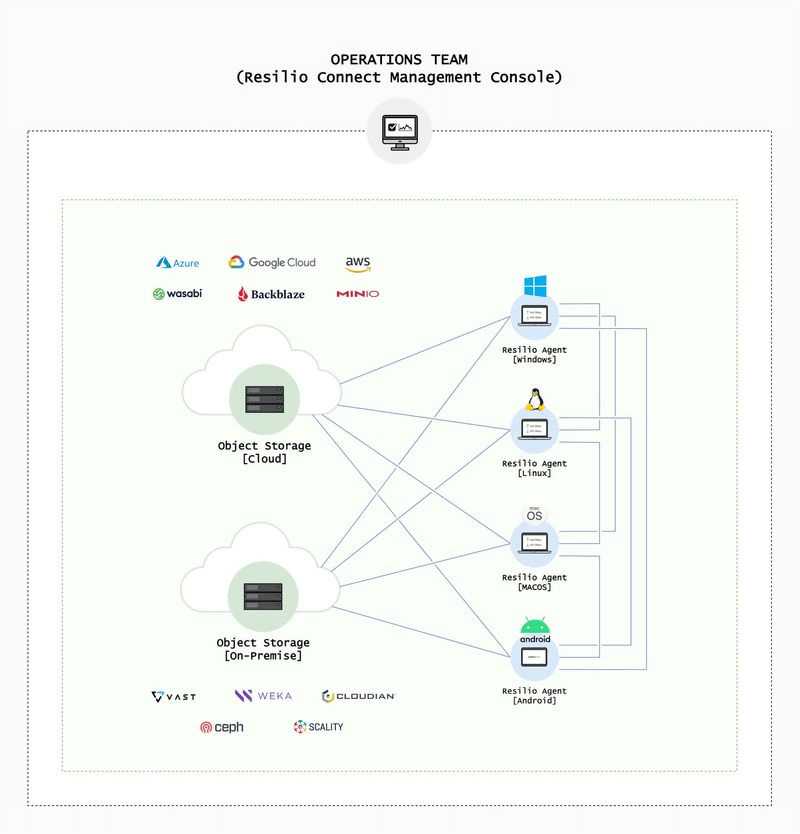
Unified Data Management
Resilio Platform is both a vendor and hardware-agnostic solution that works with:
- Any cloud storage provider, including AWS, Azure, Google Cloud Platform, Backblaze, Wasabi, and more.
- Most popular operating systems, such as Linux, Windows, Android, iOS, Mac, FreeBSD, Unix, and more.
- Virtual machines such as hypervisors, Citrix, VMware, and more.
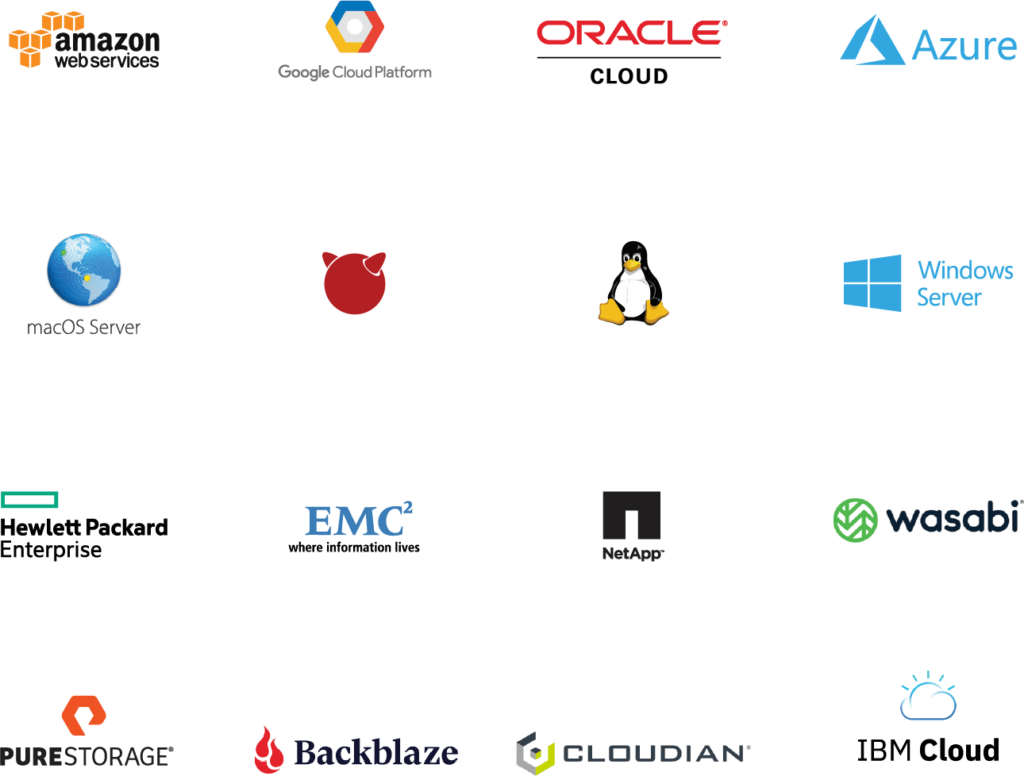
You can install Resilio Platform agents on your current IT infrastructure (servers, networks, desktops, NAS, DAS, and SAN systems), eliminating the need to invest in proprietary hardware (as is the case with some solutions). And Resilio’s well-documented, powerful REST API makes it easy to integrate Resilio with other tools your team is already using, eliminating the need to invest in and learn new software solutions for your data management workflows.
Resilio’s versatility means that you can use it to manage all of your on-prem and cloud data from one unified interface. For example, in a multi-cloud storage scenario, you can use Resilio Platform to manage the data in all of your cloud storage platforms and on all of your on-prem devices — saving you money and easing the burden of management on your IT teams. If you use proprietary gateways, you’d need to invest in and use a separate gateway for each cloud storage vendor (i.e., Amazon File Gateway for AWS, Oracle Storage Gateway for the Oracle cloud, etc.).
Resilio’s Management Console enables you to:
- Create automated policies and profiles that govern bandwidth allocation — including how much bandwidth each endpoint gets access to at certain times of the day and on certain days of the week — so you can control bandwidth utilization and the associated costs across each endpoint.
- Manage S3 buckets and objects.
- Tailor your storage stack, such as data hashing, disk io threads, and file priorities.
- Create, manage, and monitor agents and replication jobs.
- Review logs for replication jobs, see a history of all executed jobs, and configure real-time notifications to be sent to email or Webhooks.
- Use Resilio’s REST API to configure any type of scripting or automation your workflow requires.
Eliminate Other Cloud Storage & Gateway Costs
Resilio Platform is a complete and versatile solution that, in addition to reducing data transfer costs through efficiency, eliminates many of the other costs associated with hybrid and multi-cloud storage, such as:
- Security: Storing your data in the cloud increases the need for top-notch security. Many gateway solutions include little-to-no native security features, forcing you to invest in 3rd party security tools and VPNs. But Resilio Platform includes built-in security features that keep your data safe. It encrypts data at rest and in transit with AES 256 encryption, uses cryptographic data integrity validation to ensure your data arrives at its destination uncorrupted, uses one-time session encryption keys, requires every endpoint to provide an authentication key before initiating a transfer, and enables you to control user permissions for specific files and folders.
- Data migration: Because Resilio can be deployed with any cloud storage provider, there’s no need to spend money migrating your data to a new platform in order to use it (as is the case with some gateway solutions that only work on their proprietary cloud).
- Multiple gateways: Resilio can be used to manage all of your cloud and on-prem storage from one unified location, eliminating the need to invest in and manage multiple gateways for different cloud storage providers.
- Global file accessibility on each local endpoint: With many hybrid cloud data storage solutions, files stored in the cloud can only be accessed via an appliance using SMB (Server Message Block) or NFS (Network File System). This requires you to invest in dedicated file servers in each office. But Resilio Connect’s P2P architecture enables it to deliver global file access directly to each endpoint — rather than delivering it to a server first, which must then deliver it to the end-user. This minimizes costs (by eliminating the need for dedicated servers) and maximizes productivity (by providing faster access to files).
To learn more about how Resilio Connect’s file gateway can help you minimize cloud storage costs, schedule a demo.