Whether you need to immediately back up data, distribute files and file changes for geographically distributed and remote workforces, or are running applications across several geographically distributed servers that need to be synchronized, you’ll need a real-time sync software that can quickly and reliably synchronize your data across all endpoints.
Most conventional real-time sync solutions are limited to synchronizing changes one-way, between at most two servers. Resilio’s solution enables true bidirectional and multidirectional real-time sync across many endpoints concurrently, spanning any number of locations.
While the real-time sync capabilities can be used to extend data storage to the cloud, it can also be used to keep physical servers in sync and avoid many of the downsides that come with cloud storage — such as slow transfer speeds when sharing large files as well as the high, unpredictable costs of data egress and network usage.
Some organizations need to keep geographically distributed physical servers synchronized in order to comply with regulations, provide faster access to data (as it can be accessed locally), and easily scale their applications and data infrastructure while keeping costs low and providing a good end-user experience for employees and customers.
In this article, we’ll describe three of the best real-time sync software solutions for enterprise organizations — starting with a deep-dive into our own real-time sync solution, Resilio Connect.
Organizations in gaming (Bungie, 2K Games), media (Sunrise, Warner Brothers, CBS), technology (Microsoft, Match), retail (McDonald’s, Mercedes-Benz), and more use Resilio Platform to keep their servers synchronized in real-time. To see Resilio in action, schedule a demo.
Resilio Platform is a server synchronization software that uses P2P (peer-to-peer) replication to achieve some of the fastest replication speeds in the industry (syncing your environment 3-10x faster than traditional solutions). Resilio provides low-latency sync and rapid change propagation (changes are captured and synced within seconds), enabling it to achieve sub-five second RPOs (Recovery Point Objectives) and RTOs (Recovery Time Objectives) within minutes of an outage — making it an excellent solution for disaster recovery.
With Resilio, you can sync in any direction (including N-way full mesh sync), scale organically, and eliminate single points of failure. It uses a proprietary WAN transfer protocol to optimize file transfer over any network and ensure files always arrive at their destination as quickly as possible. And, it’s designed for enterprise use cases, so it can sync files of any size and number (450+ million files in a single job). Get a Resilio Platform demo now.
Real-Time Sync Software for Enterprise Organizations
1. Resilio Connect
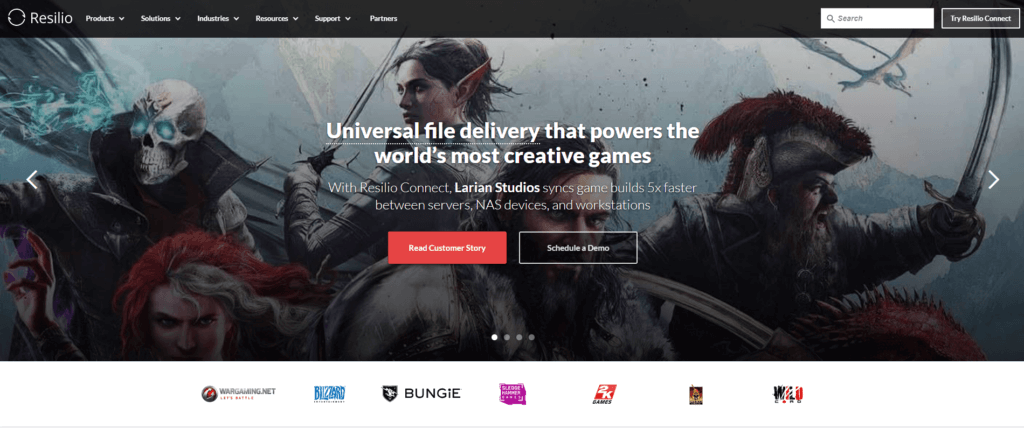
Resilio Platform is a software-only, real-time server synchronization system that uses P2P replication and WAN acceleration to provide fast, reliable, and scalable synchronization. Clients use Resilio Platform to distribute software builds, synchronize web and app servers, synchronize files (especially large media files) for collaboration among remote and distributed workforces, backup files from remote offices, and more.
Resilio is a vendor-agnostic solution that works with any operating system and cloud storage provider, so it can be installed on your existing IT infrastructure with minimal operational interruption. It can be centrally managed from a single, easy-to-use interface. And, you can automate replication rules and parameters so that synchronization occurs reliably and with minimal human intervention required.
Resilio Platform is the best real-time sync software because it enables you to:
- Perform fast, omnidirectional real-time synchronization.
- Easily scale your replication environment without sacrificing performance.
- Reliably sync over any network with WAN optimization.
- Quickly overcome sync errors with minimal downtime and human intervention.
- Manage your entire sync environment from one, unified location.
- Protect your data at rest and in transit with native security features.
- Achieve cost-efficient, low-latency access to data stored in the cloud through Resilio’s file gateway.
Perform Fast, Omnidirectional Real-Time Sync with P2P Replication
In real-time sync scenarios, speed and reliability is critical. For example, if you have a geographically distributed team collaborating on files, file changes must be immediately detected and synchronized so everyone has access to the latest version of files.
Most sync solutions synchronize data using point-to-point replication architectures: Either hub-and-spoke replication (where files are first delivered to a central hub server, which then synchronizes the files with every other server in your environment one by one) or follow-the-sun replication (where Server A syncs with Server B, then Server B syncs with Server C, and so forth).
Both point-to-point replication topologies suffer from speed and reliability issues, such as:
- Slow synchronization: Synchronization can only occur between two servers at any given time. If you’re syncing large files or large numbers of files (e.g., millions of files), then all of that data will need to be replicated to each server in your environment one at a time. This issue is compounded when syncing files across many endpoints (i.e., syncing hundreds of servers).
- Single points-of-failure: If any server or network goes down (or if a server is on a slow network), it can create a bottleneck that delays synchronization for every other server in your system.
But, Resilio Platform uses a peer-to-peer replication architecture to sync files. In a P2P environment, every server in your system can take part in replication simultaneously, spreading the load across your entire system. The benefits of P2P synchronization include:
A. Faster Sync Speeds
Resilio Platform also utilizes optimized checksum calculations (i.e., identification markers assigned to each file that change when a change is made to the file) and notifications from the host operating system to immediately identify file changes and replicate only the changed portions of files.
When replicating files, Resilio uses a process known as file chunking to split the file up into several “chunks” that can transfer independently from each other.
Let’s assume you’re syncing five servers. A change is made to a file on Server 1, and that change needs to be replicated to the other four servers. Resilio will split the file into several chunks and begin syncing it across your system. Server 1 will share the first file chunk with Server 2. As soon as it receives that first file chunk, Server 2 can begin replicating it to Server 3, even before it has received the rest of the file.
In this way, every server can work together to replicate files, resulting in full system synchronization 3-10x faster than traditional solutions.

B. No Single Points of Failure
And, because every server can take part in replication, there are no single points of failure. If a server goes down, the necessary files or services can be received from any other server in your environment.
C. Omnidirectional Synchronization
Most real-time sync solutions can only perform one-way or maybe two-way synchronization. But, Resilio’s P2P replication architecture enables it to sync in any direction, such as one-way, two-way, one-to-many, many-to-one, and N-way sync. N-way sync, in particular, makes Resilio an ideal solution for many uses cases, such as:
- Synchronizing large numbers of servers: Every server can distribute changes across your system, resulting in much faster sync of your entire environment. This is great for software build distributions and web/app server sync.
- Remote and distributed workforce collaboration: Every team in every location can make and share changes to files with everyone, irrespective of location. This is very useful for collaborative projects in media, gaming, construction, and more.
Scale Your Sync Environment Organically without Sacrificing Performance
As your sync environment grows (i.e., adding more endpoints, syncing more files, or syncing larger files), keeping your data synchronized in real-time becomes more of a challenge. Resilio Platform is designed to handle those challenges better than other sync solutions.
Sync Many Endpoints Quickly
Most sync solutions store a master copy of your data on a centralized server. Any changes made on one of the remote servers will first be synced to the central “master” server. Then. the master server will sync those changes with the other remote servers one at a time. In an environment with many endpoints (e.g., hundreds of servers), synchronizing in this way will take a long time. It can also be unreliable, as any network or system errors on one server can impede synchronization for every other server.
But, with Resilio’s P2P replication architecture, all of your servers can communicate with each other and contribute to the synchronization process. Not only does this skip the need for cloud hopping (i.e., sending the data to a central server first before syncing with the other remote servers), but it enables you to utilize the full bandwidth of your entire network to achieve faster sync. Adding more servers increases sync speed organically — in other words, more demand creates more supply.
Resilio can keep hundreds of servers synchronized in roughly the same time that most solutions sync two servers. And, since all servers can talk to each other, there are no single points of failure.
Sync Large Files Effectively
Resilio can quickly and effectively synchronize large, TB-sized files.
As stated earlier, Resilio immediately detects file changes and synchronizes only the changed portions. This reduces the amount of data that needs to be replicated so you can keep large files synchronized faster.
Sometimes network connectivity issues can interrupt file transfers in the middle of the transfer process. Many other sync solutions will simply restart the file transfer from the beginning, which is especially problematic when syncing large files. But, Resilio Platform can perform a checksum restart and resume the file transfer where it left off, saving you time and reducing the burden on your network.
Syncing Large Numbers of Files
Resilio can keep hundreds of millions of files synchronized. In fact, Resilio’s engineers successfully synced 450+ million files in a single job.
But, Resilio is also designed to effectively handle conflicts that may arise when syncing large numbers of files across many endpoints.
For example, imagine you want to keep three servers at three different offices synchronized. You may have a situation where changes are made to the same file at different sites simultaneously, and your sync solution will need to determine which of those changes to synchronize. With Resilio, you can configure versioning rules that govern how conflicting or simultaneous file changes are resolved. So when two (or more) people work on the same file simultaneously, the file changes are properly synced and all conflicts can be resolved without losing any data.
Case Study: VoiceBase
VoiceBase is a software that provides speech-to-text translations for video and audio. They use Resilio Platform to distribute speech model files (of 50+ GB) across 400 production servers.
“Resilio Platform enables us to reliably distribute our code, specifically new language models in a fraction of time. These copy jobs now take an hour, down from eight,” says Bryndum, “Best of all, once Resilio Platform was installed, it just works: We never need to manually intervene in any way.”
Sync over Any Network with WAN Optimization
Real-time server synchronization scenarios often involve synchronizing servers in different locations over WAN networks. And, in remote work scenarios, you may have employees working from home utilizing Wi-Fi or low-grade consumer networks.
WAN networks suffer from high-latency and varying degrees of packet loss. Most file and folder sync software solutions use file transfer protocols that aren’t optimized for transfer over WANs, such as TCP/IP.
When TCP/IP detects large amounts of packet loss, it assumes that it’s caused by network congestion and reduces the rate of transfer to compensate. Since packet loss is common over WANS and not necessarily caused by network congestion, this is a poor strategy for dealing with this issue.
Resilio Connect, however, utilizes a proprietary WAN transfer known as Zero Gravity Transport. ZGT is designed to optimize file transfer over WANs and low-quality networks, in order to ensure that your files always reach their destination as quickly as possible.
ZGT optimizes WAN transfer using:
- A congestion control algorithm: ZGT uses a congestion control algorithm that constantly probes the RTT (Round Trip Time) to continually calculate and maintain the ideal data packet send rate (unlike other protocols, which just send data at a uniform rate).
- Interval acknowledgements: Rather than acknowledging each packet receipt, ZGT sends acknowledgements for groups of packets.
- Delayed retransmission: ZGT retransmits lost packets once per RTT in order to reduce unnecessary retransmissions and enhance transfer speed.
ZGT also enables Resilio to sync at the edge in areas with little to no network connectivity, such as at sea or in remote locations. No matter where your servers are located, Resilio can optimize file transfer in order to keep your environment synchronized quickly and reliably.
Case Study: Shifo
Shifo is a health data solutions company that helps deliver healthcare solutions to over 3,000 remote communities in 8 different countries. They use Resilio Platform to reliably sync and transport data in areas with poor network coverage.
“We sleep better because Resilio is there. That’s a critical piece. You can’t imagine how difficult it was for us (prior to Resilio): Delays, nothing being synchronized; now I don’t hear any of those problems. Now we can focus on solving healthcare problems (instead of moving files).”
Learn more about how Resilio Platform helps Shifo reliably sync data over any network.
Deploy Resilio Flexibly and Cost-Effectively
Resilio Platform is an incredibly versatile solution that can operate in just about any environment.
As a software-only, vendor-agnostic solution, Resilio can be installed on:
- Most popular operating systems, such as Windows, Mac, Linux, iOS, Android, FreeBSD, Unix, and more.
- Any cloud storage service, such as AWS, Google Cloud Platform, Azure Blobs, MinIO, Backblaze, Wasabi, and more.
- Virtual machines, such as VMware, Citrix, and hypervisors.
- Mobile devices — Resilio offers iPhone and Android apps.
You can install Resilio on your current IT infrastructure (the servers, networks, desktops, laptops, DAS, NAS, and SAN storage volumes your team is already using) and begin syncing your environment in as little as 2 hours.
With Resilio Connect, there’s no need to invest in expensive hardware or migrate your data to proprietary devices or cloud platforms. This makes switching to Resilio easy and cost-effective, and you can do so with little to no downtime.
Save Time & Money with Resilient Synchronization
Synchronization errors are unavoidable to a degree, particularly in larger sync environments. These errors can impede an organization’s workflows, reduce productivity, cost money, and suck large amounts of time from IT pros.
While many file synchronization solutions don’t effectively troubleshoot common sync and system errors, Resilio Platform is designed to be highly-resilient and overcome errors with minimal human intervention — saving your team time and enhancing productivity.
Much of Resilio’s resilience is due to its P2P replication architecture, which eliminates single points of failure. But, Resilio is also designed to quickly recover from errors such as system failures, startup errors, HDD lack of space, changed IP addresses, software failures, reboots, etc.
If a network or server goes down, Resilio can dynamically reroute around the outage and find the optimal path for data transfer. And, when a downed server comes back online, Resilio quickly identifies the file changes that the server missed while it was offline and brings the server back into sync with the other servers in your environment.
Case Study: MixHits Radio
MixHits Radio, a music streaming service for businesses (such as McDonald’s, Dunkin Donuts, and more), uses Resilio Platform to automatically synchronize their music and metadata in real-time for all servers across the US.
“We have gone from spending 15 hours on average per week troubleshooting conflicts in the prior solution to spending no time at all with Resilio. We configure jobs once in the Resilio Platform Management Console and never have to look at it again.”
Learn more about how Resilio Platform helps MixHits Radio quickly and easily sync their servers.
Manage Your Entire Sync Environment from a Centralized Location
Centralized, user-friendly management is critical when synchronizing large applications and environments in real-time. The process of syncing servers is usually part of a more complex workflow, and any setup that requires scripts, rules, regular command line prompts, or configurations to be executed on individual servers is unscalable.
Resilio Platform can be managed from one centralized location using a Management Console that can be accessed from a web UI. This enables you to monitor and manipulate servers from one access point, rather than contacting individual servers.
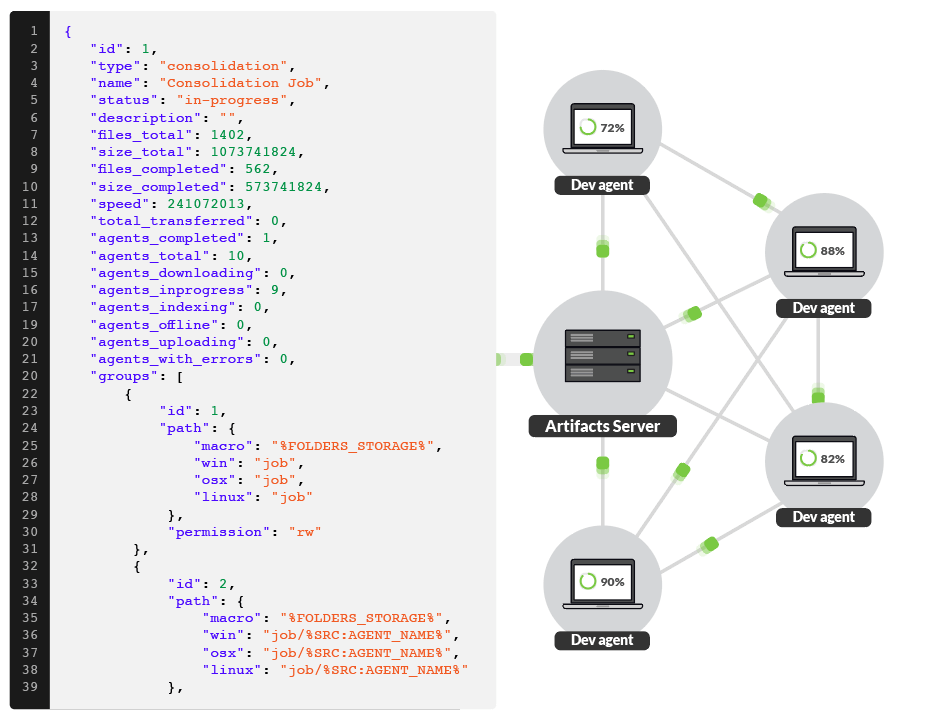
You can use Resilio’s Management Console to:
- Create and manage sync jobs.
- Stop and pause sync jobs.
- Manage and monitor agents and job functions.
- Report and troubleshoot errors in real-time.
- Adjust sync parameters (i.e., buffer size, disk IO, and more).
- Review a history of all executed jobs.
- Automate bandwidth allocation for each server, and create profiles that determine how much bandwidth each server has access to at certain times of the day and on certain days of the week.
- Collect transfer logs.
- Configure real-time notifications of file transfer progress to be sent to email or Webhooks.
- Use Resilio’s powerful REST API to configure any type of scripting or functionality your sync job requires.
Protect Your Data with Native Security
Many sync solutions don’t come with security features that protect your data, forcing you to invest in 3rd party security tools and VPNs and increasing the cost of your sync setup.
But, Resilio Platform includes state-of-the-art, built-in security features that protect your data, such as:
- End-to-end encryption: Resilio uses AES 256 to protect data at rest and in transit.
- Mutual authentication: Resilio requires each endpoint to provide an authentication key before initiating a transfer, ensuring your data is only delivered to authorized endpoints.
- Cryptographic data integrity validation: Using data integrity validation, Resilio ensures your files always reach their destination uncorrupted.
- Access control: Resilio’s Management Console enables you to control who has permission to access specific files and folders.
Access Data Stored in the Cloud with Resilio’s File Gateway
While other sync solutions can sync your data across on-premises devices and the cloud, they don’t provide file gateways that can be used to access your files stored in the cloud — forcing you to invest in a separate gateway solution.
Resilio Platform provides a file gateway that can be used to access files stored as objects in any S3-compatible cloud storage solution. Resilio’s file gateway is superior to other gateway solutions because it:
Enhances Efficiency to Reduce Costs
Resilio’s file gateway is designed to provide highly-efficient, low-latency access to files in the cloud, enabling you to reduce and optimize cloud storage costs.
Most gateways cache recently accessed files on local devices. But, Resilio enables you to selectively cache files locally — so you can store frequently accessed files locally and infrequently accessed files in long-term cloud storage. This enables you to free up space on your on-premises devices, provide end-users with quicker access to important files, and reduce data egress fees (as the local files won’t have to be downloaded when accessed).
Enables Workflow Optimization through Selective Synchronization
Resilio’s gateway includes a feature known as Transparent Selective Sync, which allows you to choose which files and folders are synchronized to which endpoints. Syncs can be performed on a fixed-schedule or in real-time, so you can configure a sync process that minimizes strain on your network and reduces data transfer fees.
You can automate syncs, eliminating the need for employees to manually sync files and empowering them to focus on their tasks. And, employees can perform partial downloads of files, so they only access the portions of files that they need — enabling quicker access and reducing egress fees.
Provides Centralized Management
Many proprietary gateway solutions only work with their proprietary cloud storage platform. For example, Azure Data Box only works with the Azure cloud; AWS file gateway only works with the AWS cloud; etc.
But, Resilio’s file gateway is cloud-vendor-agnostic, so it works with any S3-compatible cloud storage. You can use Resilio to manage all of your cloud and on-prem data from a single, unified location — simplifying data management and reducing costs.
Case Studies
- Skywalker Sound uses Resilio Platform to sync files for collaboration among their remote workforce.
- Wargaming uses Resilio Platform to quickly sync 50+ GB game builds among 20 offices.
- A global construction company uses Resilio Platform to achieve active-active high availability and reduce recovery time during planned and unplanned outages for their VDI.
Organizations in gaming (Bungie, 2K Games), media (Sunrise, Warner Brothers, CBS), technology (Microsoft, Match), retail (McDonald’s, Mercedes-Benz), and more use Resilio Platform to keep their servers synchronized in real-time. To see Resilio in action, schedule a demo.
2. GoodSync
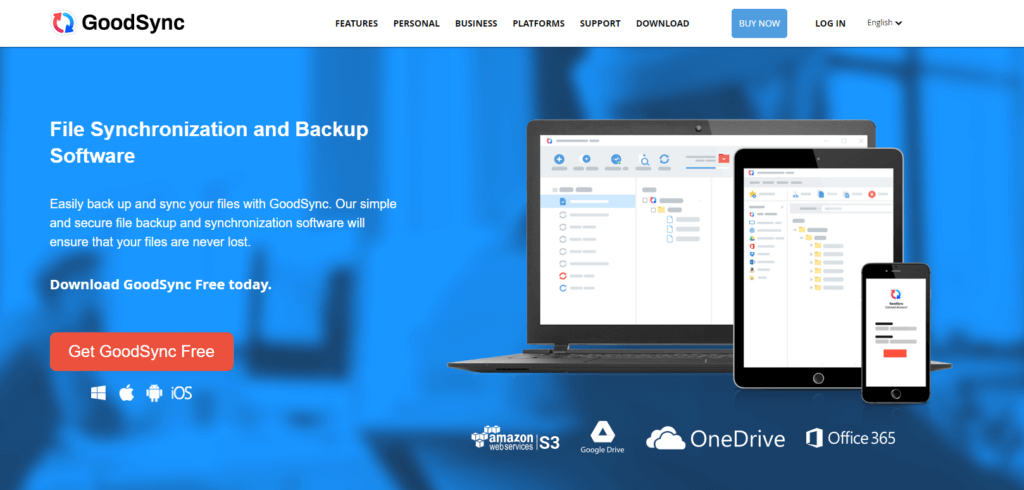
GoodSync is a file sync tool and data backup software that can sync data in real-time on NAS devices, Windows and Linux servers, and mobile devices (like Resilio, it offers apps for iOS and Android). GoodSync offers a free version as well as several paid tiers, making it one of the best file sync solutions for organizations concerned with pricing.
GoodSync can perform two sync modes: one-way and two-way synchronization. But, as a point-to-point replication solution, it syncs using either hub-and-spoke or follow-the-sun topologies — making it slower and less reliable than Resilio Connect.
It protects your important files using AES 256 encryption, and can be programmed to save multiple versions of files to protect against data loss. And, it increases sync speed by only replicating changed portions of files and running syncs in parallel threads.
Further reading: GoodSync alternatives
3. Syncthing
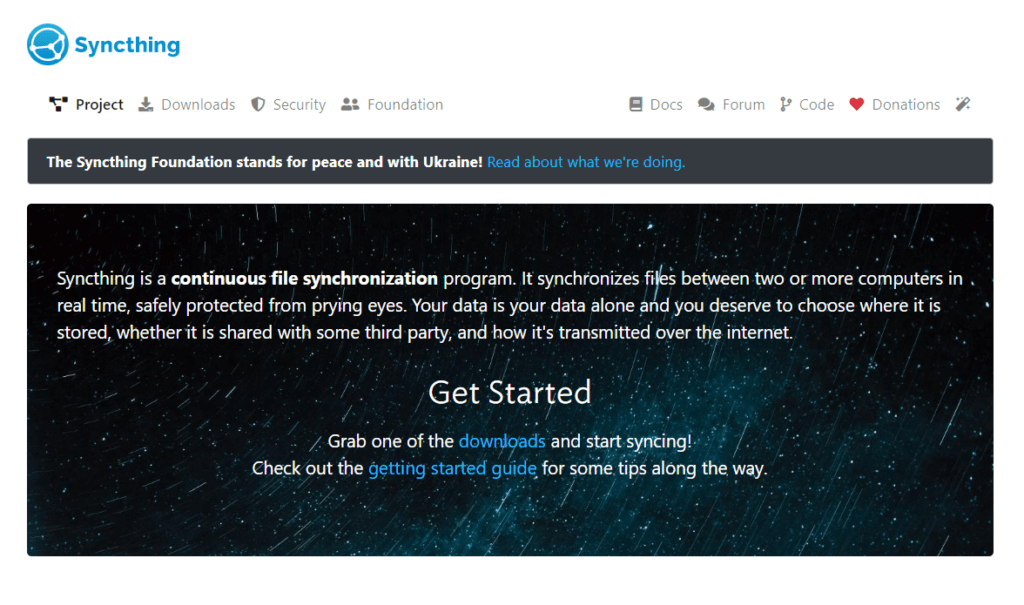
Syncthing is an open-source file sync software program used for file storage and synchronization between multiple servers. It’s one of the only other P2P sync solutions on the market. And, it can be installed on many operating systems, such as Mac OS X, Windows, OpenBSD, FreeBSD, Linux, Solaris, and more.
Syncthing protects data using TLS encryption and cryptographic data certification (to ensure data is delivered only to approved endpoints). And, their open protocol and source code are well-documented, so you can adapt Syncthing to whatever your sync environment demands.
Further reading: Syncthing alternatives
Use Resilio Platform for Fast, Reliable Real-Time Synchronization
Resilio Platform provides the best real-time synchronization for remote and distributed team collaboration, web and app server sync, data backup and disaster recovery, and other use cases. With Resilio Connect, you can:
- Synchronize servers 3-10x faster than traditional solutions.
- Sync in any direction, such as one-way, two-way, one-to-many, many-to-one, and N-way sync.
- Eliminate single points of failure and quickly recover from sync errors with minimal human intervention.
- Dynamically reroutes around failures on any network, agent, or server, to ensure your files always arrive at their destination.
- Use Resilio’s proprietary WAN acceleration technology to optimize file transfer over any network.
- Manage your entire sync environment from one unified interface.
- Keep your data secure with native encryption and security features.
- Access data stored as objects in the cloud using Resilio Connect’s file gateway.
Organizations in gaming (Bungie, 2K Games), media (Sunrise, Warner Brothers, CBS), technology (Microsoft, Match), retail (McDonald’s, Mercedes-Benz), and more use Resilio Platform to keep their servers synchronized in real-time. To see Resilio in action, schedule a demo.





