As a P2P-based (peer-to-peer) file synchronization solution, Syncthing provides faster, more reliable file replication than most conventional file sharing and synchronization software. However, some users seek a Syncthing alternative due to issues such as:
- Syncthing inexplicably reporting that files or folders are out of sync or “99% syncing stuck”.
- Devices dropping their connection and not regaining it until they restart Syncthing.
- Devices reporting an inaccurate sync status (i.e., reporting that sync hasn’t completed when it actually has or reporting the same sync status for a long period of time).
Syncthing is also an open-source tool, which can make it less suitable for SMBs and enterprise businesses, as well as more difficult for Windows and Mac users to operate. And, as a tool designed for transfer over LAN connections, Syncthing isn’t particularly well-suited for large-scale, enterprise deployments. Or transferring or syncing files across WANs or to the cloud.
If you’re an SMB or enterprise organization that places a high value on your data and depends on timely and reliable access to business critical files, then you need an alternative to Syncthing.
To help you find the right file synchronization solution for your organization, we created this guide reviewing 9 Syncthing alternatives on the market. We begin with a deep dive into our own synchronization solution, Resilio Active Everywhere (formerly Resilio Connect)— an enterprise-proven, reliable server synchronization solution that’s easy-to-use and provides 24×7 global support.
To see if Resilio Active Everywhere could be a fit for you, schedule a demo or learn more here.
1. Resilio Active Everywhere: Best P2P Syncthing Alternative for SMB and Enterprise Users
There aren’t many other P2P-based server synchronization solutions available, so most of the tools on this list are conventional sync software. But Active Everywhere is a P2P solution that not only offers superior synchronization and additional features that Syncthing doesn’t have, it’s also designed specifically for enterprise deployments — making it a better solution for large organizations that need to sync at scale.
Resilio Active Everywhere uses a P2P-based transfer architecture and proprietary WAN optimization technology to quickly replicate files of any size (or number) over any network. Organizations in tech, gaming, media, marine, logistics, and retail (among other industries) use Active Everywhere to reliably synchronize, distribute, and consolidate files across their replication environment and enhance business workflows.
Compared to Syncthing, Resilio is:
- Enterprise-proven
- Faster: 10Gbps+ per server
- More efficient, low latency, real-time architecture (to achieve sub-5-second latency)
- Far superior WAN transfer and optimization
- More scalable and reliable
- More flexible (use any storage, any cloud)
- Easier to use
- More secure
- Compatible on a larger selection of operating systems
Case Study: VoiceBase is a speech-to-text software for transcribing audio and video. They use Resilio Active Everywhere to distribute speech model files of 50+ GB across 400+ servers. “Resilio enables us to reliably distribute our code… in a fraction of time… Best of all, once Resilio was installed, it just works: We never need to manually intervene in any way.”
Learn more about how Resilio decreased replication time for VoiceBase by 88%.
Faster and More Efficient File Transfer
Both Resilio Active Everywhere and Syncthing transfer files using a P2P architecture and a process known as file chunking.
In a P2P system, all devices are equally privileged and can share files with all other devices in your environment. File chunking is the process of breaking down files into smaller chunks that can transfer individually. The combination of the two means that every device in your system can share files concurrently, leading to faster sync than with traditional synchronization solutions.
For example, assume you have 10 devices in your replication environment. If Device 1 wants to replicate a file to the other devices, it can split that file into 5 chunks and begin sharing them with Device 2. Once Device 2 receives the first file chunk, it can begin sharing it with Device 3 — even before it has received the full file. In this setup, you can have all devices working together simultaneously to sync files across your entire system — enabling you to perform one-to-one, one-to-many, many-to-one, or N-way sync.

Resilio performs sync faster, largely due to the fact that it performs quicker system scans and is optimized for transfer over WANs (wide area networks).
Both Resilio Active Everywhere and Syncthing use real-time file change detection to replicate only changed portions of files. To detect file changes, Syncthing performs periodic scans of file directories and receives notifications of file changes from the filesystem (aka “watcher”).
But Resilio uses optimized checksum calculations and real-time notification events from the host OS to detect and replicate changed files. With checksum calculations, each file is assigned an identification marker. If the file changes, so does the checksum marker — making it easier to identify changed files. And in the event that a network or device goes down in the middle of a transfer, Resilio can perform a “checksum restart” and resume the transfer where it left off, rather than starting all over again.
Another big distinction between Syncthing and Resilio is their evolution. While Syncthing relies solely on community input for improvement, Resilio has a dedicated engineering team and global customer support organization.
One area of innovation for Resilio Active Everywhere has been sync efficiency. For example, when synchronizing files at scale, files need to be rapidly read, indexed, merged, and synchronized. Syncthing, by contrast, uses a lot of CPU power, which can be costly (particularly on large deployments) and will quickly drain the battery power on any mobile devices using it. Much of that energy consumption comes from memory utilization when indexing and syncing files.
But Resilio is optimized for synchronization efficiency. In our latest update, Resilio’s engineering team was able to reduce the average memory footprint requirements by 80% on all replication jobs, resulting in a significant reduction in the amount of physical memory needed per agent. With improved memory efficiency and optimizations in startup time, indexing, merging, CPU usage, storage io, and end-to-end transport, Resilio is able to transfer and synchronize millions of files in real-time in any direction. Our engineering team successfully tested and synchronized 250 million files in a single job (this is not a hard limit, but what was tested by our team. Resilio can potentially sync even more files).
Superior WAN Transfer with WAN Acceleration Technology
Syncthing is designed primarily for LAN transfer. It uses TCP/IP transfer protocol for transfer jobs (though it can also use UDP). While TCP/IP works well over LANs, it does not work well when transferring over WANs and unreliable networks that have high-latency and varying degrees of packet loss.
When packets are lost during transfer, TCP/IP assumes this is due to network congestion and reduces transfer speed to relieve network bandwidth. While this may be the case with LAN transfer, packet loss occurs more often during WAN transfer and isn’t necessarily a sign of packet loss. So TCP/IP slows WAN transfer unnecessarily.
Resilio also uses TCP/IP for LAN transfer. But when transferring over WANs, Active Everywhere uses proprietary WAN acceleration transfer protocol known as Zero Gravity Transport™ (ZGT). ZGT™ minimizes latency and packet loss while maximizing transfer speed by using:
- Bulk data transfer: ZGT creates a consistent packet distribution over time by periodically sending packets with a fixed packet delay.
- Interval acknowledgements: Most transfer protocols send an acknowledgement from the destination device whenever a packet is received. But ZGT sends interval acknowledgements for a group of packets and provides additional information about packet loss.
- Delayed retransmission: ZGT improves transfer speed by retransmitting lost packets once per RTT, which eliminates needless retransmissions.
- A congestion control algorithm: ZGT’s congestion control algorithm periodically probes the RTT in order to calculate the ideal send rate.
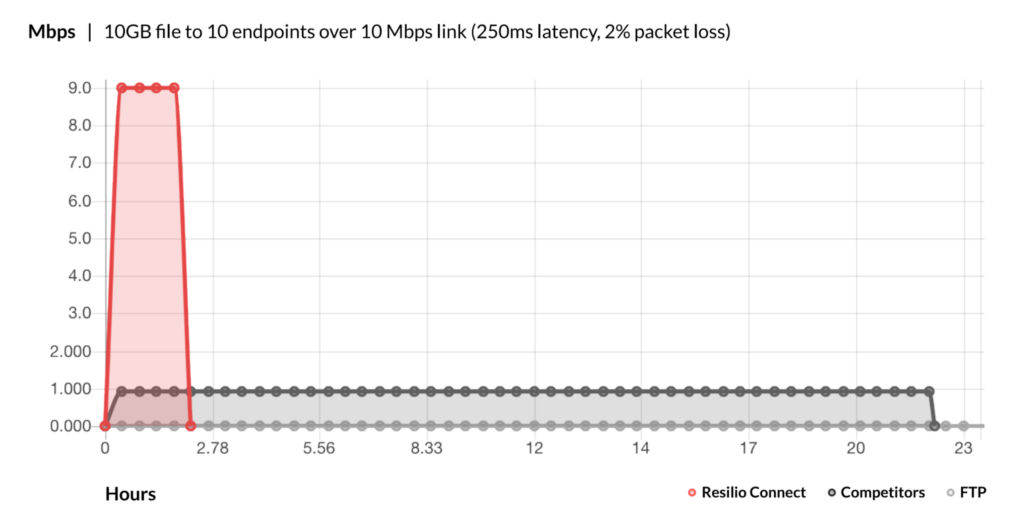
Further reading: For more information on how Resilio optimizes WAN transfer, check out our WAN optimization whitepaper.
Superior Scalability and Reliability
While both Resilio Active Everywhere and Syncthing offer the organic scalability of P2P file transfer, Resilio offers superior scalability, making it an ideal solution for enterprise organizations and large deployments (i.e., transferring large files, transferring large numbers of files, transferring to many endpoints). This is primarily due to reasons already discussed, including:
- Syncthing uses more CPU. Therefore, the larger your replication environment, the more energy it will eat up (and the greater the cost will be).
- Syncthing performs periodic system scans to detect changed files. The larger your replication environment becomes (i.e., more files and/or larger files), the longer these scans will take to perform.
- Syncthing isn’t optimized for WAN transfer. If you’re replicating to many endpoints across long distances with Syncthing, you’ll experience breakdowns and delays.
Resilio’s WAN optimization technology makes it perfect for any type of replication environment. It’s optimized for transfer over unreliable networks, enabling Resilio to acquire, ingest, and sync files from the far edge of the network to a centralized location. (For example, a documentary crew can quickly upload and sync their footage from any remote location.)
Resilio scales from a few servers to many thousands, can support files of any size, and can replicate 250+ million files per job. The combination of P2P file transfer and WAN optimization enables Resilio to improve performance as more endpoints are added to your environment. With more devices taking part in replication, Resilio can reduce replication time by using more devices to distribute files, balance the network load, and dynamically route around outages with connection loss.
Try our transfer speed calculator to see how much time we can save for you.
Resilio Active Everywhere is a more reliable solution than Syncthing. Resilio’s codebase is well-tested, has been around for 10+ years, and has been installed on 10+ million devices of all types. And it keeps an index of the file system using simple data structures that are corruption-proof.
With omnidirectional file transfer and the ability to fully utilize any network, Resilio can meet sub-five-second RPOs (Recovery Point Objectives) and RTOs (Recovery Time Objectives) within minutes of an outage — making it an ideal disaster recovery solution. And it uses cryptographic file validation to ensure it never produces corrupted files.
One of the most common complaints we hear from new customers is that their previous replication solution had a lack of customer support. While Syncthing’s open-source nature enables it to benefit from community input, it can’t match Resilio’s superior customer service. Resilio provides 24×7 support and responds to major issues in two hours or less.
Flexibility and Ease of Use
Syncthing is fairly easy to set up on simple deployments. But, because it’s open-source, more complex applications require a degree of expertise. Anyone who isn’t already familiar with Syncthing will have to endure a fairly steep learning curve to get set up. But Resilio is designed for ease of use and deployment. You can install it on your existing infrastructure, get set up, and begin replicating in as little as 2 hours.
While both Syncthing and Resilio work on a large number of operating systems (such as Windows, Mac, Linux, Ubuntu, and more) and can be configured cross-platform, most users will have an easier time and experience fewer complications with Resilio. For example, Resilio offers an iOS and Android app. But to install Syncthing on these devices, you’ll need to use 3rd-party apps.
Resilio also includes an easy-to-use Management Console that gives you full control over and insight into your replication environment, enabling you to control costs and resource use, optimize performance, and resolve issues. The dashboard provides real-time notifications and detailed logs. And you can adjust replication parameters, such as:
- Network: Optimize performance by controlling packet size, buffer size, and more.
- Storage: Control disk io threads, file priorities, and data hashing.
- Bandwidth: Create bandwidth rules that govern how much bandwidth each device can use during certain days of the week and/or times of the day. You can also create bandwidth schedules for different jobs and agent groups.
- Functionality: Manage agents, script any functionality, create replication groups, control jobs, and more using Resilio’s REST API.

According to many Syncthing users, the UI isn’t very user-friendly (though you can install 3rd party UI apps like Syncthing-GTK). And unlike Syncthing, Resilio enables you to perform Selective Sync, which allows you to choose which files sync and which don’t.
Superior End-to-End Encryption
Resilio and Syncthing offer similar security features, including:
- Data encryption: Both encrypt data at rest and in transit. Syncthing uses TLS encryption, while Resilio uses AES 256.
- Forward secrecy: Both use one-time session encryption keys in order to protect sensitive data.
Resilio takes extra security precautions, and uses data security methods that were reviewed and verified by 3rd party security experts. For example, Resilio uses mutual authentication, requiring you to use an authentication key for every folder you want to share. While this adds an extra step when setting up your sync environment, the security of ensuring data is only delivered to designated endpoints is worth it.
To see if Resilio Active Everywhere could be a fit for you, schedule a demo or learn more here.
2. SureSync

SureSync is a real-time file replication solution for Windows servers. It uses a multithreaded copy engine and remote differential compression (which identifies and syncs only changed file data) to enhance replication performance.
SureSync provides a management panel via web interface, which gives a bird’s eye view of all replication tasks. You can also use it to control which users have access to SureSync jobs.
While SureSync can perform both LAN and WAN transfer, it uses TCP/IP protocol (like Syncthing) — making transfer over WANs problematic.
Users who need to sync over long distances should seek an alternative to SureSync.
3. PeerGFS
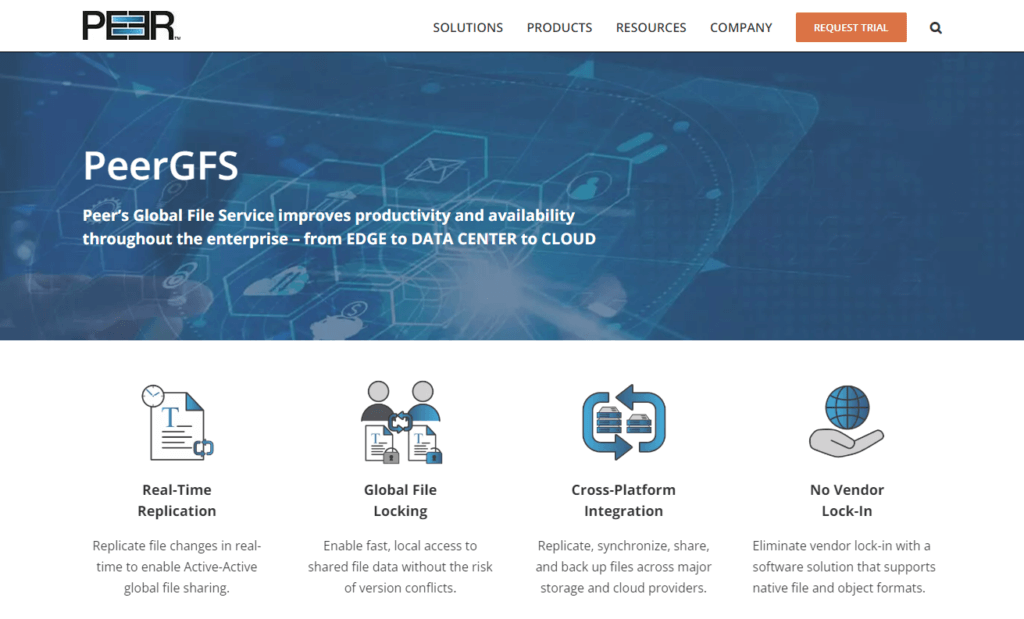
PeerGFS is a real-time file replication solution that can be used in multi-site, multi-platform, and hybrid multi-cloud environments to improve business productivity and workflows.
Like Syncthing, PeerGFS only replicates changed file data. But unlike Syncthing, it does so using a hub-and-spoke replication model — all file changes are first sent to a hub-server, which then replicates those changes to all other servers in your environment. PeerGFS also provides a management center you can use to monitor and control replication in your environment.
One unique feature to PeerGFS is Malicious Event Detection, which monitors file activity to identify suspicious behaviors in order to protect your files.
4. Signiant Media Shuttle
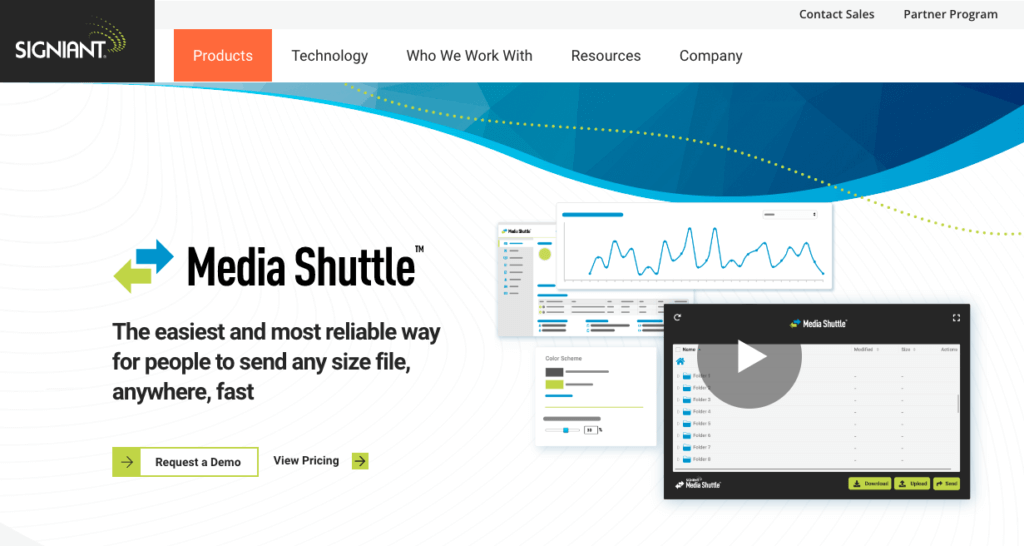
Signiant is a file synchronization solution that has integrations with many media workflow solutions, making it a great solution for media companies. However, it uses point-to-point transfer, making it a poor option for complex replication environments and large sync jobs (i.e., syncing large files, syncing files to many endpoints, concurrent sync, etc.).
As replication needs grow in size and complexity, many media companies seek a Signiant alternative.
Like Syncthing, Signiant uses TLS encryption to protect data at rest and in transit. Signiant prides itself on offering a superior alternative to FTP. And it can perform a checkpoint restart to automatically resume interrupted file transfers from the point of failure.
5. GoodSync
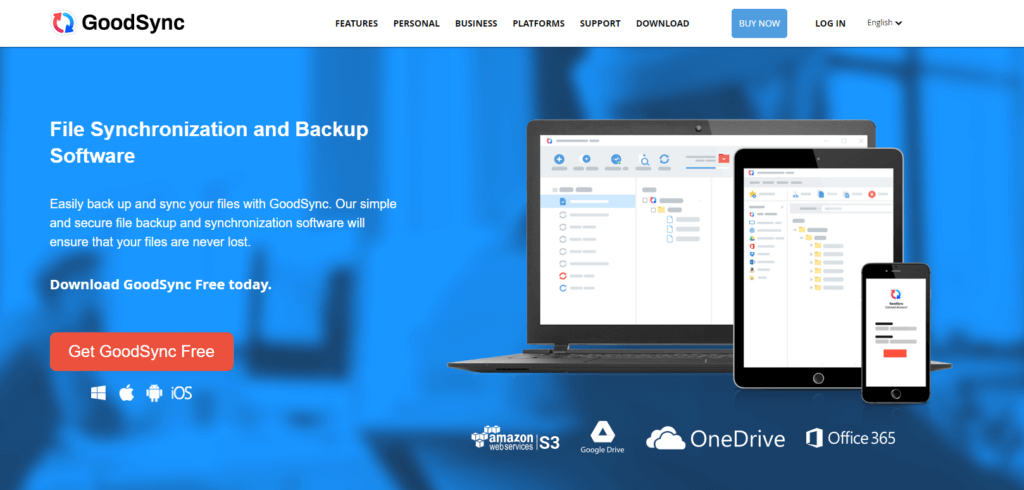
GoodSync is a real-time file synchronization provider that can be used for both file backup and synchronization. It can be deployed on Windows and Linux servers, NAS, and mobile devices.
GoodSync enhances performance by replicating in parallel threads and using bit-by-bit synchronization to ensure accuracy and protect against data loss. It encrypts files using AES-256. And its management panel provides logs of all file changes.
6. Aspera IBM
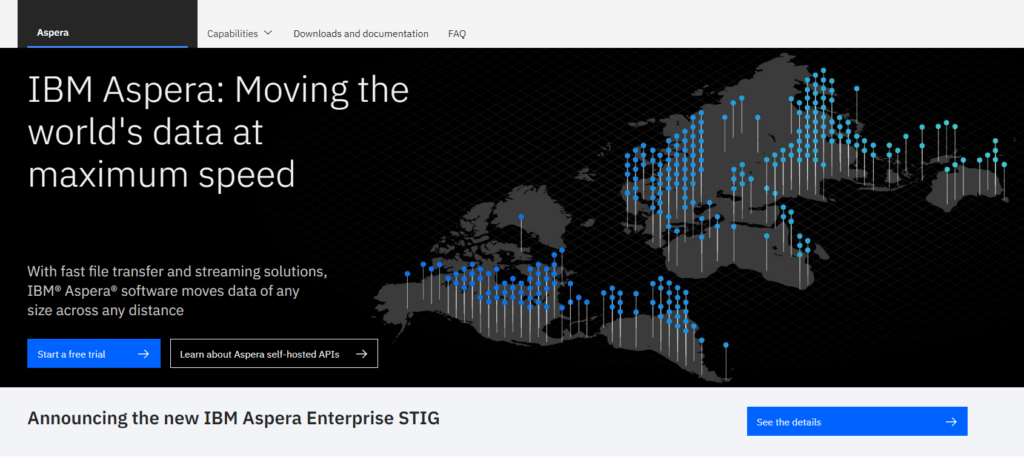
Aspera is a highly-scalable solution for syncing large data sets. Like Signiant, it has integrations into many media workflow ecosystems, making it a great option for media companies.
Aspera can be deployed on-prem, in-cloud, or in a hybrid cloud scenario. It maximizes transfer over WANs using a UDP transfer protocol that enables it to fully utilize network bandwidth. And it securely transfers digital assets using blockchain technology.
7. DFSR
DFSR (Distributed File System Replication) is a role service for file sync and file management on Windows servers. It’s a free replication tool that works for simple replication environments. But DFSR experiences reliability and performance issues, especially as your replication environment grows.
DFSR uses remote differential compression to only replicate changed portions of files. And it uses authenticated and encrypted procedures during replication.
8. Rsync
Rsync is a free command-line software that was designed for Linux and Unix systems. While it provides reliable transfer in simple environments, it suffers from replication limitations. For example, Rsync experiences errors when syncing large numbers of files and won’t copy open files.
Rsync provides no native encryption, leaving your data exposed to hackers.
Rsync does, however, provide end-to-end checks to ensure files reach their destination. And it speeds up file transfer using a remote update protocol.
9. Robocopy
Robocopy (Robust File Copy) is another command-line software that is used to replicate large data on Windows servers. It enhances replication speed using multithreaded copying. And, like Resilio, it can resume file transfers where it left off after a network interruption.
Robocopy provides no native encryption to protect your data.
Use Resilio for Fast, Reliable Synchronization
For organizations that require fast, reliable synchronization — particularly enterprise organizations and deployments that require synchronization of large files and/or large numbers of files across many endpoints — Resilio Active Everywhere is the best solution.
Resilio Active Everywhere provides:
- Speed: Resilio’s fast P2P file transfer is optimized with real-time file change detection via notifications from the host OS and checksum calculations.
- WAN optimization: Resilio’s WAN acceleration technology speeds up file transfer over high-latency connections with varying degrees of packet loss.
- Superior scalability: Resilio’s organic scalability enables it to perform better as more endpoints are added to your replication environment.
- Reliability: Resilio’s P2P architecture ensures that there are no single points of failure and it can dynamically route around network outages to reliably deliver files. We also provide 24×7 customer support.
- Efficiency: Resilio uses computer systems (CPU, memory, and storage I/O) more efficiently for better resource utilization.
- Ease-of-use: Resilio’s management console provides you with insight into and control over how replication occurs in your environment, enabling you to optimize it to your specific needs.
- End-to-end encryption: Resilio protects your data at rest and in transit to keep it safe from bad actors.
To learn more about Resilio Active Everywhere for your team, schedule a demo here.





