Comparing LucidLink, Dropbox, and Resilio Active Everywhere is not apples to apples. Each product is designed for different use cases. In some situations, our customers use LucidLink and Resilio, or Dropbox and Resilio. Other times, we find that LucidLink or Dropbox users replace those solutions with Resilio. Resilio can be used side by side with LucidLink and Dropbox. This article will explain the differences between each solution and also describe how they can work together.
LucidLink is a cloud-based file-streaming platform that enables remote and distributed teams to collaborate on media files and creative projects. It’s designed primarily for media production, video editing, audio production, and game development.
LucidLink mounts to your cloud storage object and works as a single source of truth for files. It connects with applications you use in your daily workflows so you can share files across systems and update files when working with collaborators. Anyone with access to files can retrieve and stream them from the cloud “on demand” and have their file changes automatically streamed to other users.
Dropbox is a well-known document management system that works as a traditional storage, sync, and share solution. It mostly appeals to professionals who want to store and share business documents, not media files, and don’t require file streaming or remote access. It works differently from LucidLink, as files (or changes to files) have to be uploaded to the central server and replicated across all devices before users can access them.
| The main advantage of choosing LucidLink vs. Dropbox is speed. Dropbox replicates entire files from a device to the central server and then back down to all other devices syncing to that Dropbox account. With LucidLink, entire files aren’t replicated or downloaded between a server and client devices. It instead streams data between the cloud and a user’s device, which requires a lot less data. It also does this efficiently by streaming only the necessary parts of a file that a user is editing or working on. All other users can then see the latest changes when they stream the same files. |
Although LucidLink has these advantages over Dropbox, it’s not without its disadvantages. As discussed in detail below, because LucidLink relies on streaming, teams must have a strong, reliable network connection. As such, users have complained about slowness or inability to edit files when network connections are poor. In addition, LucidLink doesn’t sync between different cloud regions or cloud storage providers.
This is why many businesses choose Resilio Active Everywhere. Active Everywhere (formerly Connect) is a real-time file synchronization solution that uses a unique P2P (peer-to-peer) synchronization model to sync files of any size, type, and number across as many endpoints as needed, including multiple different cloud systems. Specifically:
- On-premises, cloud, and hybrid cloud deployment: You can deploy Active Everywhere to sync files across on-prem devices, cloud storage, and hybrid cloud deployments.
- Multi-cloud synchronization: Active Everywhere works with any cloud object storage provider, and can be used to sync files across cloud vendors and regions.
- Reliable access to files: Active Everywhere works over any network (regardless of latency or quality) — including Wi-Fi, VSat, 5G/4G/3G cell networks, broadband, etc. — to reliably sync files across all endpoints. It even provides an offline work mode.
Below, we discuss how LucidLink and Dropbox compare, as well as how you can solve limitations with LucidLink by adding Resilio Active Everywhere to build an even more robust real-time file sync and collaboration solution.
Organizations in gaming (Bungie, 2K Games), media (CBS, Warner Brothers), logistics (Northern Marine, Airtec Global), and more use Resilio to synchronize file systems for business applications (remote/distributed collaboration, server and VDI profile sync, disaster recovery, etc.). For a full demonstration of Resilio’s features and how it can help you optimize workflows and file access, schedule a demo.
LucidLink
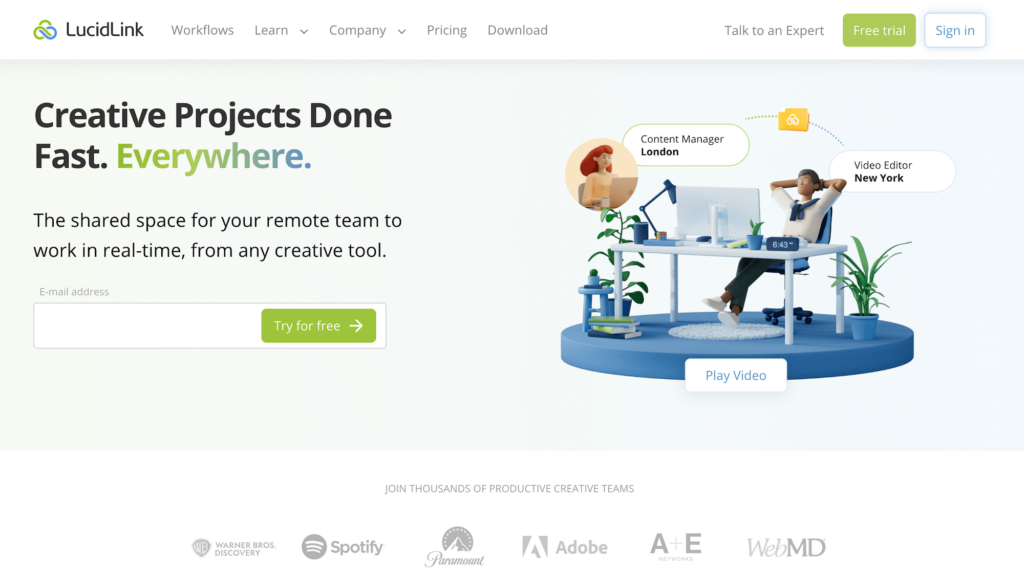
The main selling point of LucidLink is that you can stream (very large) files from the cloud and work on them using media editing software such as Adobe Creative Cloud, DaVinci Resolve, and Avid. Edits from all collaborators are quickly made to the source of truth in the cloud (your LucidLink “FileSpace”), so when any user accesses the same file, they see the most recent changes from other users.
LucidLink’s key differentiators from Dropbox include:
1. Streaming, not syncing
While Dropbox syncs files from the cloud to end-users, LucidLink streams files directly to and from the object store “on-demand” (i.e., as needed by the application). When a user makes a change to a file, those changes are automatically streamed to the LucidLink FileSpace, and every user gets immediate access to the updates.
2. No cloud-hopping
With Dropbox, all file transfers must first go through the central Dropbox server before they’re delivered to end-users — a process known as cloud-hopping. LucidLink eliminates this step. All users simply stream the files from a single source of truth in the cloud.
3. Local caching
LucidLink caches frequently accessed file segments (rather than entire files) on local storage to provide faster access to data. (Note: Some LucidLink customers have complained that only frequently accessed files are cached, and they can’t manually cache the files they want — an issue you can fix with Resilio.)

All of this means that when you use LucidLink with media editing applications (such as Premiere Pro), you can enable real-time collaboration within those systems.
For example, say you want to use LucidLink to collaborate on video production with remote editors. You could access your media file from your LucidLink FileSpace, open a team project within Premiere Pro, make edits, and have those edits immediately streamed back to the cloud and seen by anyone else who accesses the file. In this way, everyone can work off of the most current versions of files, and even track or revert back to previous versions.
When to Use LucidLink
LucidLink is popular for users in:
- Media & entertainment
- Video & audio production
- Graphic design, 3D/4D design
- Game development
- Architectural engineering and construction
In other words, it’s a useful solution for teams who stream, create, or collaborate on multimedia files in the cloud. LucidLink has collaborations with tools like Adobe Creative Suite, DaVinci Resolve, Avid, Iconik, and Final Cut Pro — making them a popular solution for power users of those systems.
In addition, they also have the following features:
- “Zero-knowledge” end-to-end encryption so no one else can see your files (this includes LucidLink employees).
- Custom user permissions so you can control who can access which files.
- Automatic snapshots to track file changes and restore previous versions.
See how SkyWalker Sound (the media powerhouse behind The Mandalorian and many other Disney, Pixar, and Marvel films) uses Resilio to: (a) synchronize creative workflows between remote workers, (b) maintain team productivity as teams transition to at-home working, and (c) ensure fast, secure file transfers.
Limitations of LucidLink
Despite the benefits above, we repeatedly hear three main downsides of LucidLink (from customers of ours that have used or continue to use LucidLink):
- LucidLink requires reliable network connectivity to stream files because it’s cloud-based. There’s no offline functionality. That means in edge deployments or in areas with poor or unreliable network coverage, users can’t access files and experience slow speeds or lagging while streaming. This can make collaboration tricky, if not entirely off the table, when network connection is spotty.
- Because LucidLink is cloud-based, it offers no on-prem or hybrid deployment options. Teams have to supplement LucidLink with a solution like Resilio Active Everywhere if they want to cache (all or selected) files locally and extend LucidLink on-prem.
- LucidLink lets you choose one cloud storage service (like AWS, Azure, or Google Cloud) and stream files across that particular server or region. The platform does (to some degree) let you stream files across regions, but the process can be super slow. If you have teams in other parts of the world, you need a more efficient solution to enable multi-cloud sync. Otherwise, you can experience downtime or lagging while streaming (and time is of the essence when you consider media agencies like Spotify or Netflix that require smooth streaming).
See how MixHits uses Resilio to power its music streaming service and deliver a smooth, clear listening experience to subscribers (including big brands like McDonald’s and Dunkin’ Donuts that use MixHits for “fun background music” in their restaurants).
LucidLink + Resilio: File Streaming and Cross-Region Replication & Sync to Get Faster Access Over Any Network
Many LucidLink customers have chosen to use LucidLink with Resilio Active Everywhere to get the benefits of LucidLink’s streaming collaboration-based workflow while overcoming the downsides of LucidLink mentioned above.
LucidLink employs a proprietary file system within a single cloud region, backed by object storage. If your bandwidth allows, you can stream from the LucidLink cloud to your on-premise apps such as Adobe Premier, et al. However, how do you sync a LucidLink store for use in remote work or to provide a near real-time copy of the data across other cloud regions? You can do this with Resilio Active Everywhere!
Specifically, Resilio enables teams to:
- Sync servers running LucidLink across different cloud regions or providers (i.e., different AWS regions or even between AWS and Google Cloud or any other provider).
- Extend your LucidLink store to any other location — on-prem or cloud.
- Extend LucidLink to any type of object storage (S3, Azure Blogs, Wasabi, Weka, etc.).
- Keep a copy of your LucidLink store in open file formats. Resilio Active Everywhere offers a file-based gateway to store files directly on your choice of object storage in a common file format used by modern file systems such as NTFS, EXT3, etc. This is important if you need cross-platform access to data in LucidLink (e.g. from Windows, Linux, macOS, and other systems). It’s also important if you ever need to migrate off of LucidLink for whatever reason.
- Cache entire files locally so they can edit at native speeds, regardless of network connections, while still syncing changes in real-time to both the cloud and all other devices on the network.
Resilio provides a highly efficient, easily managed way for organizations to achieve fast, reliable synchronization and access files over any network.
Blazing Fast, Multi-Directional Synchronization
Resilio is a real-time file synchronization software system that uses a unique peer-to-peer (P2P) architecture and proprietary transfer protocols to achieve blazing-fast sync speeds. This also enables Resilio to sync files of any size, type, and number (we’ve tested and successfully synced 450+ million files in a single job) across any number of endpoints in real time.
This advantage is due to a fundamental difference in how P2P file transfer works versus the traditional client-server model. In the traditional client-server model (like Dropbox), data from every client is transferred to a central server. The central server must then transfer the data to all other clients in your environment. This is also often called a “hub and spoke” model, where the server is the hub and the remote clients are the spokes.
Hub and spoke replication suffers from:
- Slow synchronization: Since file transfers must first go through the hub server, syncing devices will take longer — especially when syncing large files or large numbers of files.
- Poor scalability: In a hub and spoke architecture, the hub server can only sync files to one remote device at a time. So as you add more devices to your application, full system synchronization takes longer — especially when syncing large amounts of data.
- Single points of failure: Since the hub server can only sync to one device at a time, sync failures on any one device can interrupt the sync process for your entire system. If any device or network goes down, the other devices must wait to receive their files/updates. And if the hub server goes down, synchronization can’t occur at all.
While LucidLink isn’t exactly a hub-and-spoke solution, it also has one centralized file store in the cloud, and all changes must go through this file store. So, any error with the network or the application layer that’s streaming files will cause a failure and prevent you from being able to access files or file changes.
How Resilio Syncs Files Quickly & Eliminates Single Points Of Failure
In a P2P environment, like that of Resilio Active Everywhere, every device in your application can communicate with (i.e., share files to and receive files from) every other device. All of your devices can work together in order to sync your system faster. And synchronization isn’t dependent on any single server — if a server or network goes down, the necessary files or services can be retrieved from any other server in your application.
![P2P vs Client-Server architecture [GIF]](https://getsynccom.wpenginepowered.com/wp-content/uploads/2022/07/p2p-vs-client-server.gif)
Resilio Active Everywhere also uses a process known as file chunking, which breaks files down into multiple chunks that can transfer independently of each other. The graphic above demonstrates how file chunking and P2P replication work together to achieve blazing-fast sync speed.
Imagine you want to sync a file across five devices. Reslio can split that file into multiple file chunks. Device A can share the first chunk with Device B. Device B can immediately share that first chunk with other devices in the network before it receives the other four chunks. Soon, every device will be working together to share file chunks with each other. This enables Resilio to sync your system (on-prem devices, cloud endpoints, cloud regions, etc.) 3-10x faster than traditional sync solutions.
See how Turner Sports leverages Resilio to enable collaboration between on-site teams and in-office media production crew and broadcast live (major) sporting events without hiccups.
Sync in Any Direction
A key benefit of LucidLink is that users can access files on-demand via file streaming. While Resilio doesn’t support file streaming, its ability to sync in real-time in any direction approximates the same value proposition.
Resilio Active Everywhere uses optimized checksum calculations (identification markers assigned to each file that change when the file is changed) and real-time notifications from the host operating system to immediately detect and sync file changes as they occur. (Note: Syncs can also be performed manually and on a fixed schedule.)
And because P2P replication enables every device to communicate with every other device, Resilio can sync files in any direction — such as one-way, two-way, one-to-many, many-to-one, and N-way.
With N-way sync, file changes are immediately detected and propagated across every device in your system concurrently. In remote/distributed workforce scenarios, any change made on any device (office or remote workstation) is immediately distributed to every other device in your environment. In server/VDI profile sync scenarios, you can quickly distribute updates across any number of endpoints. In both scenarios, everyone will always have access to the most up-to-date versions of files and systems.
In disaster recovery use cases, P2P replication and N-way sync provide Active-Active High Availability and enable Resilio Active Everywhere to achieve sub-five second RPOs (Recovery Point Objectives) and RTOs (Recovery Time Objectives) within minutes of an outage.

And with Resilio’s horizontal scale-out replication capabilities, you can achieve sync speeds of 100+ Gbps per server.
Reliable, Efficient Sync Over Any Network
Resilio Active Everywhere utilizes a proprietary WAN acceleration protocol known as Zero Gravity Transport™ (ZGT). ZGT optimizes file transfers over any network via:
- Constant network monitoring — Resilio maximizes transfer speeds by monitoring network conditions and strategically timing transfers. Then, it can work around slow periods and interruptions.
- Our congestion control algorithm — This measures the time it takes for destination points to receive packets. Then, it can calculate and maintain a steady package distribution rate.
- Checksum restarts — Resilio breaks files into “chunks” and sends them piece by piece, so if the transfer is interrupted, the entire file doesn’t have to re-send; the transfer can pick back up where it left off.
- Interval acknowledgments — Resilio sends acknowledgments after receiving batches of packets, instead of sending after each packet.
- Delayed retransmission — Resilio will automatically retransmit (once per RTT) lost packets to avoid retransmissions.
- Dynamic rerouting: If any device in your environment goes down, Resilio can automatically reroute the transfer and find the optimal path to the destination device. Any time a transfer fails, Resilio will automatically retry the sync until it’s complete.
For more details, check out our WAN optimization whitepaper.
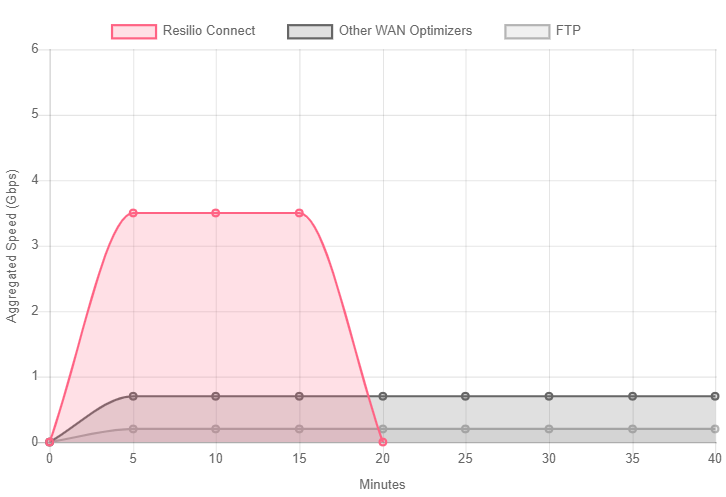
ZGT also enables Resilio to work over any network, including VSAT, cell (3G, 4G, 5G), Wi-Fi, and any IP connection. Regardless of network quality or latency, Resilio Active Everywhere can optimize file transfers to deliver fast, bulletproof synchronization.
File streaming with LucidLink consumes a lot of bandwidth and requires high network availability. But Resilio was designed to optimize memory utilization (Resilio’s engineers reduced the memory required per agent by 80%), bandwidth utilization, indexing, merging, CPU usage, startup time, storage I/O, and end-to-end transport. Using Resilio with LucidLink enables organizations to get the benefits of LucidLink’s file streaming with the cost and resource-optimization benefits of Resilio.
And unlike LucidLink, Resilio enables users to cache any files they choose locally. This enables you to free up space on your on-prem devices by storing the files you need quick access to locally and storing infrequently used files in the cloud (which also helps you reduce data egress costs by reducing the amount of data downloaded).
Easy Deployment & Management from a Centralized Location
There is some complexity involved in deploying and using LucidLink. For example, many LucidLink features can only be used via a command-line interface. Some users have experienced difficulty when mounting and dismounting an external hard drive and LucidLink workspace.
Resilio Active Everywhere is an agent-based software solution that is easy to deploy and manage. You can simply install Resilio agents on the devices in your existing IT infrastructure and begin replicating in as little as 2 hours.
You can use Resilio Active Everywhere with:
- Any device: Resilio works with desktops, laptops, hard drives, most NAS systems, and mobile devices (Resilio offers iOS and Android apps).
- Any cloud storage provider: Resilio supports any cloud object storage provider, such as AWS, Azure Blobs, Google Object Storage, Wasabi, Ceph, MinIO, Cloudian, VAST Data, WekaIO, and more.
- Popular operating systems: Resilio works with most popular operating systems, such as Windows, Linux, macOS, Ubuntu, Unix, and more.
- Virtual machines: Resilio works with virtual machines, such as Citrix, VMware, and hypervisors.
Resilio’s Management Console provides easy, granular control over every aspect of synchronization. You can automate how synchronization occurs on each individual device, create bandwidth utilization policies that govern how much bandwidth each endpoint can use during certain times of the day and on certain days of the week, adjust replication parameters (such as packet size, data hashing, buffer size, file priorities, disk I/O threads, and more) to optimize resource utilization, and script any type of functionality your job requires with Resilio’s REST API.
As a result, using Resilio with LucidLink lets you:
- Transfer data between cloud providers or regions (so you can efficiently work with users around the globe).
- Store entire files locally, so users can edit at native speeds.
- Store any files you choose on local drives, rather than just frequently used files. In hybrid-cloud deployments, this enables you to free up on-prem file storage space by storing the files you want on local devices while storing infrequently accessed files in the cloud.
- Access files on-prem (without a network connection) so you’re never without data. Then, when you have a connection again, Resilio will automatically share changes and bring every other device up to date.
- Reduce costs by optimizing resource utilization.
You can learn more about how Resilio works as an alternative solution to LucidLink in our guide.
Dropbox
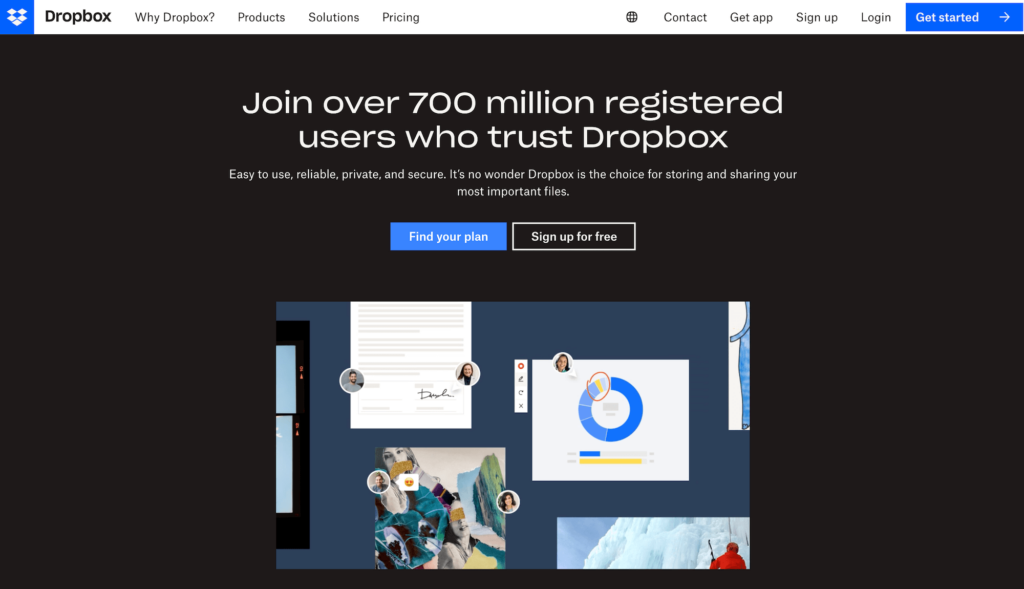
Dropbox, in contrast, is a more standard cloud storage solution in the traditional client-server architecture (you can store and organize files, share files, and backup files to the cloud), and the sync model operates with a “hub and spoke” flow, as we mentioned above.
Everything is uploaded to a central repository (the hub). That hub creates local copies on all connected devices (the spokes) and pushes changes through the cloud.
This solution is best for teams that need to share small files (like text docs, images, spreadsheets, technical spec sheets) with other team members. But if you have media files, a large volume of files, or files that are frequently changed, Dropbox can become cumbersome or in many cases simply unworkable. For example, the file size limit for those using Dropbox’s API is a meager 350 GB. But perhaps the biggest issue is that the Dropbox hub server serves as a bottleneck.
Dropbox transfer architecture can cause delays and downtime because file transfer relies on a single hub — everything has to go through the Dropbox server. If a user makes a change to a file and saves it, that file has to be re-uploaded to Dropbox, then Dropbox has to transfer the file user-by-user to every connected device. (And as we’ve explained earlier, this is a slow-moving process.)
![Client-Server architecture [GIF]](https://getsynccom.wpenginepowered.com/wp-content/uploads/2022/07/client-server.gif)
You can also read more about Dropbox’s issues with large files here: Why Dropbox Can’t Sync Large Files (And What to Do Instead)
In contrast, using Resilio Active Everywhere means you can:
- Send files of any size and any number of files.
- Send or sync files directly with other users wherever they happen to be (your data doesn’t have to travel through a central hub).
- Use infrastructure and workflows that are on-prem, in the cloud, or hybrid (choose what works best for you and Resilio can support it).
- Keep users happy through transparent and easy use (it works like Windows Explorer and Mac Finder).
- Meet data security standards more easily (you can build from the ground up to protect data and prevent data corruption using private infrastructure, if needed).
When to Use Dropbox
Dropbox is recommended for users who want an upgraded version of Google Drive or Microsoft OneDrive. It operates a lot like these tools but offers easier ways to search files, share files (and monitor sharing), and collaborate on business documentation. For example, they have an eSignature feature so you can send contracts or proposals and finalize them in seconds online.
It’s great for small files and text-based files and is one of the more popular solutions for teams “growing out” of the more basic storage solutions mentioned above.
But, again, it’s not advertised or meant to serve as a creative workflow tool like LucidLink, so if you have teams or freelancers that have large files, specifically multimedia or video files, and need that real-time streaming and collaborative functionality, then Dropbox isn’t the ideal solution.
Limitations of Dropbox
Fast, efficient file sync is not Dropbox’s strong suit — and that’s simply due to the client-server architecture that it (and many other cloud storage providers, like, say, Box) follow.
- The cloud storage “hub” creates bottlenecks — even though it seems like a benefit to have everything stored and moving out of one location, that one location can easily become a single source of failure.
- The constant communication from the server to connected devices can delay synchronization and data sharing, as it puts a lot of burden on your network resources.
- Like LucidLink, Dropbox also relies on the cloud — so if you don’t have a connection, you can’t access files, and you can’t work on-prem without downloading files first (and re-uploading them after).
- Dropbox limits you to 75% of your upload bandwidth, so it’s hard to upload and sync files in a pinch. (And download speeds can be impacted when you have multiple users downloading from the server at the same time.)
- The only way to share changes to files is to re-upload the file to the cloud and wait for changes to populate across other devices. Then, end users have to download files to see changes.
- Uploading and syncing large files (video files, 4K footage, 3D renders, interactive media, etc.) eats up a ton of time — this solution isn’t equipped for high-performance workloads.
- Varying quality of bandwidth — upload times are highly dependent on network connectivity; large files always require extra time to upload and sync, but even text documents and images can be impacted if you’re working on poor Wi-Fi.
- Need for additional security — most Dropbox users need additional security, but engaging a 3rd party solution isn’t ideal.
How Resilio Provides Fast & Reliable Sync (for Data Across All Cloud Storage Solutions)
Resilio is a reliable real-time sync software that enables teams to:
- Distribute files and file changes up to 10x faster than traditional file sync tools.
- Immediately back up data and push updates to files across all connected devices.
- Connect distributed teams — across cloud regions, even in edge deployments — so everyone can access and sync changes to files.
- Reliably synchronize files over any network, regardless of network quality, latency, and available bandwidth.
Our P2P and WAN optimization technology lets you sync files at extremely fast speeds, monitor job progress and re-transfer lost data (and ensure all data is successfully transferred), reduce the burden on network resources, and provide remote file access. And, by using Resilio for file synchronization, you can back up and secure files to avoid total data loss or “theft.”
Check out our speed calculator to see how Resilio streamlines file transfer and saves your users time. You can also schedule a demo with our team to see exactly how Resilio can support your workflows and complement your tech stack.





