Enterprise file sync and share (EFSS) is a broad, aging, and now amorphous category. Yet the fundamental problem of synchronizing, sharing, and collaborating on large files across multiple locations persists. In this article, we’ll discuss 9 EFSS solutions you can use to sync your enterprise data — starting with a deep dive into our own EFSS solution, Resilio Active Everywhere.
Resilio Active Everywhere (formerly Resilio Connect) is a software-only solution that, on a variety of devices, enables fast, easy, secure, and flexible file sync and collaboration for a variety of use cases.
A key benefit of Resilio is the ability to keep many large files (and large numbers of files) synchronized in real-time for as many people as needed. It’s quite different from traditional EFSS providers (such as Google Drive, OneDrive, and Dropbox). These solutions are based on a hub and spoke model and locked to a proprietary cloud.
Resilio Platform offers a vastly more flexible approach than EFSS — as you can deploy the software fully on-prem, in a hybrid cloud, or true multi-cloud. Moreover, end-users can be located anywhere — at the extreme edge working from a mountain top, at home on a Wifi network, or in a branch office or data center.
Resilio makes this possible by:
- Simplifying collaboration. Giving end-users an easy, fast, and secure solution for collaborating on large files that runs directly on their devices (macOS, Windows, Linux, etc.).
- Synchronizing files in real-time. When a file changes, the change is efficiently and instantly synced directly with as many other people and devices as needed.
- Eliminating wait times on uploads, downloads, and file updates. Resilio builds in WAN optimization, so files can be of any size and type. Moreover, users can be connected to any type of network, from slow and unreliable Cell/VSAT to high speed broadband.
- Seamlessly scaling as the business grows. Simply add devices and increase bandwidth to add performance.
- Automating all operations. A sync job using the management console is a hands-free operation. Alternatively, all jobs can be automated through scripting and APIs.
- Securing all transfers in flight and at rest. Resilio builds in data security end-to-end, provides native encryption, and protects files from corruption and malicious activity.
Resilio Platform is an enterprise-class EFSS solution that is designed specifically to handle large file transfer, large file synchronization, and on-prem to hybrid multi-cloud deployments. Some customers start fully on-prem and then expand to the cloud as needed. You’re never locked into a single cloud platform; you can use any type of cloud at any time.
In terms of performance, Resilio delivers the fastest transfer and multi-site synchronization speeds in the industry. For servers, we’re seeing 20+ Gbps per server over high speed networks. Yet for EFSS, when users may have slower speeds at their access point, the software is highly resilient. That means your file transfers (uploads, downloads, and sync jobs) always “just work”, no matter how unreliable the connection or network. That’s in part because Resilio has built its solution on a mature and proven peer-to-peer (P2P) file transfer technology.
A major benefit of peer-to-peer is going one to many, many to one, and many to many exponentially faster and more efficiently than traditional EFSS.
As mentioned earlier, Resilio also offers an optional wide-area network (WAN) optimization technology, both of which we’ll explain in detail later on. From the perspective of the user, these technologies offer simplicity and reliability: synchronization is reliable and immediate.
Enterprise businesses in many industries use Resilio Platform to synchronize file data across multiple business sites (for business continuity and content collaboration in remote work scenarios), supplement their disaster recovery strategy, synchronize data from data centers to the cloud in real time, deploy web and app content updates, and synchronize VDI profiles for business operations across the globe. And Resilio is well-rated on software ranking sites like Gartner.
To learn more about using Resilio Platform to sync your enterprise data, schedule a demo.
1. Resilio Active Everywhere: Reliable, Fast, Flexible EFSS Solution

Resilio Active Everywhere is a powerful, flexible alternative to traditional enterprise file sync and share solution due to its:
- High performance over any network: Resilio cansync data quickly, in real-time, in any direction (one-way, bidirectional, one-to-many, many-to-one, and N-way), and over any network (including high-latency networks that are prone to data loss).
- Scalable, reliable synchronization capabilities: Resilio’s architecture makes it fault-tolerant — unlike most other solutions, there is no single point of failure. Resilio scales organically in order to synchronize to thousands of endpoints in about the same time it takes for other solutions to sync between two endpoints.
- Flexible, IT-friendly management and automation features: Resilio can be easily deployed on your existing storage infrastructure in a variety of environments (cross-platform, on-prem, in-cloud, cloud-hybrid, etc.). And IT departments can easily control, manage, and automate how replication occurs in your environment.
- End-to-end security features: Resilio’s state-of-the-art security features protect your data at rest and in transit, ensuring data is only delivered to designated endpoints.
High Performance, Real-Time Sync over Any Network
No matter the use case, ensuring data is synchronized across your entire environment and available to your employees and applications in a timely manner is critical to the success of any modern enterprise business.
Resilio Platform is the best solution for quickly synchronizing business-critical data and services due primarily to its:
- P2P transfer topology
- Real-time sync capabilities
- WAN optimization technology
P2P Transfer and Real-Time Synchronization
Most other file synchronization solutions use point-to-point transfer topologies. The two types of point-to-point transfer methods are client-server transfer (where data must first be shared to a hub server that then synchronizes with every other server in your environment one by one) and follow-the-sun transfer (where one server syncs with another one by one). In other words, point-to-point transfer means your data travels from server to server, one at a time.
Point-to-point topologies are slow and can prevent speedy synchronization across your entire environment. Synchronizing large amounts of data between servers point-to-point can take a long time, especially if you need to sync to hundreds or thousands of endpoints. And if file transfer is impeded at any single endpoint (for example, if one of your servers is on a slow network or experiences a hardware/software breakdown), all of the other servers must wait for the file transfer to complete before receiving data. This leaves users, employees, and site visitors without the most up-to-date versions of files if they try to access them before synchronization is complete, which can hinder business workflows.
Resilio’s P2P transfer overcomes this limitation. With a P2P topology, every server in your environment is equally privileged and can share data with any other server. With all of your servers taking part in file transfer concurrently, synchronization speed is dramatically increased and the workload can be distributed across your entire environment for more efficient and effective data sync.
Resilio’s fast P2P transfer is enhanced by two other key features:
- Real-time file change synchronization: Resilio can detect and sync file changes in real time using real-time notifications from the host OS and optimized checksum calculations — i.e., identification markers assigned to each file that change whenever a change is made to the file (you can also schedule periodic syncs, if you prefer).
- File chunking: Resilio uses a process known as file chunking, in which files are broken down into multiple parts that can transfer independently from each other.
For example, imagine you have 100 servers in your sync environment. If a change is made to a file on Server 1, Resilio will detect and sync that file change immediately. Using file chunking, Resilio will break that file down into several smaller parts. Server 1 can share the first chunk with Server 2. Once Server 2 receives that first chunk, it can begin sharing it with any other server in your environment, even before it has received the rest of the file.
All of your servers can assist in synchronizing files and file changes across your entire environment simultaneously, resulting in sync speeds 3-10x faster than traditional EFSS services.

Resilio’s P2P topology also enables you to sync in any direction, including one-way (from one server to another), bidirectional (from one server to two), one-to-many (from one server to many servers), many-to-one (consolidation of many servers onto one server), and N-way (all servers syncing simultaneously). This enables you to quickly sync across any environment — no matter how large your files are, how many files you’re syncing, or how many endpoints you’re syncing to. It also enables you to ensure your data is always up-to-date and where it needs to be.
Case Study: Blockhead
The visual effects company Blockhead uses Resilio Platform to sync large, terabyte-sized video files across their offices.
“Whereas some of the other solutions took a ‘send the file, hope for the best’ approach, Resilio Platform had a robust process around its synchronization. The methodical way that it goes about analyzing changes and quantifying what those changes are and then only transferring the difference, I think that is hugely powerful.”
Learn how Resilio Platform enables Blockhead to sync files across local offices and the WAN.
Proprietary WAN Optimization Protocol
Many other enterprise file sync and share services perform poorly when transferring over high-latency, loss-prone WANs because they use transfer protocols that aren’t optimized for WAN transfer (such as TCP/IP).
Our WAN optimization technology enables our users to sync data to and from the edge of networks in areas with poor network coverage (such as our client Shifo, which provides healthcare data solutions to remote communities in places like Uganda) and for maritime operations (like our client Lindblad Expeditions).
Resilio Platform utilizes a proprietary WAN transfer protocol known as Zero Gravity Transport™ (ZGT). ZGT optimizes WAN transfer using:
- A congestion control algorithm. Whereas most transfer protocols just send data packets at a fixed rate, ZGT uses an algorithm that periodically probes the RTT (Round Trip Time) to constantly calculate the ideal send rate and create a uniform packet distribution over time.
- Interval acknowledgements. Rather than sending an acknowledgement for every received data packet, ZGT sends acknowledgements for groups of packets.
- Delayed retransmission. ZGT retransmits lost packets in groups once per RTT in order to reduce unnecessary retransmissions.
- Dynamic rerouting. ZGT can dynamically reroute around slow or failed networks in order to ensure your data always arrives at its destination.
With ZGT, you can quickly transfer files from system to system utilizing 100% of the available bandwidth in your network regardless of distance, latency, or loss.
Scalable, Reliable Synchronization
Resilio Active Everywhere P2P architecture makes it incredibly fault-tolerant and organically scalable.
In a P2P environment, there is no single point of failure. If one of your servers or networks fails, the necessary files or services can be retrieved from any other server in your system. Resilio supports Active-Active availability scenarios (having two active sites that can provide data and share the network load), making it a great supplement to your disaster recovery strategy. And the workload can be distributed across all of the servers in your system in order to avoid overtaxing the network on any single server.
A P2P environment is also organically scalable. As your replication environment grows, adding more endpoints only increases sync speed, since every server takes part in file transfer. In other words, more demand creates more supply. You can reliably distribute, consolidate, and synchronize data across thousands of endpoints in roughly the same time it would take for two endpoints. And Resilio can transfer and synchronize files of any size and number (Resilio was tested and successfully synced 250+ million files in a single job).
Case Study: VoiceBase
VoiceBase is a speech-to-text software used for audio and video transcriptions. Using Resilio Active Everywhere, they distribute their speech model files (of 50+ GB) across 400+ servers.
“Resilio Platform enables us to reliably distribute our code, specifically new language models in a fraction of time. These copy jobs now take an hour, down from eight.”
Learn how Resilio Platform helped VoiceBase reduce file distribution time by 88%.
Flexible, IT-Friendly Management & Automation
One of the most common issues we hear from our clients about their previous enterprise file-sharing solutions (particularly free solutions like DFSR) is that they’re hard to use and experience frequent errors/breakdowns that are difficult to troubleshoot. But Resilio Platform was designed to be easy to deploy, control, manage, and automate.
Resilio Platform provides a Management Console that enables you to monitor your file sync and transfer jobs from a single, centralized location. You can view real-timefile transfer performance metrics, gain insight into the status of individual endpoints, and review the history of all executed jobs in your network. You can control sync parameters, such as bandwidth utilization (you can set bandwidth usage limits based on the time-of-the-day or day-of-the-week), disk io threads, file priorities, data hashing, packet size, and more. And you can script any type of functionality and automation using Resilio’s powerful REST API.
Resilio Platform also simplifies and optimizes remote workflows for employees in geographically distributed enterprise organizations by providing a common and consistent view of your corporate data locally for each remote worker in a unified workspace. With Selective Sync, remote workers can download and locally store only the data they need. Resilio uses transparent file caching to cache files on local storage so they can be easily streamed on demand through the file system.
Many other EFSS solutions require you to use them on their proprietary operating systems and storage hardware/cloud storage platforms. But Resilio Platform operates on a BYO storage model and can be deployed quickly on your existing infrastructure and begin replicating in as little as two hours. It enables much more flexibility than competing solutions, and can be used with multiple operating systems, any on premise or cloud storage, and familiar tools.
Multiple Operating Systems
You can use Resilio Platform on Windows servers, Linux, MacOS, Unix, FreeBSD, and all major NAS solutions. It can be deployed cross-platform, on any type of web server, and on virtualization platforms like Citrix and VMware. Resilio also offers iOS and Android mobile apps for mobile devices. Resilio is designed to more efficiently utilize bandwidth and processing power, so it doesn’t drain smartphone batteries as quickly as alternative solutions, giving your employees a better mobile user experience.
Any On Premise or Cloud Storage
You can deploy Resilio on-premises, in cloud-based environments (on private or public clouds), or in a hybrid-cloud environment. Resilio operates on a bring-your-own cloud or on-prem storage model, and natively supports Azure Blob & Files, S3, Google Cloud, and any S3-compatible object storage.
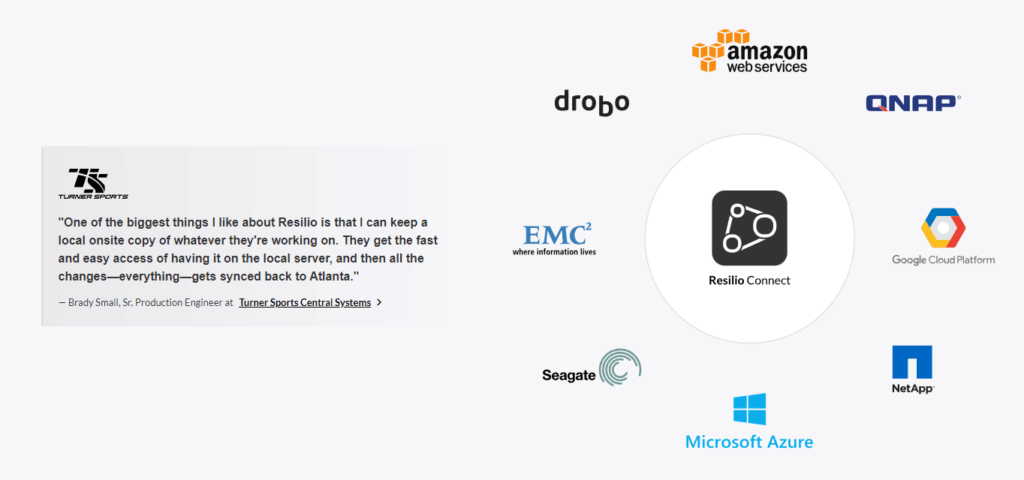
Familiar Tools
Resilio Platform maintains an audit trail and event logs and can be paired with any major event processing solution, such as Loggly, LogRhythm, and Splunk.
End-to-End Security
Maintaining secure files and data loss prevention are imperatives for enterprise businesses, especially when transferring and syncing data across endpoints and across the cloud.
Resilio Platform provides state-of-the-art security features — that were reviewed by 3rd-party data protection experts — including:
- End-to-end encryption. Resilio encrypts data at rest and in transit using AES 256.
- Mutual authentication. Resilio uses mutual authentication to ensure that your enterprise content is only transferred to approved endpoints.
- Cryptographic data integrity validation. Resilio ensures that your data always arrives at its destination intact and uncorrupted.
- Role-based permissions. Resilio enables you to manage access control and manage data security by adding multi-level admins and by controlling access to settings, agents, user management, and jobs.
To learn more about using Resilio Platform to sync your enterprise data, schedule a demo.
2. PeerGFS
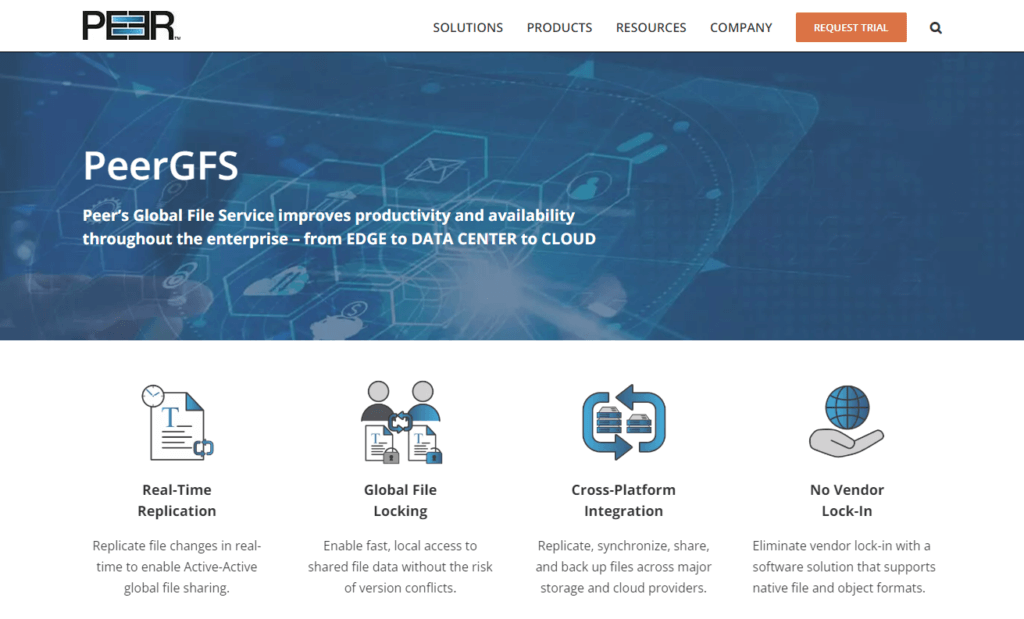
PeerGFS is a secure real-time replication software. Like Resilio Active Everywhere, it can be configured cross-platform using on-prem, cloud, or cloud-hybrid storage. It supports native file and object formats so you can avoid vendor lock-in.
PeerGFS only replicates changed data, enabling faster replication speeds. And it monitors suspicious file activity and provides extra antivirus and ransomware protection using Malicious Event Detection.
3. GoodSync
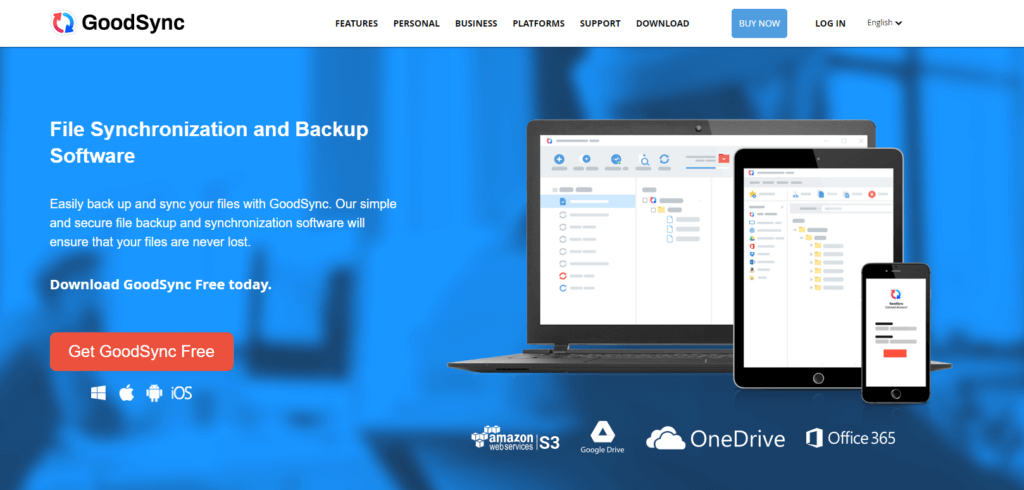
GoodSync provides both file synchronization and data backup capabilities. It can be deployed on Linux and Windows servers, NAS, and mobile devices.
Goodsync is an especially competitive solution regarding pricing, as they offer both paid and free versions. It provides data security through AES-256 encryption and ensures file integrity using bit-by-bit synchronization. And it enhances sync speed by replicating data in parallel threads.
4. Syncthing
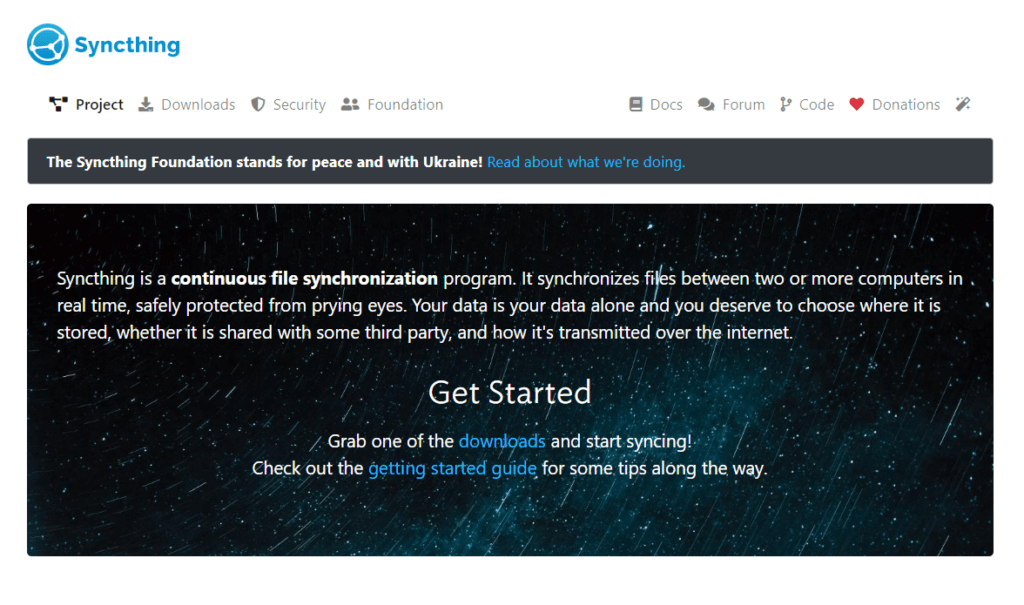
Like Resilio Active Everywhere, Syncthing is a P2P replication software. Though it’s designed specifically for Linux devices, Syncthing can also be installed on Mac OS X, FreeBSD, Microsoft Windows, OpenBSD, and Solaris devices.
Syncthing provides data security and integrity protection using TLS encryption and cryptographic certification. While there is a steep learning curve for new users, Syncthing provides an open protocol and source code that you can learn and use to control and optimize synchronization in your environment.
Note: Syncthing users can experience sync errors and breakdowns, but you can find solutions for certain situations when Syncthing goes out of sync here.
5. Signiant Media Shuttle
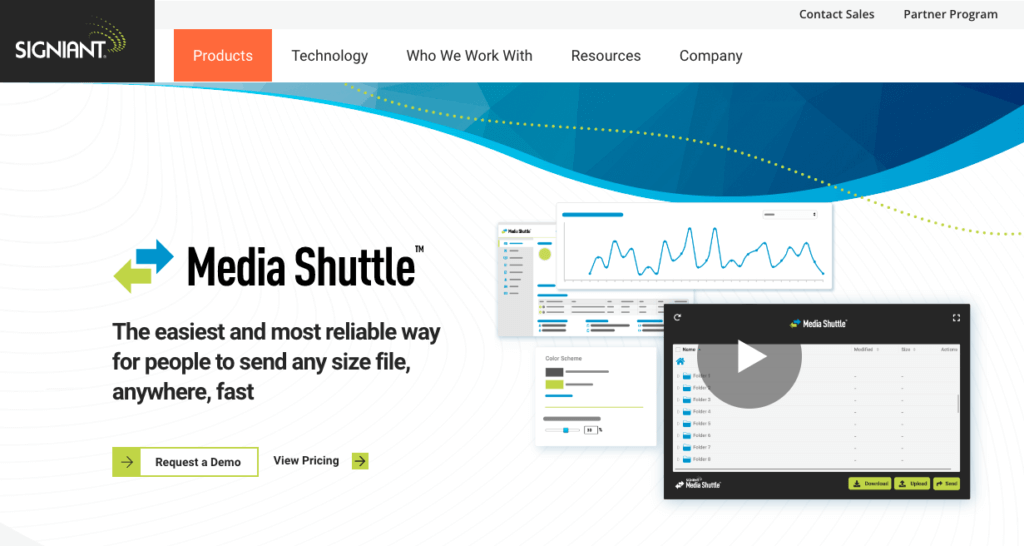
Signiant Media Shuttle is an enterprise sync solution that is optimized for media companies, as it integrates with many media workflow tools. While Signiant provides fast replication, it uses a point-to-point file transfer topology, so some media companies may want to seek a Signiant alternative.
Signiant protects data using TLS encryption. It’s a reliable solution that can resume failed file transfers automatically from the point of failure using Checkpoint Restart. Like Resilio, Signiant works with any type of storage, on-prem, in the cloud, or cloud-hybrid.
6. SureSync

SureSync is an enterprise sync solution for Windows servers. It provides real-time, multi-threaded synchronization, and syncs only changed file data using remote differential compression.
Syncthing only uses TCP/IP transfer protocol, so it performs poorly over long-distance, lossy networks. If you need to sync over WANS, you should seek a Suresync alternative.
7. IBM Aspera
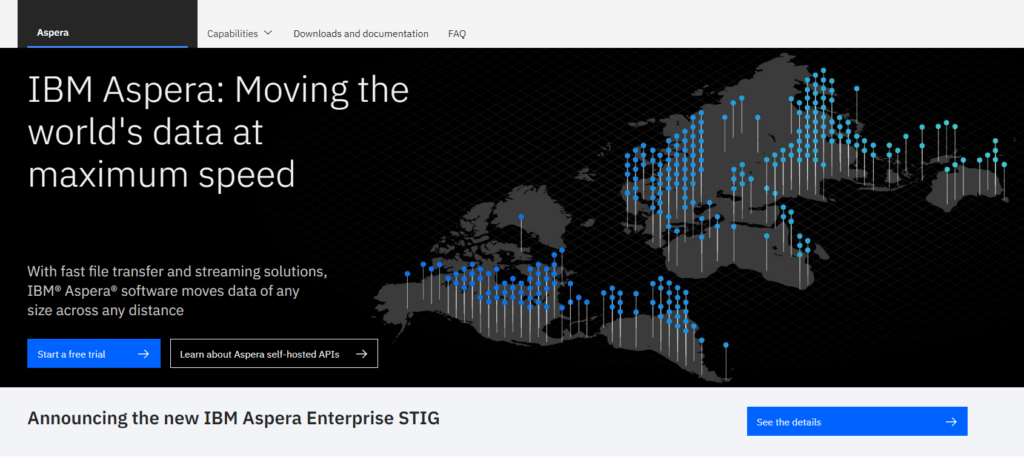
IBM Aspera is an easy-to-use enterprise file sync and share solution that can be deployed on-prem, in the cloud, or in hybrid-cloud environments. Like Signiant, it easily integrates into many media workflow ecosystems, making it a great solution for media companies.
Aspera uses blockchain technology to maintain file transfer security. And it fully utilizes bandwidth and optimizes WAN transfer using a UDP-based transfer protocol.
8. DFSR
DFSR (Distributed File System Replication) is a free, command-line-based role service for file sync and management on Windows servers. It’s included free on Windows devices and works well in simple, homogeneous replication environments.
DFSR only replicates changed file data using remote differential compression. It protects data using authenticated and encrypted procedures during replication. But, as a free solution, DFSR experiences reliability and performance issues and breaks down more frequently as your replication needs and environment grow.
9. Rsync
Like DFSR, Rsync is a free, command-line replication tool that’s designed for Linux and Unix devices. It uses end-to-end checks for data security. And it replicates only changed files in order to enhance replication speed.
But Rsync provides no native encryption, leaving your data exposed to interception. Rsync also experiences errors when syncing large numbers of files and won’t transfer open files.
Use Resilio Platform for Enterprise File Sync
Resilio Platform is the best enterprise file sync and share solution because it:
- Uses P2P transfer and WAN optimization technology to provide fast, efficient transfer over any network and in any direction (one-way, bidirectional, one-to-many, many-to-one, and N-way).
- Scales easily and organically to support replication environments of any size and provide reliable, fault-tolerant synchronization that ensures your files are always where they need to be.
- Is a flexible solution that can be deployed in a variety of environments, and is easy to deploy, manage, automate, and troubleshoot.
- Keeps your data secure using end-to-end encryption, mutual authentication, and cryptographic file integrity validation.
To learn more about using Resilio Platform to sync your enterprise data, schedule a demo.





