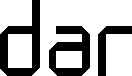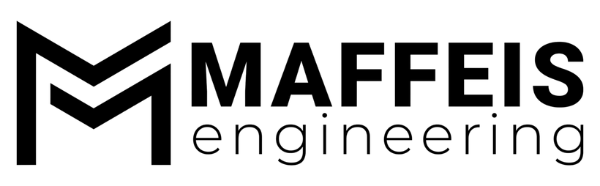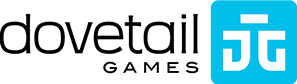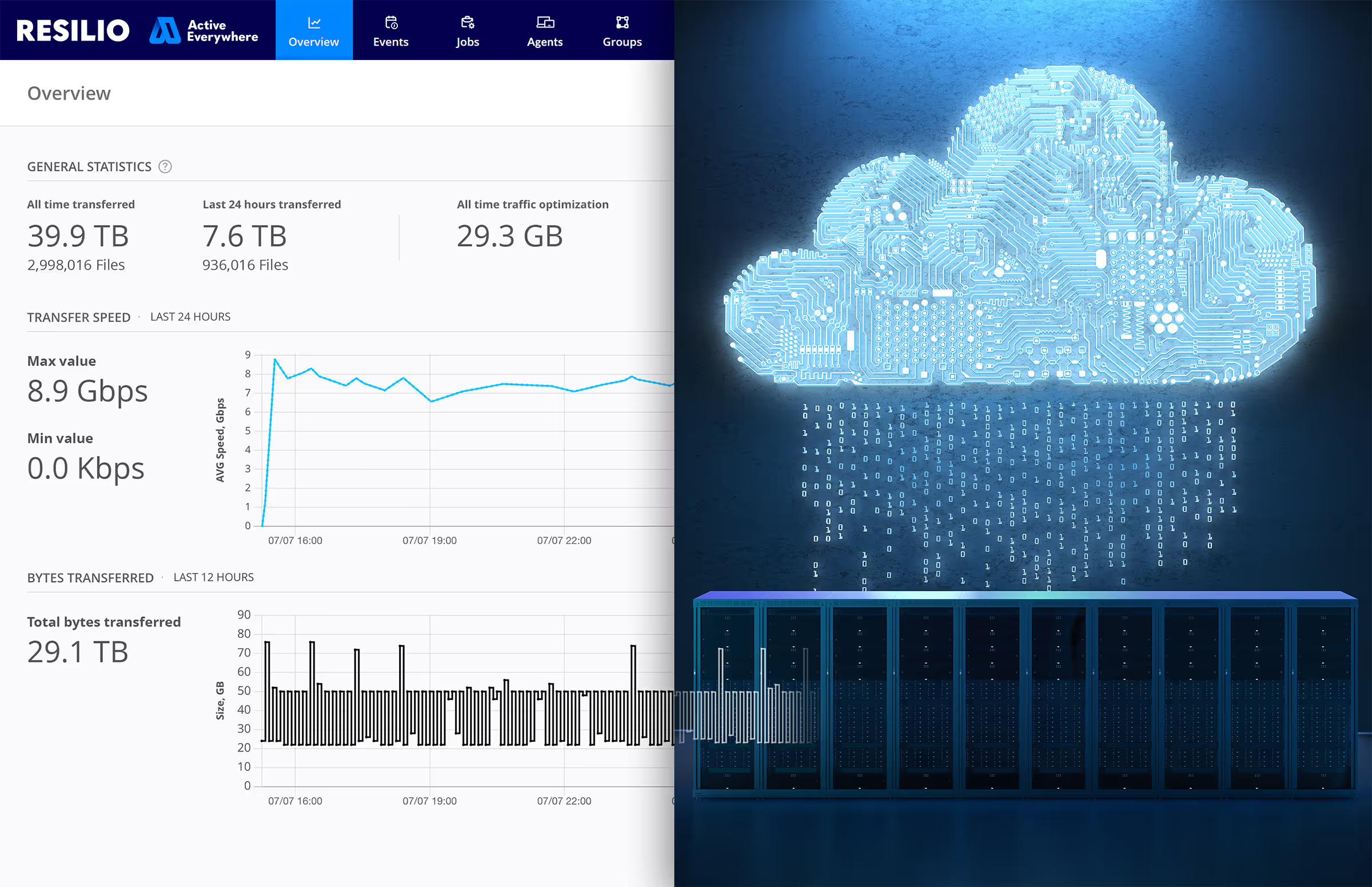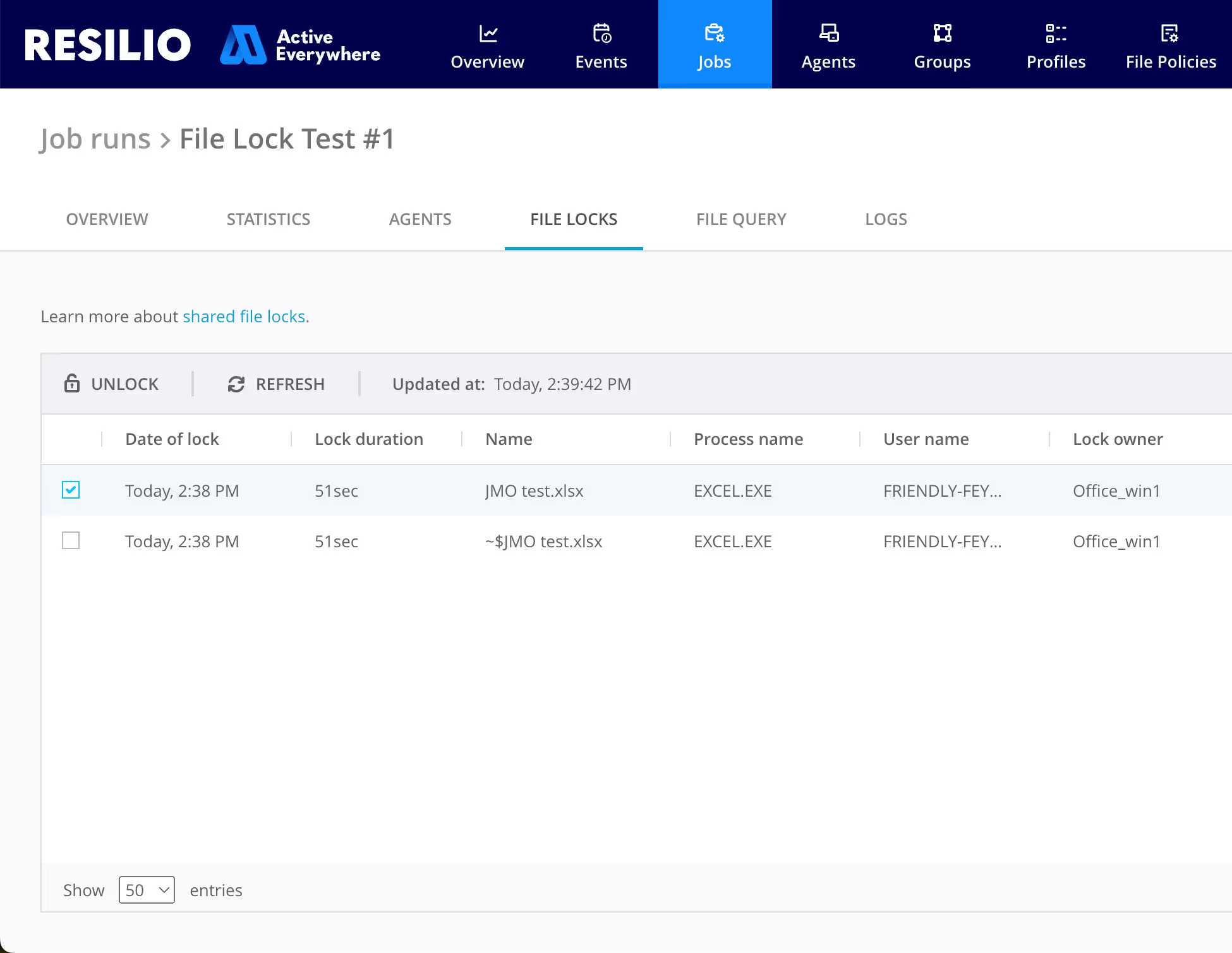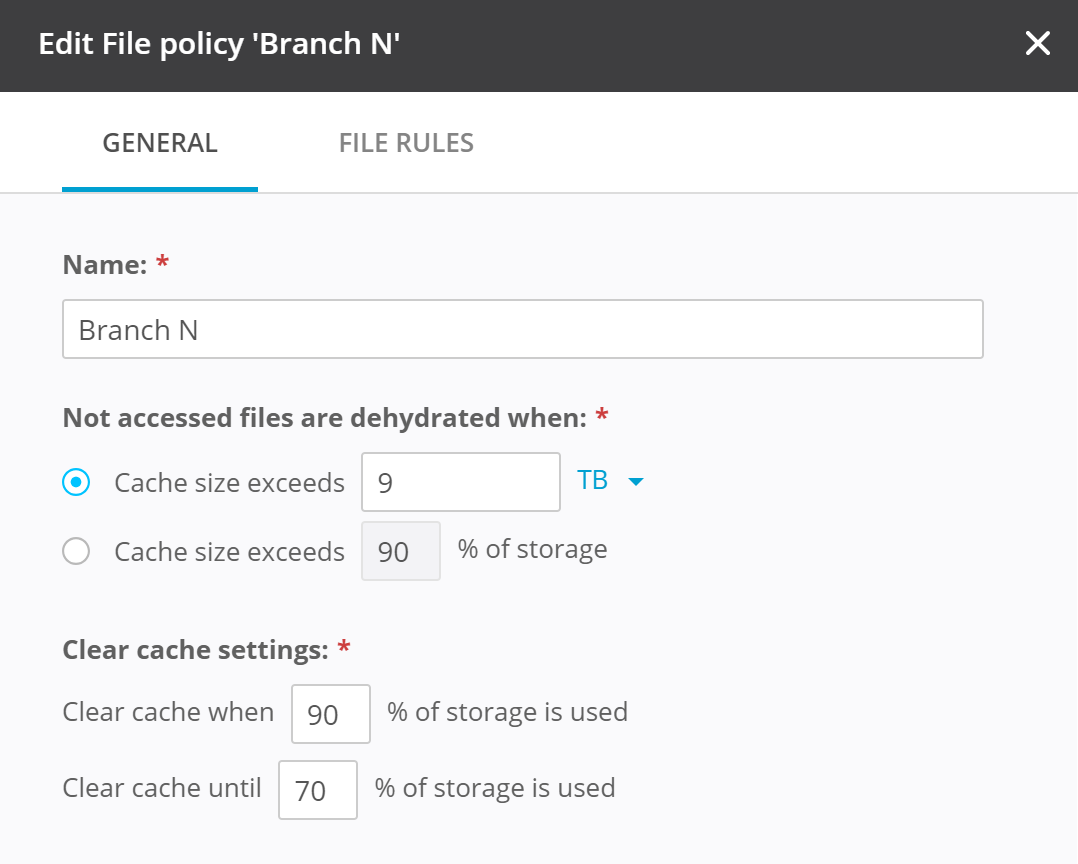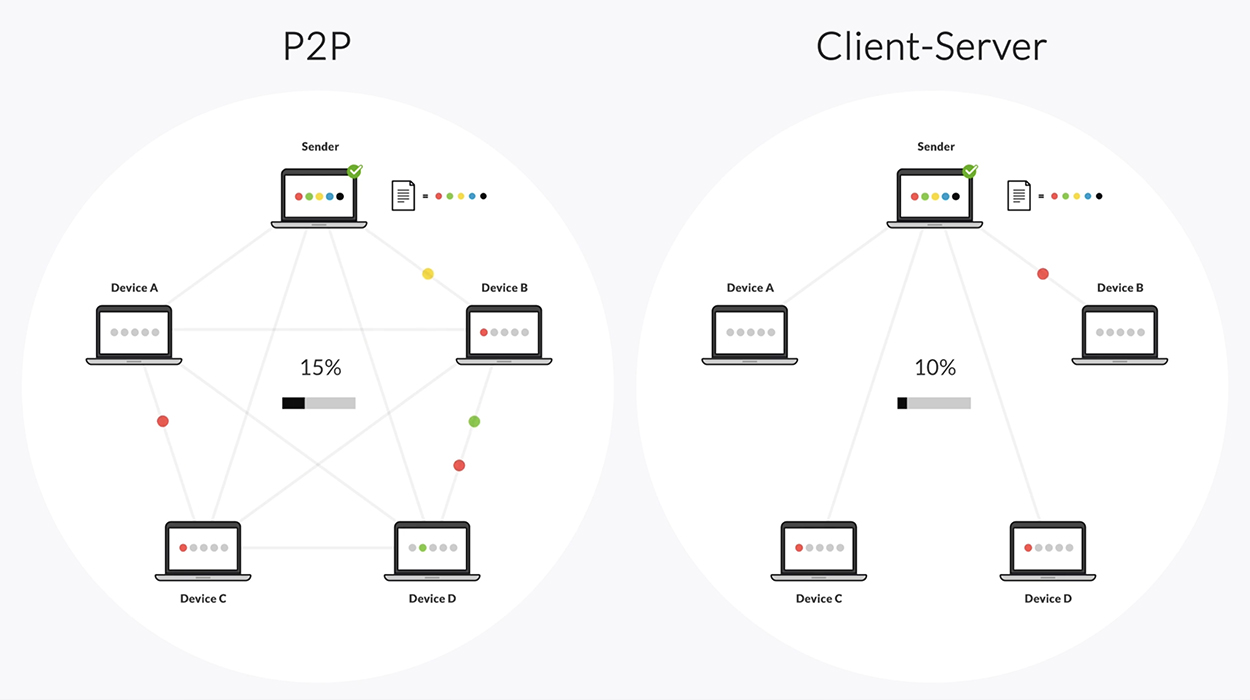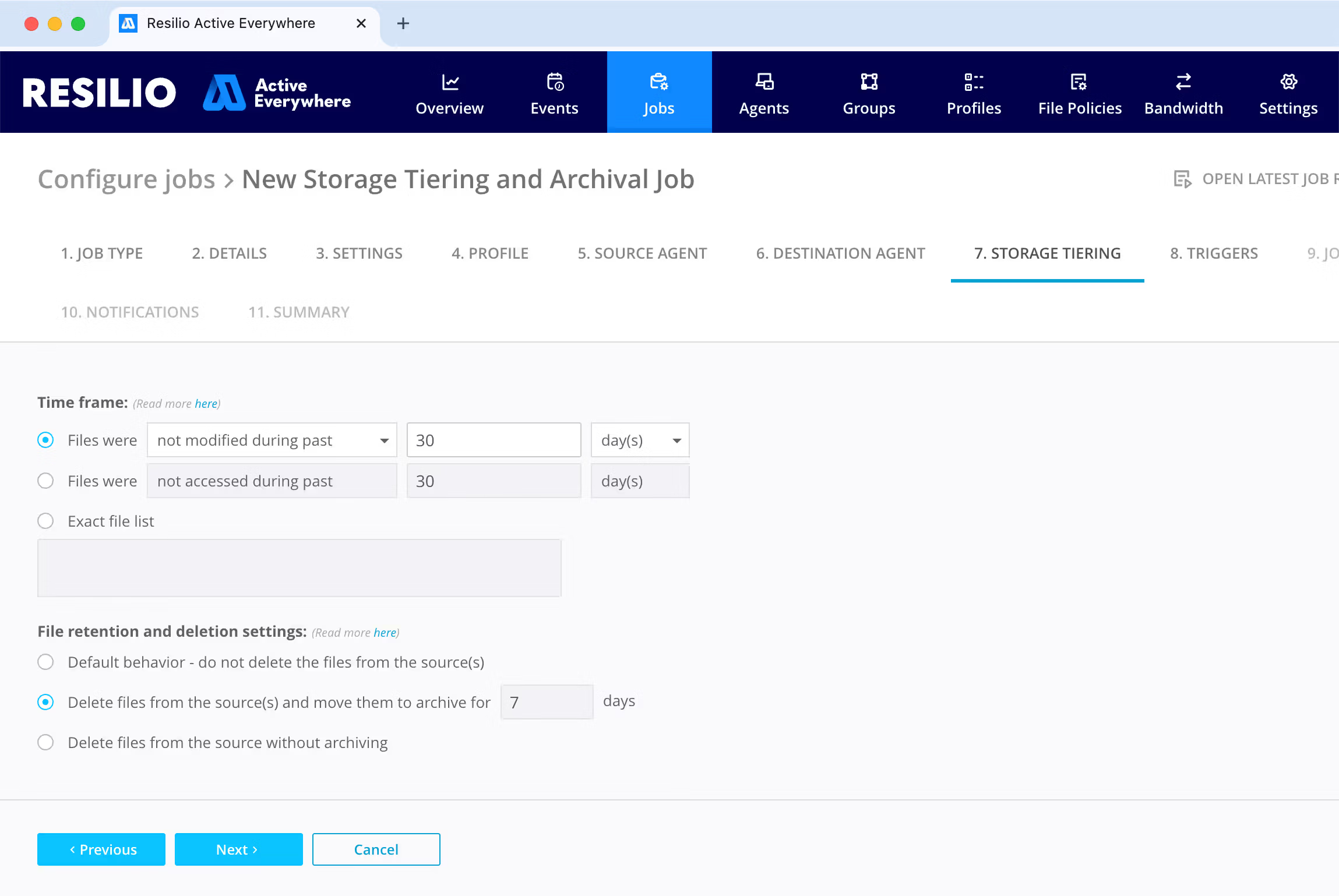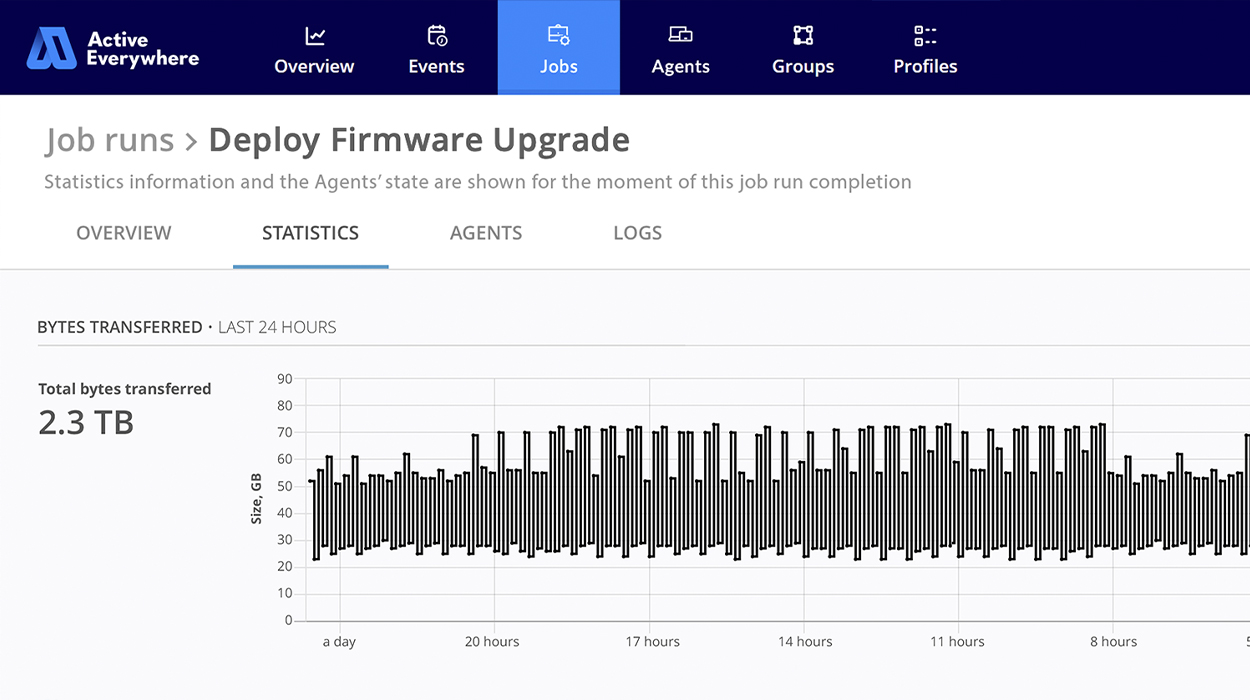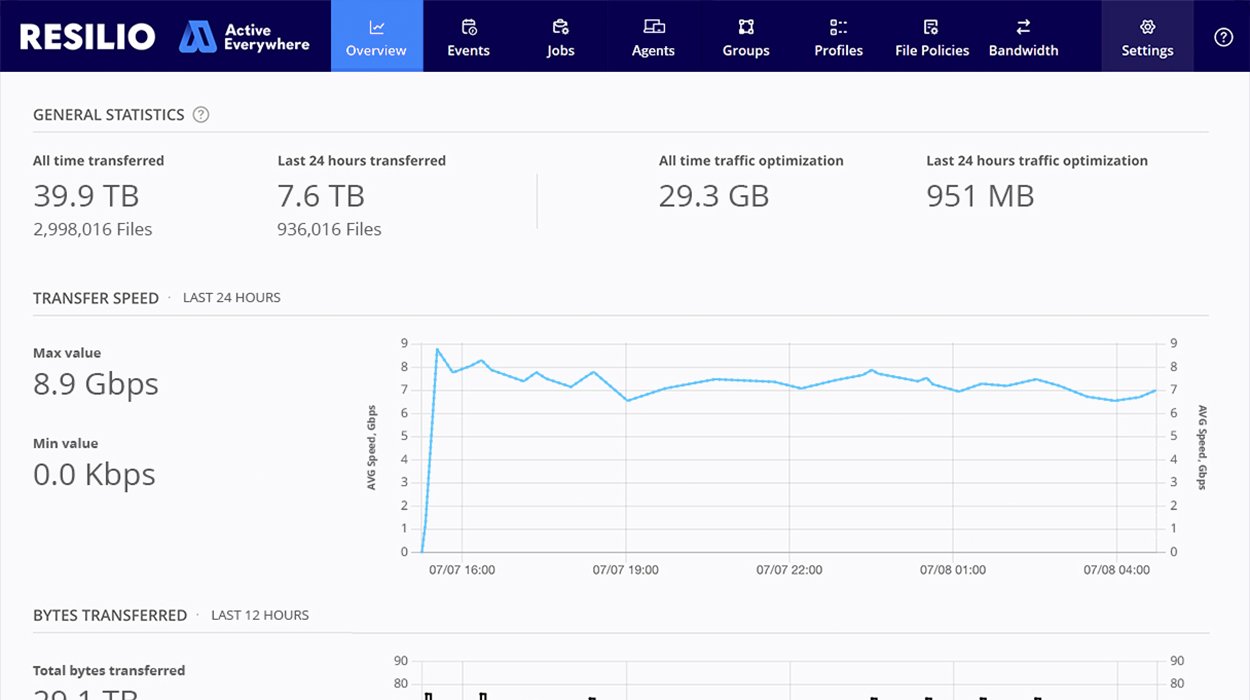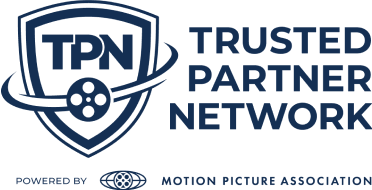Distributed. High-Speed. Automated.
Resilio Active Everywhere Platform empowers your IT team to build fast active/active file synchronization and access on top of the storage you already own—delivered by enterprise ready peer-to-peer.

WORK YOUR WAY
Achieve infinite deployment scenarios everywhere.
Designed for speed, resiliency, and flexibility, Resilio uses peer-to-peer architecture to move data up to ten times faster than conventional replication software. It’s easily managed and deployed by organizations of any scale—from collaborative creative groups to the world’s most demanding DevOps and Engineering teams.
ALL-IN-ONE
Active Everywhere Platform
From hybrid work to hybrid cloud, gain easy and unified access to files wherever they are stored—in a data center, in the cloud, or on edge networks—across any distance.
High-performance at scale
Ultra-fast
Resilio transfers and synchronizes files in parallel at unprecedented speeds—up to 10x faster than client-server. Increase bandwidth to increase performance.
Scales fluidly
Scale to transfer and synchronize payloads of any size and type—and up to hundreds of millions of files. Simply add Resilio agents to increase performance and capability.
Any payload—any direction
Synchronize files in fixed timeframes in any direction—one-to-many, many-to-one, or in a many-to-many full mesh.
Low-latency
Built-in WAN optimization overcomes latency and loss to reliably and predictably transfer files in fixed timeframes—using any type of network—VSAT, Cell, WiFI, and high-speed Internet.
Distributed file locking
Our peer-to-peer architecture revolutionizes distributed file locking, delivering sub-second response times and true offline support—solving the remote work challenges that traditional solutions can't.
File streaming
Stream only the data you need for instant access to large files. Without full downloads. Intelligent, cache-based streaming delivers local-speed performance for distributed and remote teams across any infrastructure.
Automation-friendly
File caching
Using policy-based file caching, simplify and speed up global file synchronization. Centrally control and automate global file caching. Hydrate, dehydrate, and pin files based on location and project.
Storage tiering
Automate data archiving from any storage to any cloud. Schedule tiering jobs to run alongside production workloads—moving cold data to AWS Glacier, Azure Blob, or any S3-compatible storage without disrupting sync operations. Automatically clean up primary storage after archival to reduce costs and maintain system performance.
Complete API set
Resilio provides comprehensive automation through the user interface, extensible command-line scripting, and an extensive API set.
Data governance
Unify data across storage silos to control and visualize global file operations. Through centrally controlled policies, ensure your employees have access to the right files—at the right time—in the right locations.

Data center storage

Network attached storage

Local storage

Cloud storage

Edge devices
Unified Access
Unified file data
Hybrid teams, applications, and workflows benefit from a consistent, unified view of all files and folders across all locations. Workflows look the same in the office and when working remotely.
Easy to use
Resilio works with tools you already know and use. Managing files and folders feels familiar, using the tools included with your OS, including Windows Explorer and Mac Finder.

Adobe

Autodesk

Avid

CircleCI

Jenkins

And more
Hybrid work ready
Hybrid teams can work from anywhere—in the office or remotely. Desktop caching further streamlines workflows, so teams have fast access to their files from any location.
Hybrid cloud ready
Resilio unifies data across hybrid infrastructure, providing seamless access to files and folders everywhere, using any storage and cloud. Use any on-premises IT infrastructure—servers, storage, and networks—with any cloud.

AWS

Citrix

DellEMC

Google Cloud

Microsoft Azure

NetApp

And more
Dependable & Secure
24x7 global support
Our global, award-winning Resilio support and engineering team is as dependable as the platform. Resilio customers have guidance and access to help whenever needed 24x7. A variety of support plans are available.
Just works reliability
Reliability is built into every aspect of the system. Resilio is resilient to and endures network and node failures. If a failure occurs, Resilio dynamically routes around it. There’s no single point of failure in the system.
Secure by design
Resilio provides built-in security and uses AES-256 encryption end-to-end. The Resilio platform does not rely on third-party security services or VPNs. The platform provides perfect forward secrecy and is airgap-ready.
GET STARTED FAST
Learn how businesses run with Resilio.