NetApp Cloud Sync is a basic transfer and sync tool offered by NetApp. Like many basic sync tools, it’s point-to-point — you can sync between a single source and target. It’s a useful solution for small-scale, single-source-to-single-target data migration, tiering, protection, collaboration, consolidation, and more.
For NetApp customers — as well as those using multi and hybrid cloud storage, who require fast, secure cloud synchronization — Resilio Platform offers a universal, scale-out alternative to NetApp Cloud Sync.
Resilio provides fast, secure, and efficient real-time, omnidirectional (N-way) data synchronization between any cloud object storage, hybrid cloud environments, and on-premises data centers.
If you’re looking for scalable + efficient hybrid cloud sync, please get in touch with us.
NetApp and Resilio are also strategic partners, with Resilio having the ability to extend NetApp from edge to core to cloud. That’s why many NetApp engineers use Resilio to rapidly and efficiently sync, cache, and access files across large global deployments.
Resilio supports all NetApp storage systems, cloud volumes services, and cloud data services — such as Amazon FSX for NetApp ONTAP, NetApp Cloud Volumes ONTAP, and Azure NetApp Files. You can leverage on-premises NetApp storage, data fabrics, and cloud-based NetApp data services to create omnidirectional active-active sync relationships with nearly any cloud storage service and scale your environment to support any number of endpoints.
Resilio is a superior alternative to NetApp Cloud Sync (and the NetApp BlueXP service which enhances the Cloud Sync technology) because it delivers:
- Rapid and reliable synchronization in any direction: Resilio uses a P2P (peer-to-peer) replication architecture that syncs files 3–10x faster than traditional solutions like NetApp BlueXP. It also syncs files in any direction over any network (thanks to its built-in, proprietary WAN optimization technology) and scales organically to support environments and files of any size.
- Flexibility and efficiency: Resilio is designed to deploy flexibly in any replication environment. It supports just about any type of device, cloud storage platform, and operating system. And you can use Resilio as an efficient object storage gateway — enabling you to sync, manage, and access files stored across your entire environment from one, centralized location.
- Easy, automated, and centralized management: Through Resilio’s Management Console, you can control and operate global deployments across thousands of endpoints. Resilio supports sync schedules or real-time, N-way continuous sync relationships. File sync and access can be automated through set-it-and-forget-it policies, scripts, and APIs. And it can integrate with 3rd-party management tools, such as Ansible, Microsoft SCCM, and more.
- Bulletproof native security: Resilio includes built-in, state-of-the-art security features that protect your data at rest and in transit, eliminating the need to invest in 3rd party security solutions and VPNs.
Clients in industries such as Energy, Earth Sciences, Media (Skywalker Sound, WB), Gaming (Larian Studios, 2K Games), Commercial Life Sciences, Construction, Engineering, and Marine services (Lindblad Expeditions, Northern Marine Group) use Resilio to sync data across hybrid and multi-cloud environments. To learn more about how Resilio can provide you with fast, reliable file sync and access, schedule a demo.
NetApp Cloud Sync’s Use Cases and Benefits
NetApp Cloud Sync is a cloud-based solution for transferring and syncing unstructured data between any NFS, SMB/CIFS, and object storage. You can use it to transfer across on-prem devices, from on-prem to the cloud, and across cloud regions. It supports NetApp Cloud Volumes ONTAP, Cloud Volumes Service, AWS S3, Azure Blob Storage, and Google Cloud Platform (GCP).
Syncs can be programmed on a set schedule, and Cloud Sync can preserve and copy NAS ACLs, permissions, metadata, and tags. It supports a variety of different data transfer use cases, such as data protection, cloud bursting for processing and analytics, archiving, and more.
Cloud Sync is available with two different pricing models:
1. Hourly or annual subscriptions (when purchased through the AWS or Azure marketplaces)
You’re charged a tiered hourly rate based on the number of sync relationships (i.e., a connection between a source and a target) you create. For example:
- Relationships 1–5: $0.15 per relationship per hour
- Relationships 6–20: $0.10 per relationship per hour
- Relationships 20 and above: $0.085 per relationship per hour
If, for example, you establish 12 cloud relationships, then you’ll be charged $0.15 per hour for each of the first five relationships, and $0.10 per hour for each of the next seven relationships.
| $0.15 x 5 = $0.75 per hour $0.10 x 7 = $0.70 per hour Total = $1.45 per hour |
2. Licensing (when purchased directly from NetApp)
Each license covers 20 Cloud Sync relationships for 12 months.
Resilio Connect: Flexible, Reliable, Multidirectional NetApp Alternative
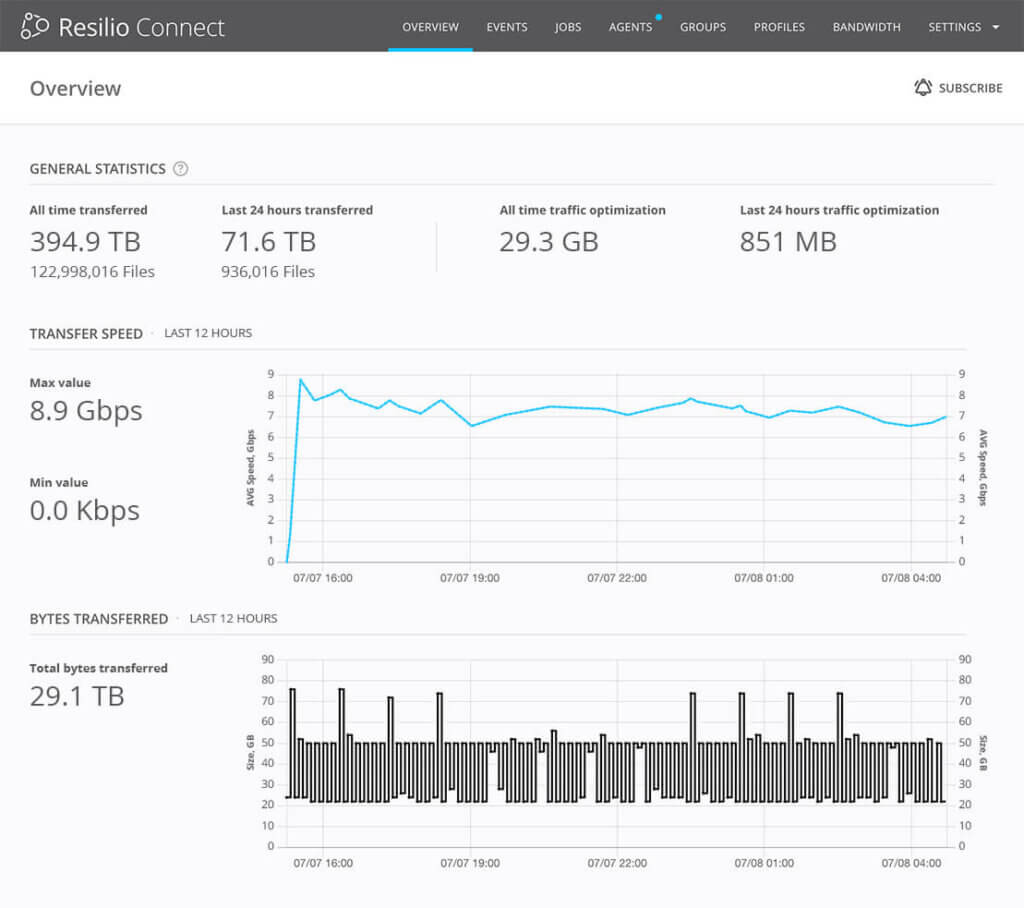
Resilio Platform is a file synchronization and object storage gateway software system that can be used to sync, cache, and access files across all of your on-premises file shares (NFS, CIFS, SMB, NAS) and cloud object storage (AWS S3, Azure blob, NetApp StorageGRID, IBM Cloud Object Storage, Google Cloud, etc).
Resilio is faster and more reliable than NetApp Cloud Sync and other cloud sync solutions, such as AWS DataSync. Its P2P replication architecture enables it to quickly sync files across hundreds or thousands of endpoints. Its N-way sync capabilities make it the optimal solution for many use cases, such as:
- Creating omnidirectional active-active sync relationships with nearly any cloud storage service or NetApp system.
- Syncing VDI profiles and reducing time-to-desktop (Global Construction Company).
- Rapidly distributing software updates across hundreds of servers (VoiceBase) or to a fleet of geographically distributed vehicles or vessels (Lindblad Expeditions).
- Enhancing collaboration and efficiency for remote and distributed teams (Turner Sports).
- Disaster recovery deployments that achieve sub-five second RPOs and RTOs within minutes (Global Data Protection Company).
- Syncing Microsoft DFS namespaces and replacing DFSR (Deutsche Aircraft).
Here’s a quick comparison chart of NetApp Cloud Sync and Resilio Connect, where you can see the key capabilities that you can get with Resilio, like two- and N-way synchronization, built-in WAN acceleration, real-time sync, and more.
| Features | Resilio Connect | NetApp Cloud Sync |
| On-prem storage | Yes | Yes |
| Cloud files | Yes | Yes |
| Cloud objects | Yes | Yes |
| One-way sync | Yes | Yes |
| Two-way sync | Yes | No |
| N-way sync | Yes | No |
| Real-time sync | Yes | Scheduled only |
| Encryption | All traffic | NFS only |
| Max number of files | 450+ million per agent | 600,000 total |
| API | Yes | Yes |
| Desktop and mobile support | Yes | No |
| Compression | Yes | No |
| Exclude list | Yes | Yes |
| WAN optimization | Yes | No |
| Differential sync | Yes | No |
| Proxy | All traffic | Non-encrypted only |
| ACL sync | Yes | Yes |
| Rename detection | Yes | No |
| Bandwidth scheduler | Yes | No |
In the next sections, we’ll explore the biggest benefits of working with Resilio for all your data sync needs.
Reliable, High-Speed Synchronization
Traditional file sync solutions like NetApp BlueXP use a slow, inefficient point-to-point replication architecture, usually deployed in a hub-and-spoke model.
With hub-and-spoke replication, there is a hub server and several remote servers. The remote servers can’t share files with each other. Instead, all transfers must first go through the hub server, which then syncs the data with each remote server one by one.
Because it syncs files with just one server at a time, this method of replication is slow — particularly when syncing large files or large numbers of files across many endpoints.
It also introduces single points of failure. Sync speed is hindered by your slowest endpoint. If replication is delayed or interrupted on any one of your servers, it can delay synchronization of your entire system. And if your hub server goes down, synchronization fails entirely. This can become costly as businesses are forced to invest in backup servers and failover systems.
Resilio Platform eliminates these issues and provides fast, reliable synchronization by utilizing a P2P (peer-to-peer) replication architecture.
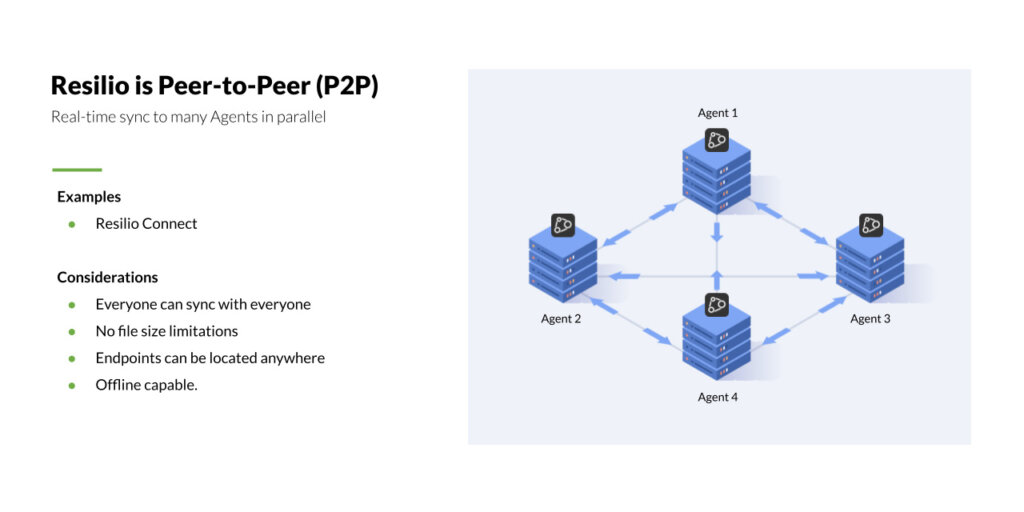
With P2P replication, every server can communicate directly with every other server. And every server can work together to share files simultaneously, resulting in:
Blazing Fast Sync Speeds
Resilio uses a process known as file chunking to split files into multiple pieces that can transfer independently from each other. And every endpoint in your environment can replicate those file chunks across your system at the same time.
For example, imagine you want to sync a file across five endpoints. Resilio can split that file into five chunks, and each server can begin syncing chunks across your environment. Endpoint 1 can share a file chunk with Endpoint 2. Endpoint 2 can immediately share that file chunk with Endpoint 3, even before it receives the rest of the file. Soon, every endpoint will be sharing file chunks concurrently, resulting in sync speeds 3–10x faster than NetApp BlueXp and other point-to-point solutions.

For example, in some of our recent tests, our engineers were able to:
- Transfer 1 TB of data between Azure regions in 90 seconds.
- Transfer 500 GB of data stored in GCP from London to Australia in 50 seconds.
- Achieve transfer speeds of over 100 Gbps. In tests of our next-generation release, our engineers have reached speeds of over 200 Gbps.
Unlike NetApp BlueXP, Resilio can also sync files in real-time. Using optimized checksum calculations (identification markers assigned to each file that change when a file changes) and real-time notification events from the host OS, Resilio can immediately detect and replicate file changes. And it replicates only the deltas, so syncs are faster and more efficient.
Bulletproof Reliability
Syncing across cloud regions and edge devices often requires organizations to utilize long-distance and low-quality network connections, which can result in slow, unreliable file transfers.
But Resilio Platform is designed to deliver resilient and predictable file synchronization in any situation.
Resilient Replication
Its P2P architecture eliminates single points of failure. Every endpoint can communicate directly with each other. So if any endpoint or network goes down, the necessary files or services can be retrieved from any other endpoint in your system.
If a file transfer is interrupted, Resilio can perform a checksum restart and resume the transfer at the point of failure. It can dynamically route around outages and find the optimal path to ensure files always reach their target destination.
WAN Acceleration
Resilio utilizes a proprietary WAN optimization protocol known as Zero Gravity Transport (ZGT), which enables it to overcome extreme latency and packet loss in order to transfer data efficiently over WANs.
ZGT minimizes network traffic to preserve bandwidth and reduce consumption using:
- A congestion control algorithm: ZGT’s congestion control algorithm constantly probes the Round Trip Time in order to identify and maintain the ideal data packet send rate and sustain a uniform packet distribution over time.
- Interval acknowledgements: Other protocols acknowledge each packet receipt. But ZGT sends acknowledgements for groups of packets to minimize traffic over the network.
- Delayed retransmissions: Other protocols retransmit lost packets after each acknowledgement. But ZGT reduces unnecessary retransmissions by retransmitting lost packets once per RTT.

ZGT allows you to obtain full utilization of bandwidth across any distance and works reliably with any type of connection, such as VSAT, cell (3G, 4G, 5G), WiFi, or any IP connection.
This type of reliability makes Resilio an excellent solution for ingesting and synchronizing data from the extreme edge. Organizations that operate in remote areas with little connectivity (such as at sea or in countries with underdeveloped network infrastructure) can reliably and predictably sync files to the cloud and across any number of locations.
Omnidirectional Sync
Resilio Platform can sync files in any direction, such as:
- One-way: Backup files to a backup site for data protection and business continuity. Or perform data migration from on-premises devices to the cloud.
- Bidirectional: Keep two file systems synchronized.
- One-to-many: Distribute updates for apps, software, or a fleet of vehicles/vessels.
- Many-to-one: Consolidate data from a fleet of vessels/vehicles.
- N-way: Keep hundreds or thousands of endpoints synchronized simultaneously.
N-way sync is particularly useful for several key NetApp use cases, such as:
VDI Profile Sync
Many organizations use Azure NetApp Files for high-performance virtual file storage for VDI profile containers. Resilio’s real-time, N-way sync capabilities allow these organizations to ensure Active-Active High Availability in order to eliminate outages, boost site-to-site replication performance by up to 3x, and reduce time-to-desktop by 2–5x.
Remote Work
N-way sync enhances collaboration for remote and distributed workforces. Employees located anywhere in the world can make a change to a file and have that change immediately synchronized to every other employee/office that’s working on the file. Employees can collaborate on files simultaneously knowing that everyone will always have the most up-to-date versions of files.
Disaster Recovery
Resilio’s P2P architecture and N-way sync capabilities enable you to achieve Active-Active High Availability for disaster recovery scenarios. In the event of a disaster, every endpoint in your environment can work together to bring your application back online. This enables you to achieve sub-five-second RPOs and RTOs within minutes of an outage.

Organic Scalability
P2P replication enables Resilio to scale organically to support any number of endpoints.
Since every endpoint can work together to share files, adding more endpoints (more demand) only increases sync speed and resources (more supply). Resilio can keep hundreds or thousands of endpoints synchronized in roughly the same time it takes most solutions to sync just two. Using horizontal scale-out replication, Resilio can reach speeds of 100+ Gbps per cluster.
Resilio can also transfer files of any size and number. Our engineers have successfully synced 450+ million files in a single job and transferred a 1 TB dataset across Azure regions in 90 seconds.
Flexibility and Efficiency
NetApp’s Cloud Sync service is limited to NetApp storage systems and major hyperscalers, such as Amazon S3, Google Cloud, and Azure.
But Resilio Platform is a far more flexible solution that works with just about any:
- Cloud storage service: Resilio supports NetApp, Inc storage systems (such as Amazon FSX for NetApp ONTAP, NetApp Cloud Volumes ONTAP, and Azure NetApp Files), as well as AWS S3, Azure Blobs, Google Cloud Platform, Wasabi, MinIO, Backblaze, and more.
- Device: Resilio agents can be installed directly onto desktops, laptops, mobile devices (Resilio has iOS and Android apps), file servers, and NAS/DAS/SAN systems, as well as virtual machines.
- Operating system: Resilio supports Windows, Linux, MacOS, Unix, FreeBSD, OpenBSD, and more.
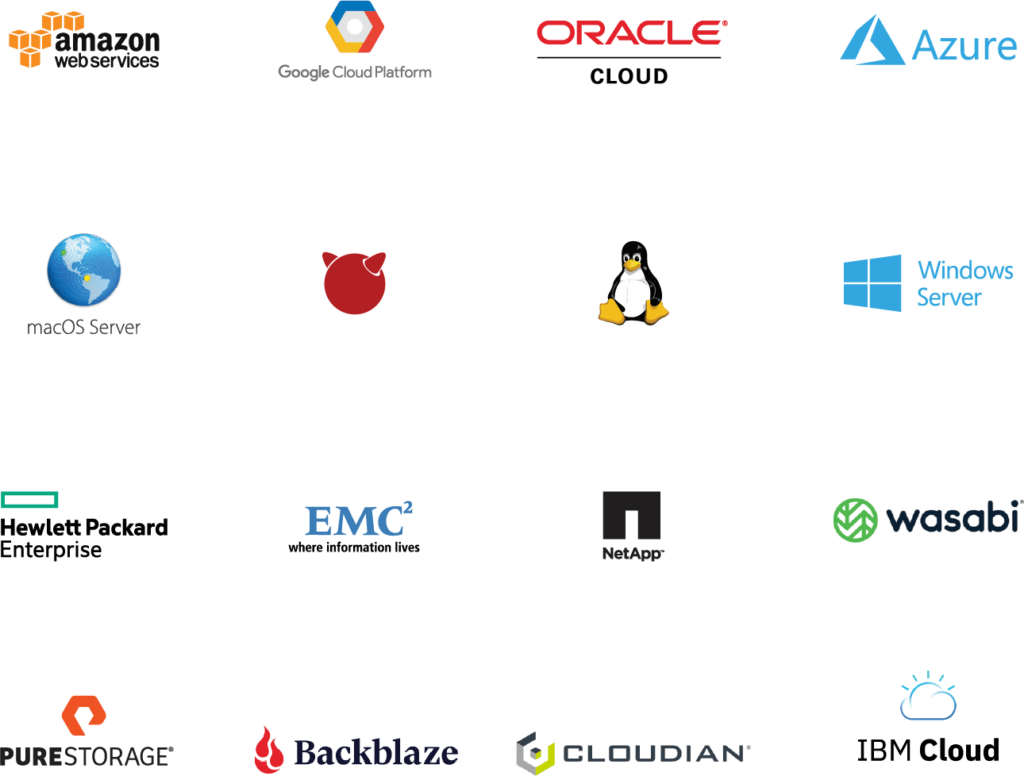
This type of flexibility means that, regardless of your current setup, you can deploy Resilio on your existing infrastructure and begin replicating files in as little as two hours.
Another major key to Resilio’s flexibility and efficiency is the fact that it can be used as a low-latency file gateway to data stored (as files, blocks, or objects) in any S3-compatible cloud object storage.
This means that you can sync and access files stored across your entire environment from one centralized location — eliminating the need to invest in multiple gateway solutions for different storage platforms.
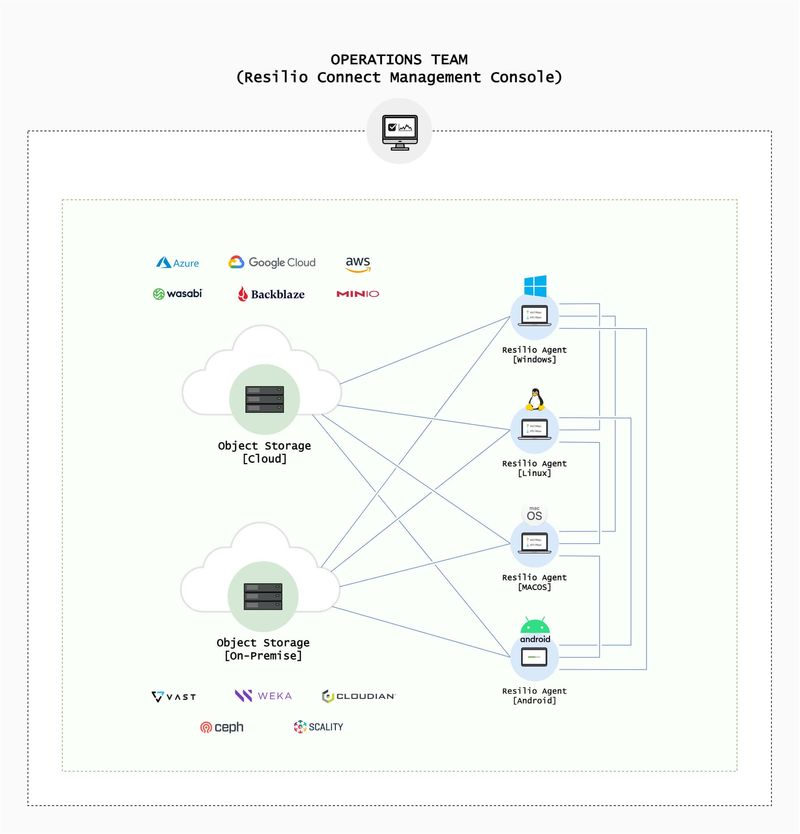
Resilio’s file gateway was designed to be cost-effective and enhance productivity via:
- Selective synchronization: You can choose which files sync to which endpoints in order to reduce unnecessary transfers and ensure files are only delivered where they need to be.
- Selective caching: Resilio gives you granular control over which files are cached on local devices. Unlike most file gateways which only cache frequently used files, Resilio allows you to cache any files you choose — providing employees with faster access to the data they need while reducing data egress costs.
- Automation: You can use scripts and APIs to create policies that govern how data is synced, cached, downloaded, and purged. This reduces employee and IT admin workloads and frees them up to focus on more important tasks.
- Partial downloads: Employees can download full files/folders or perform partial downloads of just the portions of files they need. This gives employees quick access to necessary data while reducing data egress costs.
- Offline support: Resilio enables you to access files offline and sync locally over the LAN. So when working with networks that drop in and out, employees can continue to work on their projects and data will automatically sync when a connection is reestablished.
- Intuitive, unified end-user interface: Employees can browse and access files from a unified interface that operates much like Microsoft OneDrive.

Automated and Easy to Manage
Resilio makes data management and automation easy by providing a centralized location from which you can control and operate global deployments across thousands of endpoints, different cloud providers, various technologies, and more.
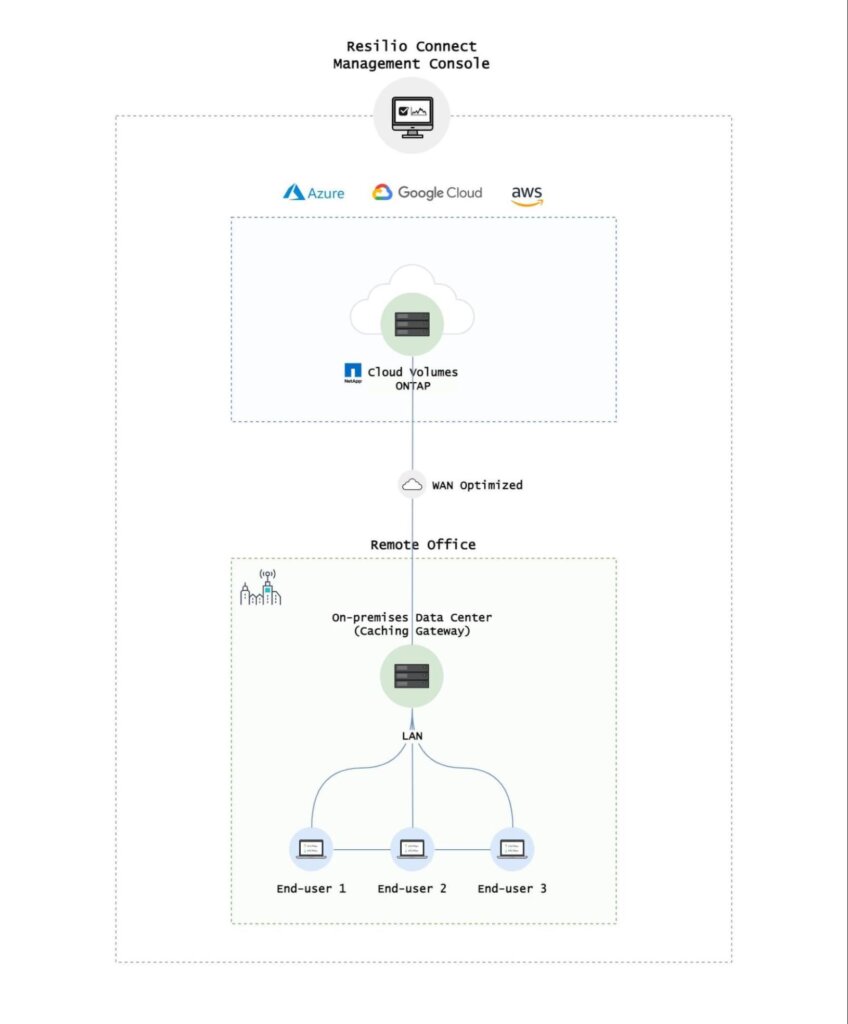
From Resilio’s Management Console, you can:
- Visualize and monitor file transfer jobs.
- Receive real-time notifications and performance metrics.
- Create bandwidth profiles that govern how much bandwidth is allotted to each endpoint at certain times of the day and on certain days of the week.
- Automate transfers through APIs and custom scripting.
- Control each individual endpoint from one location.
- Optimize resource utilization by adjusting replication parameters, such as disk I/O, file priorities, data hashing, and more.
Resilio also integrates with 3rd-party management tools such as Ansible, Microsoft SCCM, Splunk, LogRhythm, Loggly, Grafana, and more — so you can easily connect it with the tools you currently own and operate.
Built-In Security
Resilio and NetApp Cloud Sync provide many similar security features, such as end-to-end encryption and proxy support.
But Resilio provides a complete suite of data protection features that keeps your data secure in all situations, such as:
- AES 256-bit encryption: Resilio encrypts data at rest and in transit using AES 256-bit encryption.
- Data integrity validation: Resilio ensures files arrive at their destination uncorrupted using integrity validation.
- Mutual authentication: Resilio requires each endpoint to provide an authentication key before initiating a transfer, ensuring your data is only delivered to approved endpoints.
- Immutable copies: Resilio stores immutable copies of data in the cloud to protect against ransomware.
- Central monitoring: You can monitor system-wide event logging for security audits from a centralized location.
- Forward secrecy: Each session is protected with a one-time session encryption key.
- Proxy server: Resilio’s proxy server capabilities provide port forwarding options that enable you to protect your files and machines in remote work scenarios and when collaborating with other companies and contractors.
- Permission control: You can control who’s allowed to access specific files and folders.
Because Resilio has zero reliance on 3rd party security solutions or VPNs, you can keep your data safe without having to invest in and manage expensive tools.
Sync Files in Hybrid and Multi-Cloud Environments with Resilio Connect
Resilio Platform provides a superior alternative to NetApp Cloud Sync because it is:
- Reliable: Resilio’s WAN acceleration protocol overcomes latency and minimizes network congestion to ensure that transfers are fast, reliable, and predictable over any network. Its P2P architecture eliminates single points of failure. And it can dynamically route around outages, resume interrupted transfers at the point of failure, and retry transfers until they’re complete.
- Flexible: Resilio can be flexibly deployed on just about any cloud, device, or operating system. You can install it on your existing infrastructure and integrate with the tools your team is already using. And it works as an efficient, low-latency gateway to files stored in the cloud and on-premises.
- Fast: Resilio’s P2P architecture enables it to sync files 3–10x faster than NetApp Cloud Sync and other point-to-point solutions. As your environment grows, Resilio’s speed increases — reaching up to 100+ Gbps per cluster.
- Automated: You can automate data transfers through scripting and APIs, freeing up employees and IT admins to focus on other tasks and ensuring file sync works on time, all the time.
- Centrally Managed: You can manage file synchronization and access across your entire environment from one centralized location. You can adjust bandwidth profiles, replication parameters, and more to optimize resource utilization.
- Secure: Resilio includes state-of-the-art native security features that protect your data at rest and in transit.
Clients in industries such as Energy, Earth Sciences, Media (Skywalker Sound, WB), Gaming (Larian Studios, 2K Games), Commercial Life Sciences, Construction, Engineering, and Marine services (Lindblad Expeditions, Northern Marine Group) use Resilio to sync data across hybrid and multi-cloud environments. To learn more about how Resilio can provide you with fast, reliable file sync and access, schedule a demo.





