AzCopy is a command-line utility used to copy data from existing file share locations into a Microsoft Azure storage account and across Azure services and regions. It’s designed for multithreaded transfer, enabling it to handle data transfers quickly and perform large-scale replication jobs (i.e., large files, large numbers of files).
But it suffers from shortcomings that cause some users to seek an AzCopy alternative, such as:
- Transfer failures: AzCopy may fail to perform transfers. When this happens, it can produce confusing error messages that don’t clearly indicate what the issue is — forcing users to scour the internet for solutions.
- Performance issues: While it’s designed to handle large replication jobs, AzCopy can still replicate data slowly due to its poor replication architecture and inability to handle poor-quality network connections well.
- High resource consumption: AzCopy consumes lots of bandwidth and CPU. This can make it unusable for organizations with limited bandwidth. It also increases costs, especially for those performing frequent data transfers.
In this article, we’ll compare AzCopy to seven alternatives: Resilio, Robocopy, Azure CLI, Azure Data Copy, Azure File Sync, Rsync, and Rclone.
Of these options, Resilio Connect is the fastest and most easily scalable, so we’ll begin with a deep dive into Resilio’s capabilities. To see Resilio in action for yourself, book a demo.
Resilio Platform is a real-time, cross-platform file synchronization system that transfers and syncs data within and among any type of file, block, and object storage. Resilio is s3-compatible and supports any type of cloud storage (Azure, AWS, Google Cloud, Wasabi, MinIO, Backblaze, and more), on-premises storage, and hybrid cloud scenarios. You can run Resilio natively on physical hardware, in virtual machines, or in containers.
Resilio is compatible with most operating systems: Windows, Linux, MacOS, Unix, FreeBSD, OpenBSD, and more. Resilio also runs on a variety of partner NAS systems. You have the flexibility to run Resilio on your existing IT infrastructure — and across any cloud. There’s no “forklift” required. You can run it anywhere — on any device — and make reliable use of any IP network.
Resilio’s P2P replication architecture and proprietary WAN acceleration technology enable highly efficient data transfer and synchronization across any distance. It’s also omnidirectional — giving you tremendous flexibility to sync files in any direction — one or two-way to N-way.
Compared to AzCopy and other conventional file copy tools, Resilio is:
- Faster: Resilio replicated a 1 TB data set between Azure regions in 90 seconds, reaching peak speeds of 100+ Gbps.
- More reliable: Resilio eliminates single points of failure, retries interrupted transfers until they’re complete, and optimizes transfers over any network regardless of latency or quality. In clients’ words, “It just works.” No more troubleshooting required.
- More scalable: Resilio can quickly sync files of any size and number across hundreds of endpoints in roughly the same time it takes AzCopy to sync two.
- Easier to use: Resilio’s graphic user interface makes it easy to use and provides you with granular control over your entire replication environment from one location.
Organizations such as Turner Sports, Skywalker Sound, Deutsche Aircraft, Delirio Films, and more use Resilio Platform to achieve blazing-fast, scalable replication. To see how Resilio Platform can quickly sync large data in Azure (or any other cloud), schedule a demo.
Resilio Connect
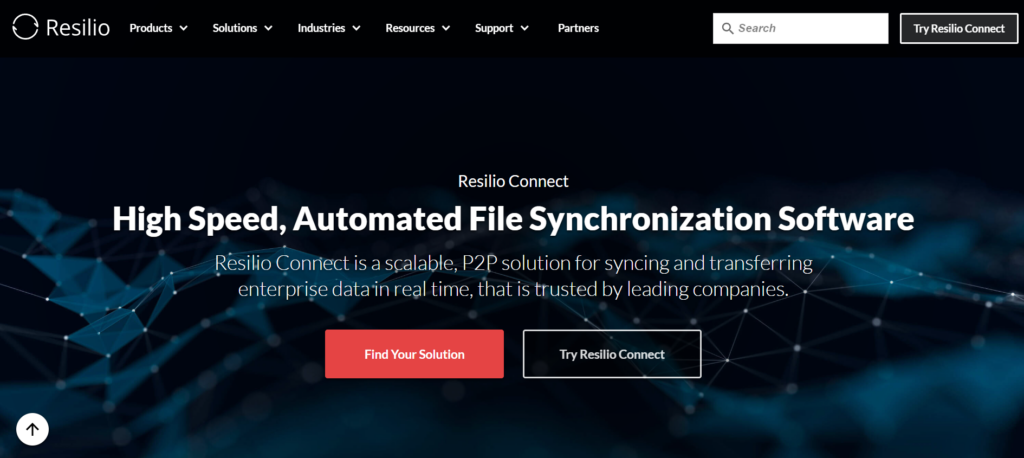
If you’re storing data in an Azure Blob storage account (or any other s3-compatible cloud object storage), you can use Resilio Platform to move and sync file systems across cloud regions, cloud storage providers, on-premises devices, and virtual machines.
The key to Resilio’s superiority as a file synchronization system lies in its use of P2P replication. Most replication solutions (such as AzCopy) use point-to-point replication architectures, deployed in one of two ways:
- Hub-and-spoke model: This consists of a hub server and several remote servers. Data transfers must first go to the hub server, which then transfers data to each of the remote servers one by one.
- Follow-the-sun model: Data is transferred from one server to another sequentially.
In Resilio’s P2P replication architecture, every server can share files with and receive files from every other server simultaneously. Data transfers can go from one server to another directly (without going through a hub server first), and every server can take part in replication concurrently.
Resilio also reliably replicates files over any network, increases efficiency through versatility and granular control over replication, and keeps your data secure.
Superior Sync Performance in Any Environment
While AzCopy is designed to provide fast transfer of large datasets through multithreaded replication and parallelism, Resilio Platform provides superior synchronization for large datasets because:
Resilio Replicates Data in Real Time
AzCopy supports only scheduled sync/transfer jobs. But Resilio Platform can sync data manually, on a schedule, or in real-time.
Resilio uses optimized checksum calculations (identification markers assigned to each file that change whenever the file changes) and notification events from the host operating system to immediately identify and replicate file changes.
And while you can deploy the —incremental AzCopy command to replicate only the changed portions of files, Resilio always replicates just the changed portions of files.
In disaster recovery scenarios, Resilio’s real-time sync capabilities ensure that the latest versions of your data are always synchronized on backup servers. And, in remote work scenarios, real-time sync enables geographically distributed employees to collaborate on the same files and have any changes they make immediately synced to everyone else in your organization.
Resilio Provides Blazing Fast Transfer Speeds Through P2P Replication
Resilio Platform uses a process known as file chunking to break files down into multiple chunks that can transfer independently from each other. And, because it replicates data peer-to-peer, every device can work together to simultaneously share file chunks.
For example, if you want to sync a file across five servers, Resilio can split that file into five chunks. Server 1 can share a file chunk with Server 2. Before it even receives the remaining chunks, Server 2 can share the first file chunk with Server 3. Soon, every server in your system will be sharing chunks concurrently, enabling you to sync your entire environment 3–10x faster than traditional solutions like AzCopy.
P2P replication also enables low-latency cross-region transfer in Azure because every server in a P2P environment can share and receive files from the server closest to them.

Resilio Syncs Data at Full Fidelity
Microsoft’s own website states that “AzCopy is not a recommended tool for migration scenarios with Azure file shares as the target.”
One of the major reasons is that AzCopy doesn’t copy files at full fidelity (i.e., the ability to transfer and store all applicable file information on the target endpoint). For example, when using the AzCopy sync command, files that are deleted on the source will not be deleted on the target.
Resilio Platform supports full file fidelity and gives you granular control over how files are replicated (more on this later). You can configure what file data is replicated (file names, metadata, etc.). And you can program Resilio to delete files on the target if they’re deleted on the source.
You can also create rules that govern how Resilio addresses replication errors, such as file conflict resolution — enabling you to run Resilio with minimal human intervention and reduce management time.
Resilio Scales Organically
As stated earlier, AzCopy is designed to quickly replicate large datasets through multithreaded replication and parallelism. While these methods provide fast transfer in small environments (i.e., replicating across a few endpoints), they don’t perform well in large-scale environments with many endpoints.
But Resilio’s P2P replication environment scales organically. Every server can share files with and receive files from every other server and can take part in replication simultaneously. So every endpoint you add to your environment only increases replication speed and resources (i.e., CPU, bandwidth, etc.).
P2P replication enables Resilio to sync hundreds of endpoints in roughly the same time that it takes AzCopy to sync two. And Resilio can quickly replicate files of any:
- Number: Our engineers successfully synced 450+ million files in a single job.
- Size: Resilio can replicate large TB-sized files. We replicated a 1 TB data set between Azure regions in 90 seconds.
Resilio Syncs Data in Any Direction
AzCopy is designed for one-way synchronization — syncing files from a source outside or inside the Azure cloud to a target within the Azure cloud. But AzCopy can’t keep source and target destinations synchronized bidirectionally.
Resilio Platform can sync files in any direction, such as one-way, two-way, one-to-many, many-to-one, and N-way.
Resilio’s P2P architecture and N-way sync capabilities enable horizontal scale-out replication that can reach peak speeds of 100+ Gbps per server (this is assuming adequate bandwidth on a low-latency network; when using slower/lossy networks, sync will be reliable but not as speedy). With N-way sync, you can keep multiple servers synchronized simultaneously, making Resilio a superior replication solution for:
- Disaster recovery: Resilio’s P2P architecture and real-time, multidirectional replication enable it to provide Active-Active High Availability for disaster recovery scenarios. It effectively turns every endpoint in your environment into a backup server. Plus, each endpoint can work together to bring your systems back online in the event of a disaster.
- Distributing software updates: With multidirectional sync in a P2P environment, you can quickly distribute software updates in a fraction of the time it takes most solutions.
Case Study: Reducing Software Distribution Time by 88%
VoiceBase is a software that provides speech-to-text transcriptions for audio and video, as well as knowledge extraction, speech analytics, and predictive analytics for spoken information. They use Resilio Platform to distribute speech model files of 50+ GB to over 400 production servers in 12% of the time it took with their previous solution.
“Resilio Platform enables us to reliably distribute our code… in a fraction of time. These copy jobs now take an hour, down from eight. Best of all, once Resilio Platform was installed, it just works: We never need to manually intervene in any way.”
Learn more about how Resilio Platform helped VoiceBase reduce software distribution time by 88%.
Bulletproof Reliability over Any Network
As far as command-line tools go, AzCopy is pretty reliable. Because it transfers data in multiple threads, it can handle larger datasets better than other utilities (such as Rsync). It also restarts interrupted file transfers at the point of failure and retries them until they’re complete.
Still, Resilio goes a step further and provides bulletproof reliability in any sync scenario.
Resilio Fully Utilizes Any Network Using WAN Acceleration

AzCopy transfers data using HTTP protocols over a REST (Representational State Transfer) architecture. Without getting into the weeds, this protocol is not designed to optimize file transfers over WANs and poor-quality networks.
WANs are often used when transferring data across cloud regions and endpoints. Slow WAN transfer results in high-latency and poorly-performing websites, applications, etc.
Resilio Platform uses a proprietary WAN acceleration protocol known as Zero Gravity Transport™ (ZGT). ZGT fully utilizes any network connection and optimizes traffic over the network using:
- Congestion control: ZGT deploys a congestion control algorithm that periodically probes the RTT (Round Trip Time) of a network in order to calculate and maintain the ideal packet send rate. This enables ZGT to maintain a uniform packet distribution over time.
- Interval acknowledgments: Most protocols require the target endpoint to send an acknowledgment for every packet receipt. But ZGT sends acknowledgments in groups, in order to decrease network traffic and enhance replication speed.
- Delayed retransmission: Rather than retransmitting lost packets after every acknowledgment, ZGT retransmits lost packets once per RTT — reducing unnecessary transmissions and easing network congestion.
ZGT makes Resilio Platform a great solution for transferring files in remote areas with little/no network connectivity (e.g., at sea, in countries with poor network infrastructure, etc.). Resilio can fully utilize any type of connection, including VSATs, Wi-Fi, cell (3G, 4G, and 5G), and any IP connection.

With ZGT, you can be sure that file transfers will occur as quickly and efficiently as possible no matter what the quality of the network is or which Azure region your data is stored in.
Further reading: To learn more about Resilio’s WAN acceleration capabilities, read our WAN optimization whitepaper.
Case Study: Fast, Real-Time Sync over WANs

MixHits Radio is a music streaming service for businesses such as Dunkin Donuts, McDonald’s, and more. Using Resilio Connect, they keep their music and metadata synchronized across all of their web servers in the US in real-time — which requires optimized WAN transfer.
“If a music program updates in one location, file changes are detected and propagated across servers within 2 seconds. That rapid update and real-time synchronization has been a saving grace for us.”
Resilio Eliminates Single Points of Failure
Point-to-point replication solutions like AzCopy create single points of failure.
In both point-to-point models, if any device or network in your environment goes down, it can delay the full synchronization of your entire environment. In a hub-and-spoke model, if the hub server goes down, replication fails entirely.
But Resilio’s P2P architecture eliminates single points of failure. If any device or network goes down, the necessary files or services can be retrieved from any other device running a Resilio agent in your system.
This makes Resilio an excellent solution for disaster recovery and business continuity. P2P replication means your system always remains online. In the event of a disaster, you can achieve sub-five-second RPOs (Recovery Point Objectives) and RTOs (Recovery Time Objectives) within minutes of an outage.

Like AzCopy, Resilio Platform also restarts interrupted transfers at the point of failure and retries them until they’re complete. But Resilio can also dynamically reroute around downed devices and networks to ensure your files reliably reach their destination no matter what happens.
Efficiency through Versatility and Centralized Management
AzCopy is a solution that’s designed for specific, limited data migration scenarios. In contrast, Resilio is designed as a more versatile and efficient replication solution.
Resilio Is a More Versatile Solution
AzCopy can only be used in limited scenarios. AzCopy v10 works on Windows, Linux, and MacOS operating systems. AzCopy can only be used when the target destination is in the Azure cloud.
Resilio Platform is much more flexible than AzCopy. It works with:
- Most operating systems: You can use Resilio Platform with Windows, Linux, MacOS, Unix, FreeBSD, OpenBSD, and more.
- Any cloud storage provider: Resilio Platform supports any S3-compatible cloud object storage, such as Azure file storage blobs, AWS, Google Cloud Platform, Wasabi, MinIO, Backblaze, and more.
- Any device: Deploy Resilio agents on servers, desktops, laptops, mobile devices, NAS/DAS/SAN devices, virtual machines (VMware, Citrix, hypervisors, etc.), and more. You can install Resilio on your existing IT infrastructure and begin replicating in as little as two hours.
- Any configuration: Resilio Platform supports on-premises, cloud, multi-cloud, and hybrid cloud use cases.

Case Study: Easy, Predictable Replication for Remote Teams
Delirio Films is a documentary production company that’s created films such as Reggie and They Call Me Magic. Their projects require fast collaboration among geographically distributed teams. They use Resilio (in conjunction with their media production tools, such as LucidLink and Adobe Premiere) to predictably sync files across production sites.
“Remote work would be cumbersome and cost prohibitive without Resilio. By integrating Resilio Platform into our workflow, we’re able to meet demanding production schedules using top talent. Resilio gives us the flexibility to use our choice of tools, storage, and other investments we either already own or will need in the future.”
Learn more about how Resilio Platform provides Delirio Films with fast, reliable synchronization.
Resilio Provides Centralized Management & Granular Control
AzCopy operates through a command-line interface, making it complex and difficult to operate.
Configuring replication to occur to your desired specifications requires you to learn AzCopy command syntax and figure out the right arguments. If an error occurs, you must sift through the syntax to spot the cause of the error, and research potential solutions in online forums.
While you can operate Resilio Platform through command-line prompts, you can also manage replication and control every endpoint in your environment from a single, centralized graphic user interface.
Resilio’s Management Console gives you granular control over how replication occurs in your environment. It enables:
- Creating and managing all replication jobs
- Adjusting replication parameters, such as disk IO, data hashing, and more
- Adjusting bandwidth allocation for each endpoint
- Establishing file priorities that determine which files replicate first
- Reviewing logs and a history of all executed jobs
- Configuring updates to be automatically sent via email or Webhooks
- Scripting any functionality with Resilio’s powerful REST API
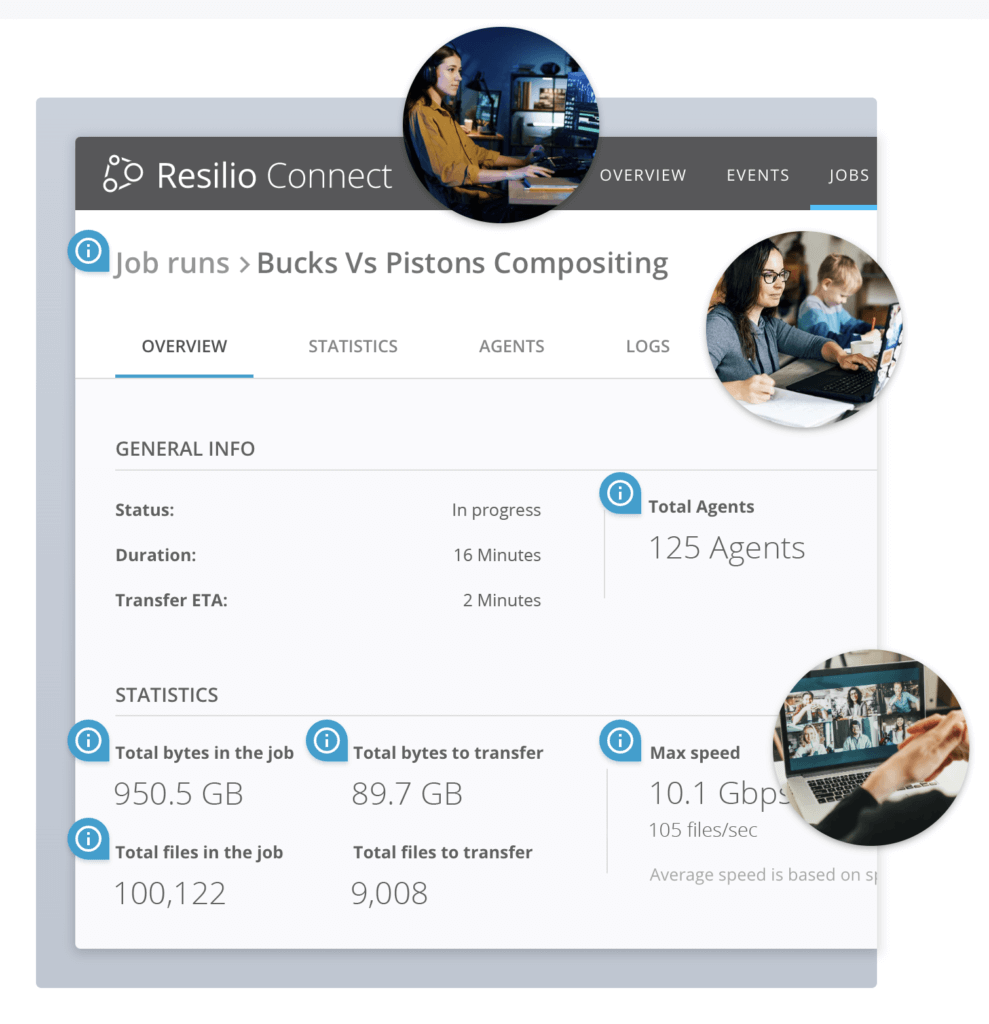
Resilio Enables Cost and Resource Optimization
AzCopy is designed to be cost-effective. But, when transferring large datasets, AzCopy consumes lots of bandwidth and CPU — making it an inefficient solution for transferring data.
But Resilio maximizes resource utilization and minimizes costs through:
- Flexible bandwidth controls: You can create bandwidth profiles that govern how much bandwidth each endpoint can utilize at certain times of the day and on certain days of the week.
- Centralized management: Because Resilio works with any device and cloud, you can manage all cloud and on-premises endpoints from a single solution in multi/hybrid cloud scenarios — rather than investing in separate solutions for different clouds/endpoints.
- Autonomous error resolution: As mentioned earlier, you can create rules that govern how Resilio handles file conflicts and other issues — freeing up time that your IT team can devote to other critical tasks.
- Automatic selective sync: You can control which files sync to which endpoints, and when those syncs occur. By automating synchronization, employees won’t need to perform manual syncs and can focus on their job tasks.
- Optimized resource utilization: Resilio’s engineers were able to reduce the average memory footprint requirements on all replication jobs by 80% — leading to optimizations in startup time, memory efficiency, CPU usage, indexing, merging, storage IO, and end-to-end transport.
Case Study: Optimized Resource Utilization via Granular Control

Deutsche Aircraft manufactures advanced commercial aircraft. They use Resilio Platform to automatically synchronize millions of files in real-time, enable Active-Active High Availability for fast failover across all of their Microsoft DFS servers, and obtain granular control over their replication environment.
“We have a 10Gbps network but prefer to use under 1Gbps for data transfer and replication. With Resilio, we’re able to keep that down to 250Mbps during the day and at night move back up to 1GBps… Resilio Platform is much easier to manage than DFSR. Using the Resilio Platform management console, you can see everything you need to know. Everything is visible.”
Resilio Provides a Cloud Storage Gateway
Resilio Platform can also be used as a storage gateway for files stored in any S3-compatible cloud object storage, such as Azure blob containers.
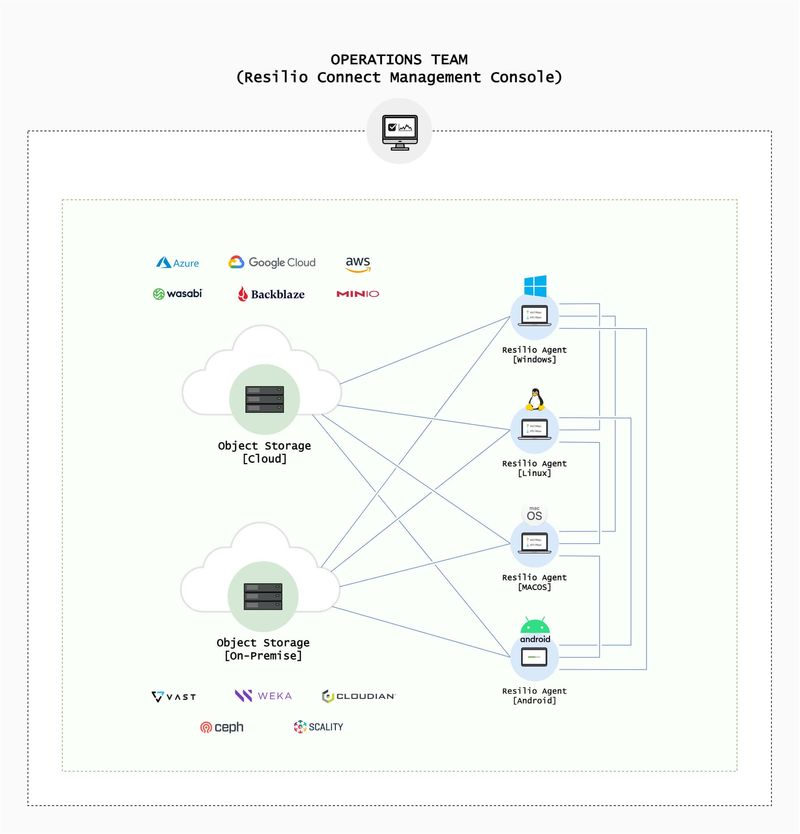
In remote work use cases, you can not only use Resilio to replicate files across all offices and data centers, but you can also use it to provide employees with low-latency access to files from a single, unified interface.

Resilio’s object storage gateway is optimized for efficiency, enabling you to control costs and increase productivity through:
- Centralized access: You can manage and access data stored in any cloud storage provider with a single solution, rather than using multiple gateways for different clouds.
- Selective caching: Many storage gateways cache recently accessed files locally. But Resilio enables you to cache any files you choose on local devices. You can store frequently accessed files locally while storing infrequently accessed files in long-term cloud storage — freeing up space on your on-prem devices.
- Partial downloads: Employees can fully or partially download files, giving them quicker access to files while also reducing data egress costs.
- Automated synchronization: You can automate synchronization so employees can focus on their tasks rather than running manual syncs. You can also control which files sync to which endpoints in such a way as to minimize data transfer and data egress costs.
End-to-End Data Security
AzCopy secures data using server-side data encryption, data integrity checks, and private endpoint support.
Resilio Platform includes built-in security features that were reviewed by 3rd-party security experts, such as:
- Cryptographic data integrity validation: Resilio employs cryptographic data integrity checks to ensure files arrive at their destination intact and uncorrupted.
- Permission controls: Resilio enables you to control who can access specific files and folders.
- Mutual authentication: Resilio requires each endpoint to provide an authentication key before it can receive files, ensuring files are only delivered to approved targets.
- Forward secrecy: Resilio uses one-time session encryption keys to protect each session.
- Immutable file copies: Resilio protects from ransomware by storing immutable copies of data in the cloud.

Ready to see Resilio Platform in action? Schedule a demonstration with our team.
Robocopy
AzCopy vs. Robocopy are similar solutions you can use to replicate data in Azure. While both solutions support multithreaded replication, there are some key differences to be aware of:
- Robocopy is a Windows-based utility for copying files to and from multiple devices and cloud storage services. AzCopy is a born-in-the-cloud tool that’s specifically designed to transfer files in the Azure cloud (the target destination must be an Azure storage service).
- Robocopy utilizes any version of the SMB protocol to transfer data, while AzCopy depends on the REST-based HTTP protocol.
- Robocopy supports more migration scenarios because it has more features and capabilities (AzCopy is still being developed by Microsoft). For example, Robocopy can copy files and folders in full fidelity.
- Robocopy has fewer security features than AzCopy.
Further reading: Read our article about how to sync files from one server to another with Robocopy.
Azure File Sync
While they’re both tools used for migrating data to Azure Files, Azure File Sync is more of a long-term solution while AzCopy is more of a short-term, migration-focused solution.
In other words, AzCopy is designed specifically for migrating data into and around Azure (though it can perform syncs). Azure File Sync is designed for syncing data across Azure storage services in an efficient manner with no downtime.
Further reading: Learn more about 8 Azure File Sync Alternatives and Complementary Solutions.
RSync
Rsync is a Linux-based command-line tool that you can use to replicate data in Azure. Like AzCopy, Rsync replicates only changed portions of files.
Unlike AzCopy, Rsync replicates files in single threads (though there are ways to configure parallel Rsync threads), making it an inferior solution for replicating large datasets. In some scenarios, you’ll need to either run Rsync over the SSH (Secure Shell) protocol or connect it to a remote Rsync daemon (i.e., Linux system process) in order to use it with some Azure services.
Azure CLI
Azure CLI (command-line interface) is a cross-platform command-line tool that can be used across all Azure services to create executable administrative commands. You can install Azure CLI on Linux, Mac, or Windows computers.
You can learn more about Azure CLI and how to execute commands here.
Azure Data Factory
Azure Data Factory is a managed cloud service that enables you to move and transform data from sources and destinations within and without Azure. Unlike other solutions on this list, Data Factory is used to create and manage data pipelines by connecting data ingestion and processing sources.
While a much more advanced solution than AzCopy, Data Factory is perfect for organizations that need to create complex information production systems within various Azure storage services. You can learn more about how to use Azure Data Factory here.
Azure Portal
The Azure portal is a web-based console you can use to create an Azure account and resource groups, authenticate your storage account with SAS tokens (shared access signature tokens), and more — as well as manage your Azure functions, accounts, and data.
Use Resilio Platform for Fast, Scalable Replication
Resilio Platform is a superior solution to AzCopy for replicating and syncing data in Azure because it provides:
- Superior sync performance: Resilio replicates data in real time. And, thanks to its P2P replication architecture, Resilio syncs data 3–10x faster than AzCopy, scales organically, and syncs in any direction.
- Bulletproof reliability: Resilio uses WAN acceleration technology to optimize transfers over any network. It also eliminates single points of failure and retries failed transfers until they’re complete.
- Versatility: While AzCopy can only be used if the target is Azure, Resilio can be used with any device, OS, and cloud storage provider.
- Efficiency: Resilio gives you granular control over how replication occurs in your environment, so you can optimize resource utilization in order to maximize productivity and reduce costs.
- End-to-end security: Resilio protects data at rest and in transit with state-of-the-art security features.
Organizations such as Turner Sports, Skywalker Sound, Deutsche Aircraft, Delirio Films, and more use Resilio Platform to achieve blazing-fast, scalable replication. To see how Resilio Platform can quickly sync large data in Azure (or any other cloud), schedule a demo.





