While many organizations want to sync SharePoint to file servers, SharePoint doesn’t provide a simple solution for this use case. There are workarounds like manually downloading and uploading files or mapping network drives or servers to SharePoint. However, these methods are often time-consuming, unreliable, and don’t scale well.
That’s why Resilio Platform now offers a connector for Microsoft SharePoint Online, allowing users to easily set up a one- or two-way sync between SharePoint and file servers, NAS, and other systems running a Resilio agent.
Resilio Active Everywhere (formerly Resilio Connect) is a cross-platform, agent-based solution that runs on any device and popular operating systems such as Windows, Linux, macOS, Android, and a variety of NAS systems. It reliably syncs data across any type of network — from unreliable networks such as VSAT and cell to high-speed ones. You can use it to automatically and reliably sync Sharepoint files of any size and number across file, block, and/or object storage.
While not a replacement for the Microsoft OneDrive sync app, Resilio is a versatile, efficient, and reliable solution to sync SharePoint with file servers and NAS. Specific use cases for SharePoint include:
- NAS and file server synchronization. Resilio Active Everywhere’s bidirectional sync capabilities enable you to easily and reliably sync SharePoint document libraries, files, and folders across multiple servers.
- Publishing files to SharePoint. You can sync local files (e.g., from file servers) to SharePoint. There’s no mapping required and you can sync manually or completely automate the process based on your workflow requirements.
- Controlling the ingestion of files from SharePoint. You have total control over which files, subfolders, and libraries are ingested from SharePoint to your servers. If you want, you can even ingest different SharePoint libraries or folders to different servers.
- Backing up SharePoint. Since SharePoint has limited native backup capabilities, you can sync or replicate files to any type of file, block, or object storage that’s running a Resilio agent. This means you can have a complete backup of your SharePoint files on-site or off-site. You can learn more about this capability in our article on SharePoint Online backup.
- Accessing files offline. If your network connection goes down, Resilio still lets you access files stored locally and automatically syncs them once the network issue is resolved. This is particularly useful in environments with intermittent network connectivity
- Sharing files with external collaborators. You can use SharePoint’s external file-sharing tools with Resilio Platform by extending access to your partner companies through SharePoint and using Resilio Platform to sync files from SharePoint into your company’s domain.
Put simply, Resilio Platform ensures reliable and secure SharePoint data sync via a peer-to-peer (P2P) architecture, proprietary wide-area network (WAN) acceleration protocol, and built-in security capabilities. In this article, we’ll explore how you can use Resilio to sync SharePoint to file servers, as well as the benefits of using our solution.
Companies in media (Turner Sports, Skywalker Sound), gaming (Wargaming, Larian Studios), engineering (Maffeis Engineering), and other industries all rely on Resilio Platform for their data sync, transfer, and replication needs. To learn more about how Resilio can help your business as well, schedule a demo today.
How Resilio Platform Can Sync SharePoint to File Servers
Resilio Platform lets you integrate SharePoint with your other systems, including file servers.
The process is simple: you configure a connection to SharePoint Online and create a job. Once it’s set up, you can use it to move and sync SharePoint folders and files of any size and format across servers and storage types.
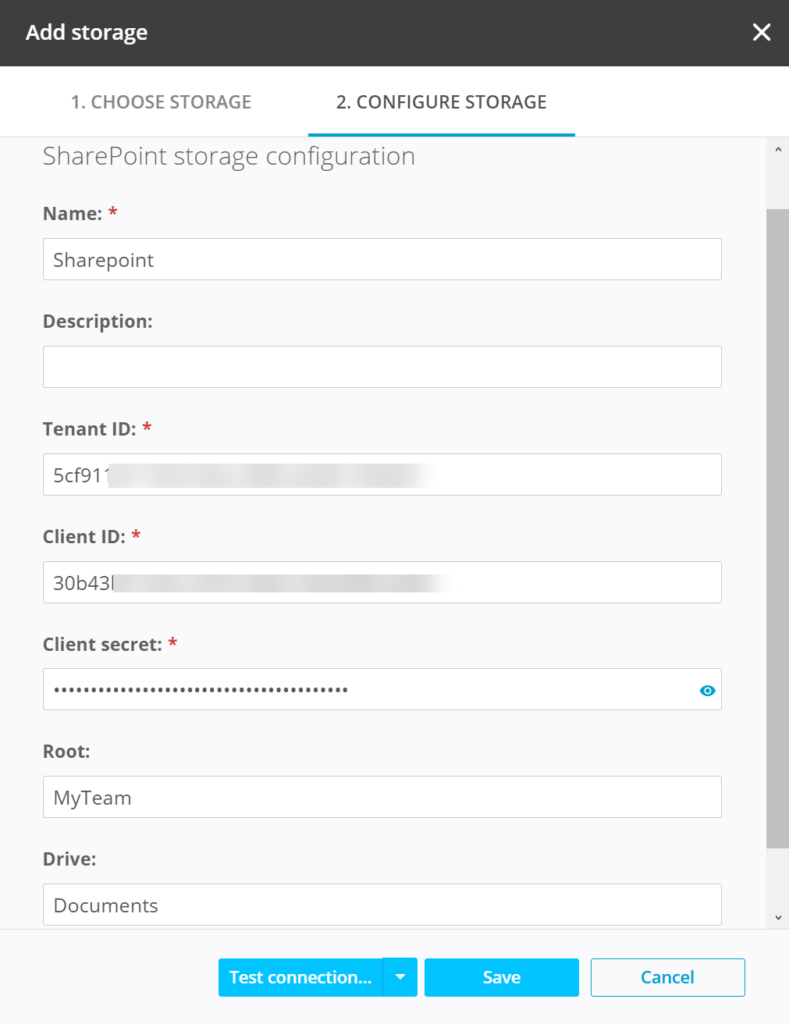
You can refer to our documentation for the full details of this process.
Regardless of your use case, Resilio is a reliable, efficient solution for syncing to file servers, in large part because of its P2P architecture and WAN optimization, which we’ll discuss next.
P2P Architecture for Reliable Sync
When it comes to file syncs and transfers, Resilio Platform eliminates bottlenecks and single points of failure with its P2P architecture, which also enables any-way sharing. This leads to much faster transfer, sync, and replication speeds because you can leverage the full bandwidth of your environment.
Resilio Platform also uses file chunking, which results in transfer speeds that are 3–10 times faster than traditional solutions. This mechanism turns individual files into several chunks that can be transferred independently.
For instance, say file server A wants to sync data to file servers B and C. Server A can transfer the first block to server B. Once it receives the block, server B can share it with any other device in the network while server A sends the remaining blocks.

This capability works automatically, regardless of the size and number of files you need to sync.
Resilio’s combination of file chunking and P2P architecture also makes it one of the few solutions that can sync data in any direction — one-way, two-way, one-to-many, many-to-one, and N-way (full mesh).
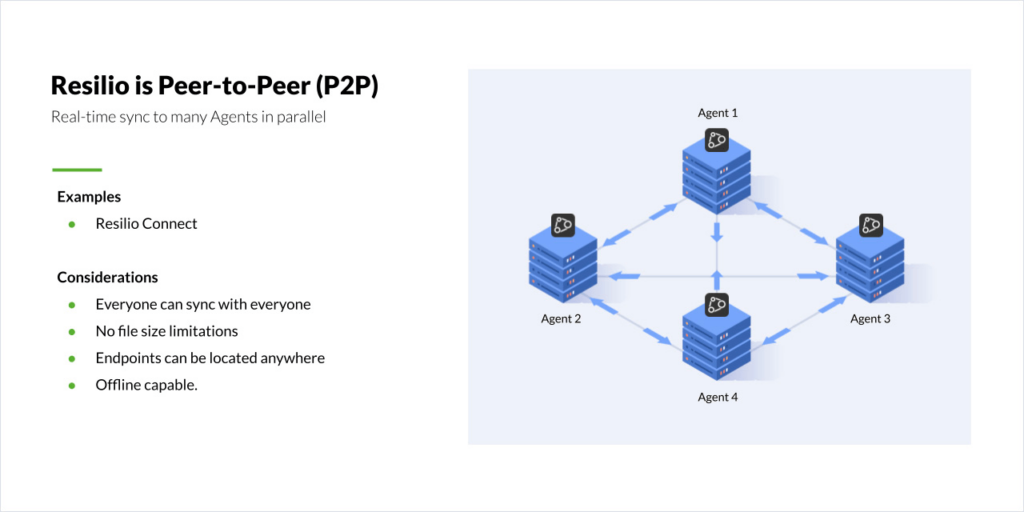
Lastly, Resilio is also an extremely reliable and resilient solution that’s ideal for various disaster recovery scenarios.
As we said, the P2P architecture eliminates single points of failure. Plus, if one device in your environment fails, our solution can always access data from the others. This means you can utilize all of your servers and systems to achieve sub-five-second RPOs (Recovery Point Objectives) and RTOs (Recovery Time Objectives) within minutes of an outage.
Finally, Resilio ensures your files always sync to their target destination via:
- Retrying transfers: Resilio will retry failed transfers until they’re complete.
- Checksum restarts: If a transfer is interrupted, Resilio will resume the transfer where it left off via a checksum restart.
- Offline capability: If your network goes down, Resilio lets you continue working on files offline (e.g. on a local computer) and automatically syncs changes across your environment once connectivity is restored.
Proprietary UDP-Based WAN Acceleration Protocol
To ensure files are always synced across any network (regardless of quality), Resilio Platform uses a proprietary UDP-based WAN acceleration protocol known as Zero Gravity Transport™ (ZGT).
ZGT is optimized for unreliable networks, allowing you to ingest, sync, and replicate data from the edge of a network to a centralized location. As a result, you can rely on any network and device to move many terabytes of data in predictable timeframes.
ZGT enables this via:
- A congestion control algorithm. ZGT calculates the ideal send rate for data packets by probing the Round Trip Time (RTT) and adjusts that rate based on changes to network quality and stability.
- Interval acknowledgements. ZGT sends acknowledgements for a group of packets, rather than for every individual packet recipe.
- Delayed retransmission. ZGT only sends lost packets once per RTT to reduce redundant retransmissions.
These capabilities enable you to maximize performance and utilize any network to its full capacity, including broadband, VSAT, Wi-Fi, cell, and others.

For more details on Resilio’s WAN optimization technology, check out:
- The speed calculator on our site. This free tool (shown in the image above) lets you see how much time Resilio Platform can save your business, depending on your use case.
- This WAN Optimization Whitepaper. This whitepaper explores ZGT in detail and discusses its benefits over other WAN optimization solutions.
Efficient, Low-Latency File Access
Resilio Platform can act as an object storage gateway for files stored in the cloud or on premises. You can have data in SharePoint, Amazon S3, file servers, and any other system running a Resilio agent and give users access to that data from one convenient place.
This is done via our user-friendly interface that gives users an efficient, low-latency way to manage all their files, regardless of where they’re stored. For example, employees can use the interface to access files that are stored on-prem on a local drive, alongside ones that are in SharePoint and on geographically distributed file servers.

Importantly, Resilio Platform only transfers or syncs changed parts of your files. This mechanism is essential for efficiency, as it prevents redundant data movements and reduces egress costs.
Resilio also boosts efficiency through:
- Transparent Selective Sync (TSS): You can download and sync files on demand, regardless of location. Within object storage, you can also browse, select, download, partially download, and sync files. This granular control prevents unnecessary off-site or cross-region transfers.
- Local storage: You can store frequently accessed files on premises, reducing the egress costs associated with repeatedly downloading the same file from the cloud.
- Smart routing: You can pin traffic to the optimal network, whether that’s a WAN or a cheaper Local Area Network (LAN).
Versatile Deployment Options
Resilio Platform enables you to ingest, sync, and access files across locations, storage systems, and cloud providers including Azure, AWS, GCP, Backblaze, Wasabi, and more.
For example, say you have different storage systems and types such as cloud-based object storage (like S3 and Azure Blobs), on-prem file servers, and SharePoint Online. You can easily access the data in them from one place, while also freely moving and syncing files depending on your needs.
In short, you can use Resilio to connect your current solutions and get the freedom to sync data across SharePoint, file servers, and any number of storage systems, without being restricted to any technology.
As an agent-based, cloud-agnostic solution, Resilio also doesn’t require you to buy and manage new hardware. Instead, you can install it directly on your current infrastructure and continue to use the tools you’re already using.

Resilio’s deployment options include:
- Physical and virtual machines, including Windows, Linux, macOS, FreeBSD, some NAS systems, and more.
- Industry-standard desktops, servers, storage, edge devices, networks, and much more.
- DAS, SAN, and NAS, including OSNexus, Synology, TrueNAS, QNAP, and more. This means you can continue using your current storage, without needing to purchase new hardware.
- Any hypervisor on any hardware running popular operating systems — VMware, Citrix, Hyper-v, and other hypervisors can be used for hosting virtual machines.
Centralized Management
Resilio Platform provides a centralized Management Console that lets you manage all aspects of data transfer, replication, and sync jobs from a single point, including:
- Transfer and sync job creation.
- Granular permissions for accessing, viewing, and editing data.
- Automated bandwidth allocation policies for individual endpoints.
- Job progress monitoring and notifications (e.g. via webhooks or emails).
- Key parameters and sync settings (including for SharePoint syncs) like disk I/O threads, buffer size, and bandwidth usage policies.
The console also gives you an easy way to track key metrics for your transfer and sync jobs, including duration, number of Resilio agents, number of agents, total bytes to transfer, maximum speed, ETAs, and more.

This Management Console also allows you to publish and sync files across any location, either in real-time or based on a predetermined schedule. For example, you can use it to sync a SharePoint site to a local file server twice a day at a specific time.
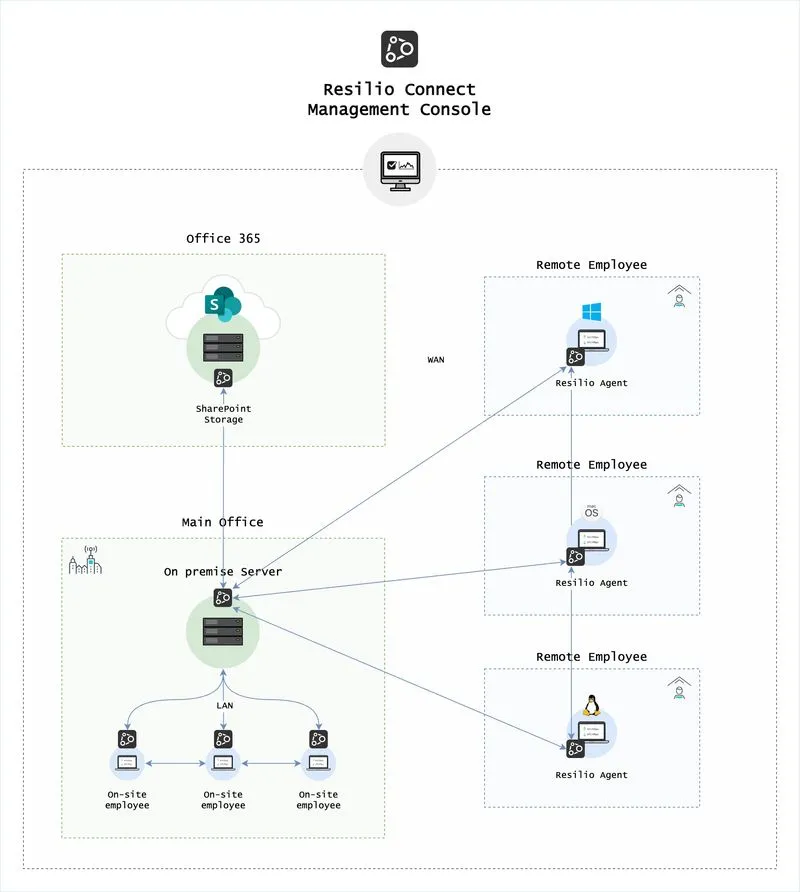
The console is simple and intuitive to use and can also be stored anywhere you like — in a virtual or physical Windows or Linux instance, in your on premises environment, and in any cloud.
Secure by Default
Resilio Platform comes with built-in security features for protecting your data at rest and in transit, including:
- AES encryption: Resilio encrypts data at rest and in transit using AES 256-bit encryption.
- Mutual authentication: Resilio ensures that data is only delivered to verified endpoints.
- Immutable copies: Resilio protects files from ransomware by storing immutable copies in the cloud.
- Forward secrecy: Resilio protects each session with one-time session encryption keys.

As a result, you don’t need to invest in 3rd-party security tools and VPNs. Plus, these and all other Resilio security features have been verified by third-party security experts to ensure they’re up to the highest data protection standards.
Proxy Server
On the topic of security, many of our customers have asked us for more flexibility around using Resilio behind a firewall for various data-sharing use cases. To address this need, our engineering team delivered a Proxy Server to simplify and centralize port assignments within customers’ demilitarized zones (DMZs).
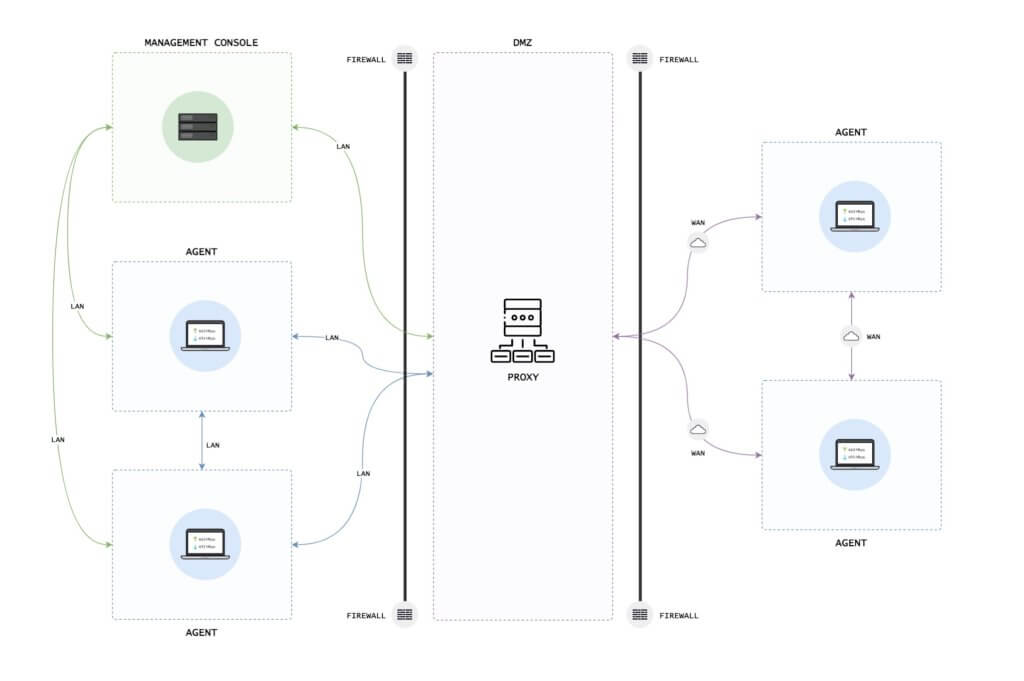
The Proxy Server (which doesn’t store any data) lets teams control security requirements when working with external partners and remote employees. It supports popular firewalls and load-balancing technologies, as well as any user’s specific security requirements.
You can use it to set up outbound connections and a single IP address behind a firewall. This makes it much easier for IT admins to configure the setup of remote teams, employers with changing IP addresses, and 3rd-parties (agencies, contractors, and so on).
Use Resilio Platform to Sync SharePoint to File Servers Easily and Reliably
Resilio Platform makes syncing SharePoint to file servers, NAS, or other systems running a Resilio agent incredibly easy and reliable. Our solution is:
- Resilient: Our P2P architecture eliminates single points of failure, while ZGT, our proprietary WAN acceleration technology, is designed to work over any network regardless of quality or consistency.
- User-friendly: A simple interface allows users to access and manage files stored anywhere, while the Central Management Console enables admins easily to set up, manage, and automate sync jobs.
- Fast: Resilio’s P2P architecture and file chunking capabilities result in sync speeds that are 3-10x faster than traditional solutions.
- Versatile: Resilio is cloud-agnostic, works with most popular operating systems like Mac, Linux, or Windows, and can be installed on most devices.
- Secure: Capabilities like mutual authentication, end-to-end encryption, and our Proxy Server make protecting data convenient, without the need for VPNs or 3rd-party security software.
To learn more about how Resilio Platform can help your business, schedule a demo with our team.





