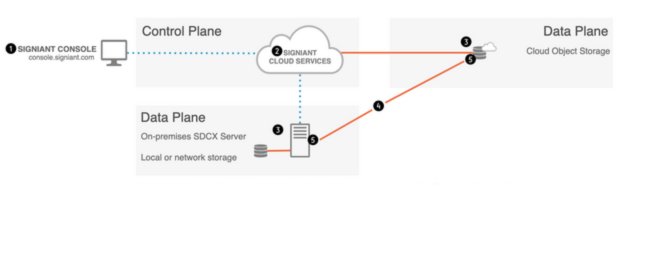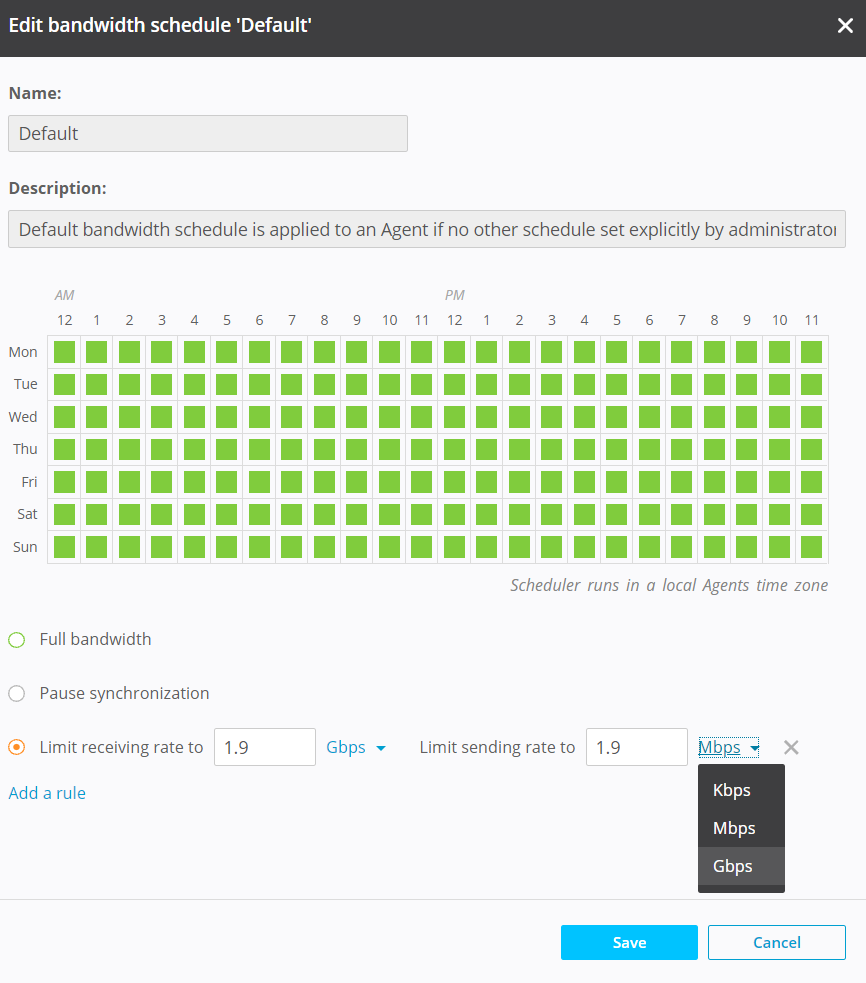Signiant Jet has evolved from being a simple point-to-point file transfer tool — competing mainly with Aspera — into a full-blown SaaS solution.
Like Aspera, Signiant is well-known in media and entertainment, gaming, and other data-intensive industries for transferring large files over large distances. Both companies’ core innovation was replacing FTP with distance-agnostic UDP-based transfers. For basic point-to-point file transfers and some aspects of workflow automation, Aspera and Signiant are solid products (although Signiant is limited to transferring and synchronizing files between at most 2 locations at one time).
However, when it comes to synchronizing many files in real-time, on-demand and across multiple locations, we encourage you to check out Resilio Active Everywhere (formerly Resilio Connect)— as it offers true multidirectional and full-mesh sync. It’s also far superior to both Aspera and Signiant when it comes to quickly synchronizing files across any type of network and in multiple directions.
Signiant’s flagship product, Media Shuttle, works by installing SDCX servers on your endpoints, which enable you to manage and automate transfers through a web-based interface.
Jet is their distribution and synchronization project. It replaces FTP and other TCP-based tools with a UDP-based transfer protocol that optimizes network utilization, maximizing transfer speed and reliability over long distances. Its handshake mechanism enables secure data transfers between companies that collaborate on projects.
At the same time, the fundamental shortcomings in Signiant’s design create performance issues that may be unacceptable for some use cases.
For example, some of the solution’s downsides include:
- The fact that it can’t sync in real-time.
- Jobs are limited to one-way transfers and can only sync between 2 endpoints at once.
- Difficulty to diagnosing failures and other problems as they occur (due to the solution’s poor usability and reliability).
If you need fast, real-time synchronization of large datasets across multiple locations concurrently, schedule a demo with our team to see how Resilio can help.
To help you better understand how Signiant Jet works and if it’s the right solution for your organization, we’ll discuss its capabilities across the following categories:
- Synchronization performance and capabilities
- Network optimization and reliability
- Deployment and management
- Security features
In each section, we’ll also compare Signiant to our own file synchronization software system, Resilio Active Everywhere.
Resilio is a vendor-agnostic, real-time file synchronization solution with many customers across industries like media and entertainment, gaming, retail, logistics, and more.
Like Signiant, Resilio optimizes transfers over long-distance, unreliable networks using a proprietary, UDP-based transfer protocol. However, Resilio is built on a distributed peer-to-peer (P2P) replication architecture that enables multidirectional transfers and provides significant enhancements in transfer speed, reliability, and scalability.
Resilio is designed to optimize large data movement and workflows for remote and distributed collaboration, remote and edge ingest, distribution, and server synchronization, which makes it an excellent alternative or complementary solution to Signiant Jet.
Thanks to its design and feature set, Resilio can:
- Sync files of any size, type, or number (our engineers successfully synced 450+ million files in a single job).
- Integrate easily into any IT infrastructure (it supports macOS, Linux, Windows, some NAS systems, and just about any S3-compatible cloud storage) and workflow.
- Reliably sync files over any network (such as VSAT, cell, Wi-Fi, and any IP connection), regardless of distance or network quality.
- Maximize productivity and minimize costs for remote collaboration via Resilio’s blazing-fast, WAN-optimized synchronization and object storage gateway.
Organizations like Blizzard, Turner Sports, Match.com, Skywalker Sound, and Delirio Films use Resilio for blazing-fast, multidirectional transfer and synchronization of large datasets for on-premises, cloud, and hybrid cloud use cases. For a full demonstration of Resilio’s features and capabilities, schedule a demo.
Synchronization Performance and Capabilities
Signiant is a SaaS solution that enables you to automate high-speed transfers of large-scale data (i.e., large files, large numbers of files) across geographically distributed cloud and on-premises endpoints.
It works by deploying Signiant SDCX server software onto your on-premises storage endpoints and designating them as “endpoints” in your Signiant Console (a web-based interface used to manage and monitor your Signiant deployment). You can then create “routes” that connect each endpoint to another on-premises or cloud storage location.
Using the Signiant Console, you can perform manual sync jobs, create scheduled sync jobs, and create hot folders that automatically detect and sync new files and file changes with other endpoints that share the hot folder.
Signiant enables intercompany transfers by creating shared storage endpoints and using a secure handshake mechanism that allows both parties to agree to send and receive files with each other.
Signiant also uses a UDP-based WAN acceleration protocol for faster, more reliable transfers over long-distance WAN connections (which we’ll discuss more later). Plus, it enables users to watermark their media files so that leaks can be traced — a capability that may be important to many users in the media and entertainment industries.
With these features, Signiant allows media organizations to quickly and securely sync and transfer files in order to collaborate with clients across the world.
But some media production environments are more complex, requiring fast-paced collaboration on files among multiple teams at different locations in real-time. In these use cases, Signiant’s inherent limitations become a performance bottleneck.
Like most file synchronization solutions, Signiant is built on a point-to-point replication architecture (aka client-server replication). Point-to-point replication occurs in one of two topologies:
- Hub-and-spoke replication: This topology consists of a hub server and two or more remote servers. The remote servers can’t communicate with each other. In order to synchronize remote servers, files must first be transferred to the hub server, which then syncs the data with each remote server one by one.
- Follow-the-sun replication: In this topology, synchronization occurs from one endpoint to another sequentially — i.e., Endpoint A syncs with Endpoint B, then Endpoint B syncs with Endpoint C, then Endpoint C syncs with Endpoint D, and so forth.
Point-to-point replication suffers from three major limitations.
The first is slow replication. Because replication can only occur between two endpoints at a time, syncing your entire environment can take a long time — i.e., files must finish transferring to one endpoint before the next one can receive any files.
This leads to scalability issues. The more endpoints you add to your environment, the longer synchronization will take. And the problem is even worse when you need to sync large files or large numbers of files.
Lastly, these environments introduce single points of failure. Sync speed is limited by the slowest endpoint in your environment. So if one endpoint is on a slow network, every other endpoint must wait to receive files.
Hub-and-spoke replication also suffers from two additional issues. Cloud hopping (i.e., the need to transfer files from the remote server to the hub server first) introduces an extra step that creates an unnecessary sync delay. And if the hub server goes down, replication fails entirely.
Signiant also can’t perform true two-way sync or real-time sync. A bidirectional sync between Signiant endpoints is effectively just two one-way syncs (in other words, first Endpoint A syncs its files with Endpoint B, then vice versa). And while you can create hot folders that automatically sync files across multiple systems, hot folder syncs:
- Don’t actually occur in true real-time.
- Only occur in one-direction — i.e., one hot folder is set as the source folder which syncs its files to other destination folders, but the destination doesn’t sync back with the source.
Resilio Synchronization Performance and Capabilities
Resilio Active Everywhere is a real-time file synchronization software system that enables you to sync files of any size or number across multiple locations concurrently.
Resilio works by installing Resilio agents on your on-premises and cloud endpoints. You can easily create sync jobs between Resilio agents in Resilio’s Management Console.
With Resilio, you can perform manual syncs, scheduled syncs, or real-time syncs.
Resilio uses notification events from the host OS and optimized checksum calculations (i.e., identification markers assigned to each file that change when a change is made to the file) to immediately detect file changes and sync them across the endpoints you designate. To ensure maximum efficiency, it only syncs the changed portions of files.
Like Signiant, Resilio also uses a proprietary UDP-based WAN acceleration protocol (which we’ll discuss more in the “Network Optimization and Reliability” section). However, Resilio’s protocol also includes features that increase efficiency and optimize transfers over low-quality and edge networks.
Resilio’s distributed P2P architecture is the key to its superior performance as a sync solution for large data and production environments.
In a P2P environment, every endpoint with a Resilio agent on it can share data directly with every other endpoint. And every endpoint can share files concurrently. This enables Resilio to provide several high-performance sync capabilities:
Blazing-Fast Sync Speeds
Resilio uses a process known as file chunking to split files into multiple chunks that can transfer independently of each other. This feature allows every endpoint to work together to achieve blazing-fast sync speeds.
For example, imagine you wanted to sync a file across five endpoints. Resilio can split that file into five chunks. Endpoint 1 can share the first file chunk with Endpoint 2. Endpoint 2 can immediately share that file chunk with another endpoint, even before it receives the rest of the file. Soon, every endpoint will be sharing file chunks simultaneously.
The combination of file chunking and P2P sync enables Resilio to sync your environment 3–10x faster than traditional point-to-point solutions.
Multidirectional Transfer
As stated earlier, Signiant can only perform one-way and two-way syncs. But Resilio’s P2P architecture enables it to sync files in any direction, such as:
- One-way sync: You can create one-way syncs to migrate or backup files to a cloud or on-prem endpoint.
- Two-way sync: Unlike Signiant, Resilio can perform true bidirectional syncs, keeping two endpoints synchronized for multi-site collaboration.
- One-to-many sync: You can distribute files from one endpoint out to multiple endpoints. For example, you can distribute software updates to multiple servers or distribute mission-critical files/updates from an office out to a fleet of vehicles in the field.
- Many-to-one sync: You can consolidate data from multiple endpoints onto one for data backup or to collect data from a fleet of vehicles in the field.
- N-way sync (aka many-to-many): You can use Resilio to keep thousands of geographically distributed endpoints synchronized for remote and hybrid collaboration scenarios, cloud server synchronization, and more.
Resilio’s real-time, multidirectional, P2P sync is at the heart of what makes it a superior sync solution for fast-paced, data-intensive workflows.
These capabilities eliminate bottlenecks in remote and hybrid collaboration scenarios. Users at any location can make changes to files and have those changes immediately sync to every other location, so everyone always has the most up-to-date versions of files.
For example, Larian Studios uses Resilio Active Everywhere to sync their nightly videogame builds (which can be terabytes of data) across their offices in Belgium, Ireland, Canada, Russia, and Malaysia — syncing 4–5 times faster than their previous solution.
While Resilio doesn’t enable intercompany transfers like Signiant, Larian simply installed Resilio on an FTP server they use to share data with 3rd-party collaborators (which then syncs to the local file servers in their offices).
For VDI deployments, Resilio can replicate changes to user profiles across your environment in real-time, increasing performance and enabling you to achieve a faster time-to-desktop. Resilio’s multidirectional P2P sync capabilities also enable you to configure Active-Active High Availability (while Signiant can only provide Active-Passive failover), so you can meet SLAs and reduce downtime during planned and unplanned outages.
For disaster recovery scenarios, Resilio’s real-time replication enables you to achieve sub-five second RPOs (Recovery Point Objectives). And since data is synced across every endpoint, Resilio effectively turns every endpoint in your environment into a backup server. In the event of a disaster, every endpoint can work together to bring your system back online — enabling you to achieve RTOs (Recovery Time Objectives) within minutes of an outage.
Organic Scalability
In point-to-point environments, replication can only occur between two endpoints at a time, so adding more endpoints increases the time it takes to sync your environment.
But in Resilio’s P2P environment, every endpoint can work together to sync files simultaneously. That’s why adding more endpoints only increases sync speed and resources (i.e., CPU, bandwidth, etc.). In other words, more demand inherently creates more supply.
This makes Resilio an organically scalable solution that can quickly synchronize:
- Files of any size: Resilio engineers were able to transfer a 1 TB payload across Azure regions in 90 seconds.
- Files of any number: Resilio engineers were able to synchronize 450+ million files in a single job.
- Any number of endpoints: With file chunking and N-way sync, Resilio can synchronize 200 endpoints in roughly the same time it takes most point-to-point solutions to sync just two.
You can also take sync speeds to the next level using a feature known as horizontal scale-out replication. With scale-out replication, you can cluster Resilio agents together in order to pool their resources and increase transfer speeds linearly.
For example, with each agent able to reach speeds of 10 Gbps, our engineers were able to cluster 10 agents together to achieve speeds of 100+ Gbps. You can even cluster more agents to achieve even greater speeds.
No Single Point of Failure
Since every endpoint can share files directly with each other, Resilio’s P2P architecture eliminates the single points of failure that point-to-point solutions suffer from. If any endpoint goes down, the necessary files or services can be retrieved from any other endpoint in your environment.
Network Optimization and Reliability
Organizations with remote workforces that collaborate on files over long distances need solutions that can sync quickly and reliably over any network — such as long-distance WANs, unreliable edge networks, and low-quality consumer-grade networks.
Most file sync solutions and protocols contain features that optimize file transfers by reducing the size of the data being transferred (via deduplication, compression, etc.) and using flow control (which occurs when the receiving device controls the data transfer rate based on how much data it can receive at a given time).
While these methods can enhance transfer speeds to some degree, they don’t optimize network utilization. In a remote collaboration scenario, employees at different locations may be using networks of different quality. And on most long distance and edge networks, network conditions vary over time. If a solution doesn’t account for these issues, it can lead to slow and unreliable transfers that interrupt workflows and potentially lead to files falling out of sync.
Signiant uses a UDP-based WAN acceleration protocol that enables you to transfer files of any size over any network, while fully utilizing network bandwidth. It reduces latency and packet loss through:
- Flow control mechanisms that ensure data is transmitted at the optimal rate for the receiving device.
- An intelligent congestion control mechanism that identifies when the network is being overloaded and adapts accordingly.
- Machine learning technology that analyzes historical transfer data and — combined with info on the current network conditions — uses it to select the best combination of transfer settings at a given moment.
Signiant also uses reliability mechanisms to compensate for data loss and ensure that the stream of data is maintained. For example, it uses checkpoint restarts to automatically resume interrupted transfers at the point of failure.
Resilio Network Optimization and Bulletproof Reliability
Resilio contains features that optimize transfers over any network and provide a level of bulletproof reliability that most solutions can’t match.
Like Signiant, Resilio uses a proprietary UDP-based WAN acceleration protocol known as Zero Gravity Transport™ (ZGT). ZGT functions similarly to Signiant’s UDP acceleration technology, but is ultimately superior for two significant reasons:
- It contains additional features that ensure transfers over any network occur as efficiently and reliably as possible.
- The combination of ZGT and Resilio’s P2P architecture provide substantial benefits in data transfer speed and reliability.
ZGT intelligently analyzes the conditions of a network (such as latency, packet loss, and throughput over time) and automatically adjusts to those conditions in order to achieve the maximum speed across any network at any given time.
It accomplishes this by using:
- A bulk transfer strategy: The sending device sends packets periodically with a fixed packet delay in order to create a uniform packet distribution in time.
- A congestion control algorithm: ZGT’s congestion control algorithm constantly probes the Round Trip Time (RTT) of a network in order to identify and maintain the ideal data packet send rate.
- Interval acknowledgments: Most transfer protocols require the receiver to acknowledge every packet, which delays transfers and increases network traffic. ZGT sends acknowledgments for a group of packets that contains additional info about lost packets (this acknowledgment also informs the congestion control algorithm and optimizes the send rate).
- Delayed retransmission: Rather than retransmitting lost packets after every acknowledgment (as most protocols do), ZGT retransmits lost packets once per RTT in order to decrease unnecessary retransmissions.
- Block-level efficiency: ZGT integrates block-level data deduplication and data caching to enhance transfer efficiency.
ZGT enables Resilio to efficiently and effectively transfer files over any type of network connection, such as VSAT, cell (3G, 4G, 5G), Wi-Fi, and any IP connection.
It seamlessly adjusts to low-capacity links at the network’s edge with optional data compression for metered connections, making Resilio an excellent solution for edge ingest, IoT data ingestion, and workflows that involve endpoints in remote locations with little connectivity (such as filming in remote locations or communities with underdeveloped network infrastructure).

But the benefits of ZGT are magnified when combined with Resilio’s P2P replication architecture, which:
- Increases transfer speeds by using all endpoints in your environment to sync data concurrently.
- Increase transfer speeds by enabling you to use scale-out technology to group endpoints together and achieve blazing-fast replication speeds.
- Increases reliability by eliminating single points of failure.
- Maximizes data availability by providing true Active-Active High Availability.
Resilio also includes other features that maximize the reliability of file transfers, such as:
Checksum Restarts
Like Signiant, Resilio can perform checksum restarts to resume interrupted transfers at the point of failure.
Bandwidth Controls and Profiles
In a remote workforce, some employees may be working in the office with high-speed connections and some working from home on low-bandwidth consumer networks. This can lead to employees uploading and downloading files at different speeds, and ultimately result in datasets falling out of sync with each other.
To account for variations in network quality and bandwidth, Resilio enables you to control bandwidth allocation at each endpoint. And you can create profiles that govern how much bandwidth is allocated to each endpoint at certain times of the day and on certain days of the week.
During the COVID-19 pandemic, Skywalker Sound used Resilio to switch to a work-from-home model and used the bandwidth controls to keep datasets in sync across their organization.
Cryptographic Data Integrity Validation
Resilio uses cryptographic validation to ensure the integrity of your data. Before transmitting the actual files, the sender transmits the data hash and metadata for the payload. The receiver uses this info to ensure that each file it receives is intact and uncorrupted. Any damaged files are immediately discarded and scheduled for retransmission.
Dynamic Rerouting
If any endpoint or network in your environment goes down, Resilio can dynamically reroute around the outage to ensure your files always reach their destination.
Automated Troubleshooting
Resilio is designed to enable you to automate and manage your sync environment with as little human intervention as possible, even with regard to troubleshooting sync errors.
For example, if two employees make changes to the same file at the same time, file conflicts can occur. Solutions like Signiant have trouble identifying which file version is the latest. So, rather than syncing the file, it will simply report the conflict as an error message. To resolve this, an admin must manually delete one of the files and run the sync again.
But with Resilio, you can create policies that automatically resolve these issues, such as:
- Designating priority endpoints that arbitrate file conflicts.
- Using a Resilio feature that resolves file name conflicts.
- Archiving any files that are accidentally deleted and files with naming conflicts.
Deployment and Management
Both Signiant and Resilio are designed to enable you to automate data syncs and transfers across your environment to facilitate your applications and workflows.
Signiant is a fairly flexible solution that you can use with traditional on-premises file storage, on-premises object storage, and cloud object storage platforms — such as AWS S3, Azure Blobs, Google Cloud Platform, and Wasabi.
Endpoints and replication jobs can be managed from Signiant’s web-based interface (i.e., Signiant Console). Using the Signiant Console, you can:
- Install SDCX servers on each on-premises endpoint.
- Connect endpoints to the cloud and each other via “routes”.
- Create and manage sync jobs and hot folders.
- Perform manual transfer jobs.
- Monitor transfer jobs through the dashboard, and create automated alerts.
- Use Signiant’s search capabilities to keep track of your media assets.
You can also use Signiant Jet’s API to script additional capabilities into your transfer jobs, integrate Signiant with other workflow solutions, and perform all the same tasks you can do in the Signiant Console.
Resilio Deployment and Management
While they deploy and operate somewhat similarly, Resilio is a far more flexible solution and provides more granular control over your environment.
Resilio is a vendor-agnostic solution that you can easily integrate into your current IT infrastructure with minimal operational interruption. Simply install Resilio agents on your on-premises and cloud endpoints, then create your sync jobs in Resilio’s Management Console.
You can install Resilio agents on just about any:
- Device: Resilio supports file servers, NAS/DAS/SAN systems, desktops, laptops, mobile devices (it offers iOS and Android apps), IoT devices, and virtual machines (such as Citrix, VMware, and Microsoft Hyper-V).
- Cloud storage provider: Resilio supports just about any S3-compatible cloud object storage, such as AWS S3, Azure Blobs, Google Cloud Platform, Wasabi, Weka IO, MinIO, Backblaze, and more.
- Operating system: Resilio supports Windows, MacOS, Linux, Unix, Ubuntu, FreeBSD, OpenBSD, and more.
Resilio’s Management Console is a user-friendly graphic interface that you can access from any web browser (you can also program Resilio via command-line interface). It gives you granular control over every aspect of replication across your environment.
From the Management Console, you can:
- Create, control, and monitor sync jobs.
- Adjust replication parameters, such as disk I/O, data hashing, and creating file priorities that control which files sync first.
- Obtain real-time metrics and reports on active jobs.
- Create job policies, such as purging files from a cache that haven’t been accessed for a certain period of time and choosing whether or not to sync metadata.
- Review a history of all executed jobs.
- Control bandwidth at each endpoint and create bandwidth profiles.
- Program troubleshooting policies that control how Resilio automatically resolves sync issues.
You can also use Resilio’s REST API to easily integrate it into your organization’s workflow.
You can use the API to script any type of functionality your job requires. Resilio scripts provide three types of triggers: before a job starts, after a job completes, and after all jobs complete. And you can integrate Resilio with solutions your team is already using, such as development tools (e.g., TeamCity, Jenkins), management tools (e.g., Microsoft SCOM, Splunk), and more.
For example, the documentary production company Delirio Films uses Resilio to sync their large datasets across their remote production teams fast enough to support their collaboration needs and meet production deadlines.
They fully utilize Resilio’s flexible deployment and management capabilities to optimize their workflow, including:
- Integrating Resilio with the media production tools and creative software they use — such as Adobe Premiere, DaVinci Resolve, and Avid Media Composer — as well as the file streaming solution LucidLink.
- Deploying Resilio with their choice of storage systems (in a cost-effective way), such as Facilis Terrablock and OWC ThunderBay.
- Automating transfers and using Resilio’s Management Console to control sync jobs at a granular level — i.e., pausing and resuming jobs as needed, filtering subfolders, and modifying archive processes according to specific project requirements.
Security Features
Signiant’s Security Features
Signiant offers several top-notch security features to protect your data, and was awarded the DPP ‘Committed to Security’ mark in 2021 for both production and broadcast.
Signiant’s security features include:
- Transport Layer Security: Signiant secures files in transfer using TLS, including advanced authentication, data integrity, and data confidentiality.
- SSH Authentication: Signiant uses authentication processes to ensure files are only delivered to and accessed by designated users and endpoints.
- Data integrity validation: Signiant uses data integrity validation to ensure files remain uncorrupted.
Resilio’s Security Features
Resilio provides built-in security features that are TPN Blue-certified and SOC2-certified. It protects your data at rest and in transit using features such as:
- AES 256-bit encryption: Resilio encrypts data at rest and in transit.
- Mutual authentication: Before initiating a transfer, Resilio requires every endpoint to provide an authentication key — ensuring your data is only delivered to secure, designated endpoints.
- Permission controls: You can control which users are able to access specific files and folders.
- Cryptographic data integrity validation: Resilio uses cryptographic validation to ensure files always arrive at their destination intact.
- Forward secrecy: Resilio uses one-time session encryption keys.
- Immutable copies: Resilio stores immutable copies of files in the cloud to protect you from ransomware.
Resilio’s Object Storage Gateway
While Signiant offers a suite of solutions that include Signiant Media Shuttle (for managing and sharing media files), Signiant Jet (for automating file synchronization), Signiant Flight Deck (for advanced automation of complex networks), and Signiant Reach Engine (for workflow orchestration and integration), it doesn’t provide a file gateway for accessing data stored in the cloud.
In addition to its high-performance file sync solution, Resilio offers a file gateway that provides low-latency access to files stored in any file, object, or block storage (in the cloud or on-premises).
Resilio’s gateway enables employees at any location to browse, access, and download files using a single unified interface that operates much like Microsoft OneDrive. And Resilio’s gateway is superior to other gateways because it provides features that enhance productivity and minimize cloud storage costs, including:
Transparent Selective Sync and Selective Caching
In some remote work scenarios, file uploads and downloads may need to be monitored (to reduce network traffic and costs) and/or to limit access to certain files to privileged employees.
Resilio includes a feature known as Transparent Selective Sync (TSS) which enables you to adapt to these scenarios. Organizations can control which files and folders get synchronized to which end-users.
You can also use TSS to control which files get cached on local devices. While many other solutions simply cache recently accessed files locally, Resilio enables you to cache any file you choose on local devices. This enables you to store frequently accessed files on local storage while storing infrequently accessed files in the cloud — freeing up space on your on-prem devices.
Full or Partial Downloads
Employees can selectively download files from the cloud to their devices. They can perform full downloads of files and folders, or download only the portions of files/folders they need. This provides them with faster access to critical data while also enabling you to minimize data egress costs.
Policy-Based Automation
You can create policies that automate how files are synced, downloaded, cached, and purged from devices.
For example, you can create:
- File retention policies that automatically cache files on local devices once they’re downloaded.
- Cache purging policies that automatically purge cached files that haven’t been accessed for a certain number of days.
- Sync policies that govern when syncs occur (in real-time or on a fixed schedule) and which devices files get synced to.
With this type of automation, you can increase productivity (by automating sync and download processes so that employees are freed up to focus on their tasks) and minimize costs (by configuring sync and cache policies that minimize network traffic and data egress costs).
3rd-Party Collaboration
Signiant utilizes a secure handshake mechanism that enables content exchange between companies.
While Resilio doesn’t enable intercompany transfers, you can still collaborate with 3rd-parties by using a shared server and Resilio’s Proxy Server capabilities.
As mentioned earlier, Larian Studios uses an FTP server to share files with 3rd-party collaborators. They installed Resilio on the server to sync those files between the FTP server and their offices.
You can construct a similar collaboration arrangement, and use Resilio’s Proxy Server capabilities to maintain secure collaboration by:
- Limiting user access: On any endpoint, you can limit access from Resilio agents to a subset of the endpoint file system — i.e., only allow users to access a portion of the files on your device that you want to share.
- Using script blocking: You can create policies that govern which scripts are allowed to run on your machines, so you can control programmatic access of specific systems.
- Isolating traffic: You can use the Resilio Proxy to support advanced firewall configurations and configure outbound connections and use a single IP address behind the corporate firewall.
Resilio vs Signiant Feature Comparison
The following chart presents a side-by-side comparison of Resilio and Signiant’s features:
| Resilio Active Everywhere | Signiant | |
| Supported Cloud Storage Platforms | Vendor Agnostic and works with any S3-compatible object storage, on-prem and cloud, such as: • Azure Blobs • AWS S3 • Google Object Storage • Cloudian • Ceph • MinIO • VAST Data • Wasabi • Weka IO • And more. | • AWS • Azure • Google Cloud Platform |
| Sync Architecture | Peer-to-peer | Point-to-point |
| Sync Types | • One-way • Two-way • One-to-many • Many-to-one • Full mesh (N-way) | • One-way only |
| Real-Time Sync | Yes | No |
| Sync Conflict Resolution Controls | Yes | No |
| Cross-Platform | Yes | Yes |
| Automation via Scripting & APIs | Yes | With add-ons |
| High Availability | Active-Active | Active-Passive |
| Selective Sync | Yes | No |
| Security | • AES 256-bit encryption at rest and in transit • Cryptographic data integrity validation • Mutual authentication • User and file permission controls • Forward secrecy | • TLS in transit • SSH Authentication • Data integrity validation |
| Integrates with MAMs and DAMs | No | Yes |
Use Resilio for Fast, Multidirectional File Sync
Resilio is the best solution for fast paced synchronization of large datasets across any network and distance because it provides:
- P2P synchronization: Resilio’s P2P sync architecture enables it to achieve blazing-fast sync speeds and eliminates single points of failure.
- Multidirectional sync: Unlike Signiant (and most other solutions), Resilio can sync files in any direction, such as one-way, two-way, one-to-many, many-to-one, and N-way. The ability to sync files to multiple endpoints concurrently makes Resilio an ideal solution for remote collaboration on large files across geographically distributed locations.
- WAN acceleration: Resilio’s proprietary WAN acceleration protocol enables it to fully utilize network bandwidth and provide fast, reliable transfers over any connection.
- Organic scalability: Resilio is designed to sync large datasets, regardless of file sizes or the number of files. And every endpoint you add to your environment only increases sync speed and available resources.
- Reliability: Resilio contains features that enhance sync reliability, such as dynamic rerouting, checksum restarts, and more.
- Vendor-agnostic integration: Resilio supports just about any storage device, operating system, and cloud services. You can easily deploy it on your current IT infrastructure and integrate it with the tools your team is already using.
- Easy management: Resilio provides complete control over your entire replication environment from one centralized location. You can also use Resilio’s REST API to script any type of functionality your jobs require.
- Bulletproof security: Resilio contains security features that protect your data at rest and in transit.
- Object storage gateway: Resilio offers a file gateway that provides end-users with low-latency access to data (stored in any file, block, or object storage) from any location.
To learn more about how Resilio can help you quickly transfer and sync files of any size across any number of endpoints, schedule a demo with our team.