Mission Critical Operations
If you have responsibility for any part of a mission critical operation, you know the world is full of surprises. No matter your personal best efforts and those of your team, whatever can go wrong in tech eventually will, interrupting development or IT production workflow:
- Nodes fail, devices on machines fail, storage goes offline, global connections in networking drop and production software hits bottlenecks or crashes.
- The result: Jobs in orchestrated workflow often fail to complete, creating a cascade of losses.
So, How Valuable is Reliability?
How do you estimate the importance in keeping the business running smoothly? And how do you assure that operations are as reliable as possible at scale?
To estimate the value of reliability, consider what happens when workflow is delayed. You can estimate the losses by counting how many units of goods or services were delayed times their value. The more your business sells in a unit time, the bigger the losses. And because insurance companies require that insureds mitigate losses, and avoid them when prudent, companies can’t rely on insurance to protect against these losses. You have to try to prevent them in advance. The question is how?
Enters Resilio Connect
Resilio understands this problem better than anyone else because we have been making IT and developer professionals into superstars, empowering them to keep operations running smoothly at companies with thousands of locations, fleets of moving vehicles, and 24/7 global operations.
The secret to this success is an advanced resilient data management platform called Connect that creates global data workflows resilient to failure.
What’s New in Connect 2.6?
The new Connect 2.6 release supports big data operations that need to move millions of files in a single workflow.
Additionally the Connect 2.6 release now includes an optional user interface to display progress of synchronization jobs running on devices with the Connect Agent. This new feature is controllable by your IT or DevOps team. It enables even greater collaboration with employees, contractors, customers, suppliers and partners. These users can now see what has changed on their machines as assets are synchronized in real-time.
Assets of any kind, including business files, video and graphics, technical artifacts, code, virtual images, and databases, can move fast and reliably at scale, between enterprise devices whatever their geographic location.
Visibility Interface for Collaboration
We’ve added a visibility interface for devices running a Connect Agent, showing the user the progress of synchronization of assets.
Applications include:
- Coordination of teams sharing assets to keep people current on when files change.
- Assuring field staff know about updates on systems in real time.
- Collaboration with external partners so they are aware of changes in shared assets.
- Tracking of progress in backups of synchronized systems.
Subject to admin control, the user will now have the ability to see the current synchronization progress, history of what files were changed and progress delivering data to them.
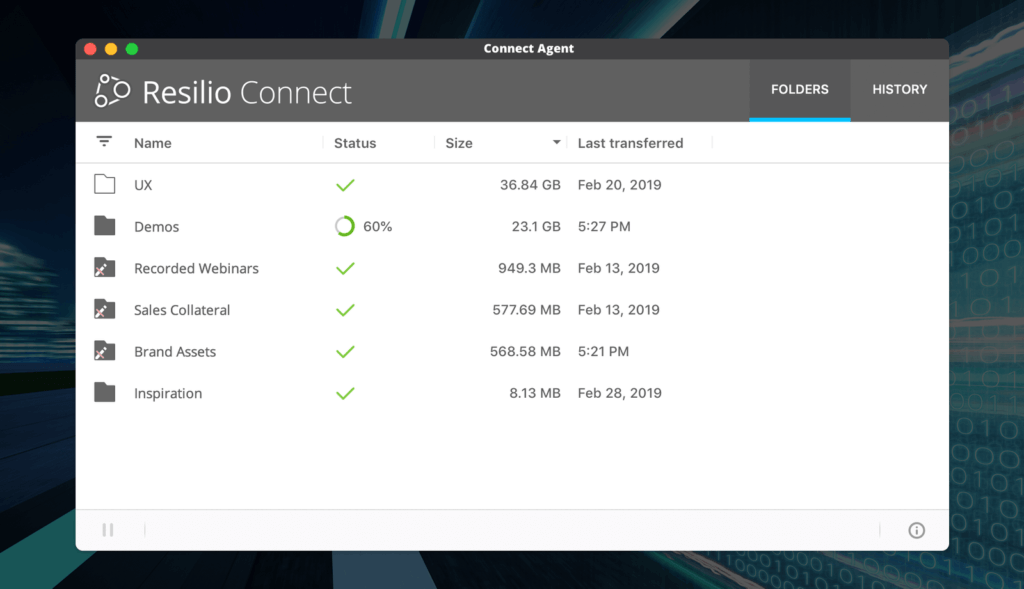
Synchronizing Tens of Millions of Files in a Single Workflow
We’ve improved our core engine to synchronize folders with tens of millions of files across a global enterprise in a single job.
Applications include:
- Content collaboration in development of TV series, film, animation, and documentaries.
- Collaboration between creative teams managing large assets and artifacts in game development and special effects.
- Digital signage and advertising.
- Management of images and artifacts in software development, SaaS operations, telco operations, machine learning, and trading networks.
- Backup and disaster recovery.
- Data management of global infrastructure in enterprise, retail, hospitality, healthcare, manufacturing, government and wholesale operations.
With the Connect 2.6 release you can now orchestrate mission critical big data workflows, keeping your data and people in sync.
Try Resilio Platform for free or learn more about Connect here.




