Moving large amounts of data quickly and reliably is necessary in many scenarios — like collaboration among remote workforces, sharing files with external partners and contractors, distributing mission-critical data to different sites, and more.
To properly support these use cases, a high volume file transfer solution must be able to:
- Scale to increase performance on faster, higher bandwidth networks.
- Reliably transfer files over any network — especially high-latency, lossy WANs (wide area networks).
- Transfer large datasets containing large files and many files at bandwidth rates you control for any type of workflow.
- Integrate with your existing applications, workflows, tools, and IT infrastructure.
- Protect your data end-to-end against security threats and data corruption.
- Prevent, monitor, easily diagnose, and troubleshoot errors.
- Easily automate transfers across multiple endpoints and locations.
To find the right solution, you need to consider the size of the payloads you need to transfer, how frequently transfers will occur (i.e., periodic sends or continuous synchronization), how quickly you need transfers to occur, network requirements, the software and hardware your transfer solution must support, and more.
In this guide, we’ve compiled a list of the best high volume data transfer solutions for different use cases, including:
- Frequent, high-volume transfer and sync across multiple locations.
- Large data transfers and storage.
- Offline transfers.
- And more.
We’ll begin with a deep dive into our own enterprise file synchronization software system, Resilio Active Everywhere.
Want to see how quickly Resilio can rapidly transfer your largest payloads? Schedule a demo with our team.
Resilio Active Everywhere (formerly Resilio Connect) is an agent-based, software-only solution designed to quickly and reliably transfer and synchronize large datasets, including large files and many millions of files, within and across locations (on premises, cloud regions, and hybrid-cloud environments).
Resilio is well-suited for remote and hybrid workforce collaboration, server synchronization, large-scale file ingest, and large file distribution. Our solution provides:
- Rapid transfer and sync speeds: Resilio transfers files using a P2P (peer-to-peer) replication architecture, which enables it to sync files of any size 3–10x faster than traditional data transfer solutions. In large environments, Resilio can reach speeds of 100+ Gbps per cluster.
- Multidirectional transfer: While most data transfer solutions can only sync one-way, Resilio syncs one-way, two-way, one-to-many, many-to-one, and N-way. It can also sync files in real-time, so all changes are immediately propagated across your entire organization, and everyone always has the most up-to-date versions of files.
- Organic scalability: Resilio can sync files of any size or number, and our engineers have successfully transferred 450+ million files in a single job. Its P2P architecture enables it to scale organically to support environments of any size. With N-way sync, Resilio can sync 200 endpoints in roughly the same time it takes most solutions to sync just 2.
- Bulletproof reliability: In a P2P architecture, if any endpoint or network goes down, the necessary files can be retrieved from any other endpoint in your environment — eliminating single points of failure. Resilio also ensures your files always reach their destination by dynamically routing around outages, retrying transfers until they’re complete, and resuming interrupted transfers from the point of failure.
- WAN optimization: Unlike FTP and other TCP-based approaches to file transfer, Resilio’s proprietary UDP-based WAN acceleration technology enables reliably and predictably synchronizing files over any network, regardless of latency or quality, in fixed timeframes.
- Native security: Unlike many data transfer solutions, Resilio includes built-in security features such as encryption that protect your data from interception and corruption.
- Easy deployment and management: You can install Resilio agents directly onto your existing IT infrastructure, including on-premise servers, desktops, laptops, IoT devices, mobile devices, and virtual machines. Resilio’s Management Console enables you to manage, automate, and troubleshoot your entire replication environment from one location.
Organizations in media, gaming, retail, engineering, and more use Resilio Platform to reliably sync files for enhanced collaboration. To learn more about how Resilio can help you sync quickly files of any size across any number of endpoints, book a demo with our team.
Resilio Active Everywhere: The Best Solution for Rapid, Continuous Large Data Transfer and Sync

When a geographically distributed team collaborates on large files, data must be constantly synchronized across all sites so everyone is working on the latest versions of files.
Most file transfer solutions are “point to point” (like FTP, rsync, Google Drive, and so on) and aren’t fast enough to support many distributed users or endpoints. Moreover, workflows using these traditional transfer tools are typically constrained to a single UI or application. Resilio’s solutions for remote and hybrid work are workflow-friendly. Workflows are exactly the same across multiple locations and work with any type of application.
Resilio Platform is designed to help organizations sync and transfer large, enterprise datasets — containing many files of any size and type — across any number of locations. It’s the best high volume data transfer solution, especially for distributed teams. Resilio:
- Rapidly syncs files and environments of any size.
- Deploys flexibly on just about any IT infrastructure.
- Reliably and automatically syncs files over any network.
- Provides centralized, granular control over transfers and syncs.
- Provides bulletproof, built-in security features that protect your data end-to-end.
Rapidly Sync Large Files & Environments
Most file sync and transfer solutions don’t transfer large files across multiple sites quickly enough to support modern, fast-paced, collaborative workflows. This is because they use a point-to-point replication architecture — more specifically, a hub-and-spoke replication architecture.
In hub-and-spoke replication, one endpoint is designated as the hub server and the other endpoints are designated as remote servers. In a typical remote/distributed workforce, the hub server might be the server at your main office — or hosted in the cloud — and the remote servers (or spokes) might be located in your branch offices or home workstations for remote employees.
Another hub-and-spoke model is cloud-based. Services like Google Drive, Dropbox, and other proprietary cloud-based file sharing services are all hub-and-spoke. All transfers and synchronization must go through the central hub in the cloud.
In the on-premise model, remote servers can’t communicate or share files directly with each other. In order to sync a file across your environment, a remote server must first share that file with the hub server. The hub server will then share that file with each of the other remote servers one by one.
This method of transfer creates three issues that impact workflows:
- Cloud-hopping delay: Files must first be sent to the hub server before reaching any other remote server. This is known as cloud-hopping and creates unnecessary delays when syncing files.
- Slow synchronization: Since the hub server can only share files with one remote server at a time, syncing large files or large numbers of files across multiple endpoints takes a long time.
- Single points of failure: Transfer time is limited to the slowest endpoint in your environment. If replication is delayed on any one server, it can delay full synchronization for your entire environment. And if your hub server goes down, replication fails entirely.
Resilio Platform eliminates all of these issues by using a P2P replication architecture, which results in:
Blazing Fast Sync Speeds
With P2P replication, every endpoint with a Resilio agent on it can communicate directly with every other endpoint — no cloud-hopping involved. And every endpoint can work together to share files simultaneously, allowing you to sync large files across your environment much faster.
When syncing a file, Resilio uses a process known as file chunking to break that file into multiple chunks that can transfer independently. Each endpoint can share file chunks concurrently.
For example, imagine you want to sync a 100 GB file across your environment. Resilio can split that file into five 20 GB chunks. Endpoint 1 can share the first chunk with Endpoint 2. As soon as it receives the first chunk, Endpoint 2 can immediately share it with another endpoint, even before it receives the remaining file chunks. Soon, every endpoint will be sharing file chunks, enabling you to sync your system 3–10x faster than point-to-point solutions.

Resilio can also sync data in real-time (as well as scheduled and manual syncs). It uses notification events from the host OS and optimized checksum calculations (identification markers that change when a change is made to a file) to immediately detect and replicate file changes (only the deltas) across your environment.
Organic Scalability
P2P replication allows Resilio to scale organically to support environments of any size. Each additional endpoint increases the speed, bandwidth, and resources available. Performance increases as agents are added to any type of job — transfer or synchronization.
Using a process known as horizontal scale-out replication, Resilio can reach speeds of 100+ Gbps per cluster. This organic scalability enables Resilio to sync 200 endpoints in roughly the same time it takes most point-to-point solutions to sync just two.
And Resilio can sync files of any size or number. Our engineers successfully transferred 450+ million files in a single job.
Multidirectional Sync
Most file transfer solutions can only support one-way sync. While some can also perform two-way syncs.
Resilio Platform can sync in any direction, including:
- One-way: You can migrate data to the cloud or backup data to a backup site.
- Two-way: You can keep two sites/systems synchronized.
- One-to-many: You can distribute files from a central location to multiple field offices or a fleet of vehicles. Resilio can be used for distributing any payload of any size, including software updates.
- Many-to-one: You can consolidate (or ingest) data from multiple field offices (or other sources) to a single or multiple locations.
- N-way (full mesh): This incredibly powerful capability synchronizes multiple endpoints in a full mesh. Multiple locations or people can be synchronized simultaneously. In remote work, for example, you could have 30 remote employees all making changes to the same file. We often refer to this as “many-to-many” sync.
The ability to perform N-way sync is key to Resilio’s superiority for:
Remote/Distributed Workforces
N-way sync enhances collaboration for remote and distributed teams. An employee located anywhere can make a change to the file, and that change can be immediately replicated across all other offices and remote sites in real-time. Everyone, no matter where they’re located, will have the most up-to-date versions of files.
The documentary production company Delirio Films uses Resilio Platform to keep their media assets current and accessible to contributors everywhere within seconds — allowing them to predict and meet production schedules.
“Resilio also makes it easy to scale operations and expand our user base. The ability to set up different jobs and handle all the user folder paths remotely was a game changer. We even had an editor who worked from Prague in the Czech Republic. Despite the time difference, we could manage and monitor new media traveling to him effortlessly.”
Learn more about how Resilio helps Delirio Films automate data flows and meet production deadlines.
Software Update Distribution
DevOps teams can use N-way sync to quickly distribute patches and software updates across multiple servers concurrently.
VoiceBase — an app that provides speech-to-text translations for audio and video — uses Resilio Platform to quickly distribute speech model files of 50+ GB across more than 400 production servers every two to four weeks.
“Resilio Platform enables us to reliably distribute our code, specifically new language models in a fraction of time. These copy jobs now take an hour, down from eight. Best of all, once Resilio Platform was installed, it just works: We never need to manually intervene in any way.”
Server Synchronization:
Websites and apps can use N-way sync to automatically keep all of their cloud and on-premise servers synchronized.
MixHits Radio is a music streaming service for businesses like Dunkin Donuts. They use Resilio to sync music metadata across all of their servers in real-time and to control and automate the sync process from a centralized location.
“If a music program updates in one location, file changes are detected and propagated across servers within 2 seconds. That rapid update and real-time synchronization has been a saving grace for us.”
Disaster Recovery
Resilio’s N-way sync capabilities effectively turn every endpoint in your environment into a backup site, enabling you to achieve Active-Active High Availability.
And, in the event of a disaster, every endpoint can work together to bring your system or application back online. Because of this, Resilio can achieve sub-five-second RPOs (Recovery Point Objectives) and RTOs (Recovery Time Objectives) within minutes of an outage.
A global data protection company switched from DFSR to Resilio for disaster recovery and to reduce time-to-desktop for their VDI solution.
“Our file recovery times were substantially decreased with Resilio. Our recovery time took 3 or 4 days using DFSR and we could not meet our RTOs. Using Resilio, we can restore a single file — in some cases in less than a minute — using the exact same IT infrastructure (servers, storage, and DFS namespace).”

Reliably Sync over Any Network
IT teams are often frustrated when files fail to transfer to their destination, forcing admins to waste hours troubleshooting issues and impeding business workflows.
Resilio Platform has features and capabilities that enable it to optimize transfers over any network and ensure that files always reach their destination reliably and predictably.
WAN Acceleration Protocol
Syncing servers in distributed workforce scenarios often requires transferring over WANs. And remote employees are often forced to utilize unreliable network connections that drop in and out.
Resilio uses a proprietary WAN acceleration file transfer protocol known as Zero Gravity Transport™ (ZGT). ZGT minimizes network traffic to preserve bandwidth and reduce consumption, enabling you to overcome extreme latency and packet loss.
ZGT enhances transfers over WANs using:
- Congestion control: ZGT uses a congestion control algorithm that constantly probes the RTT (Round Trip Time) in order to calculate and maintain the ideal data packet send rate.
- Interval acknowledgements: ZGT sends acknowledgements for groups of packets, rather than for each individual packet.
- Delayed retransmission: ZGT retransmits lost packets in groups once per RTT, rather than after each acknowledgement.

Our engineers were able to successfully transfer a 1 TB dataset across Azure regions in 90 seconds.
ZGT also allows Resilio to fully utilize any type of network connection, such as VSATs, cell (3G, 4G, 5G), Wi-Fi, and any IP connection. You can quickly and reliably ingest data from edge devices, as well as from the far edge (i.e., remote areas with little network connectivity, such as at sea or in countries with underdeveloped network infrastructure).
Lindblad Expeditions, a nature photography and logistics company, uses Resilio to distribute and collect files from their fleet of geographically distributed sea vessels.
No Single Point of Failure
Resilio’s P2P architecture eliminates single points of failure since every device can communicate with every other device. If any device or network fails, the necessary files or services can be retrieved from any other device in your environment.
Resilio can also dynamically route around outages and downed networks to find the optimal path for delivering files to their destination.
Resilience
Resilio is designed to be incredibly resilient and fault-tolerant. If a file transfer is interrupted, Resilio can perform a checksum restart and restart the transfer at the point of failure. And Resilio will retry file transfers until they’re complete, ensuring files are always delivered.
Deploy Flexibly on Your Existing Infrastructure
Resilio is a flexible, agent-based solution that can be deployed on your existing IT infrastructure and begin transferring files in as little as 2 hours. It relies on universal protocols, so your data is never stored in a proprietary format and you always retain control.
Resilio agents can be installed directly on physical devices or on virtual machines. You can install Resilio agents on just about any:
- Device: Resilio supports desktops, laptops, file servers, NAS/DAS/SAN systems, mobile devices (Resilio offers iOS and Android apps), and IoT devices.
- Cloud storage service: Resilio supports almost any cloud provider, such as AWS S3, Azure, Google Cloud Platform, Wasabi, MinIO, Backblaze, and more.
- Operating system: Resilio supports Windows, MacOS, Linux, Unix, Ubuntu, FreeBSD, OpenBSD, and more.

Resilio also integrates with popular management frameworks your team is already using, such as Microsoft, Splunk, LCE, and more.
Granular Control from One Location
When collaborating among a geographically distributed team, the ability to manage your replication environment from a centralized location is critical.
Resilio enables you to obtain granular control over how replication occurs across your environment from a single, centralized location through Resilio’s Management Console. You can:
- Control each individual endpoint.
- Create bandwidth profiles that govern how much bandwidth is allocated to each endpoint at certain times of the day and certain days of the week.
- Adjust replication parameters, such as disk IO, file priorities, data hashing, and more.
- Create, manage, and monitor sync jobs.
- Receive real-time metrics and reports, and configure reports to be delivered to email or Webhooks.
Resilio is designed to automate replication and sync jobs with minimal human intervention. You can create set-it-and-forget-it sync jobs, as well as script any type of functionality or automation your job requires with Resilio’s REST API. And you can program Resilio to automatically troubleshoot certain errors, such as file conflict resolution.
Object Storage Gateway
Resilio can also be used as an object storage gateway that provides low-latency access to files stored on premises or in any S3-compatible cloud object storage. This is another reason Resilio is an excellent solution for remote/distributed work use cases — it enables you to sync and access files across your entire environment from one location.
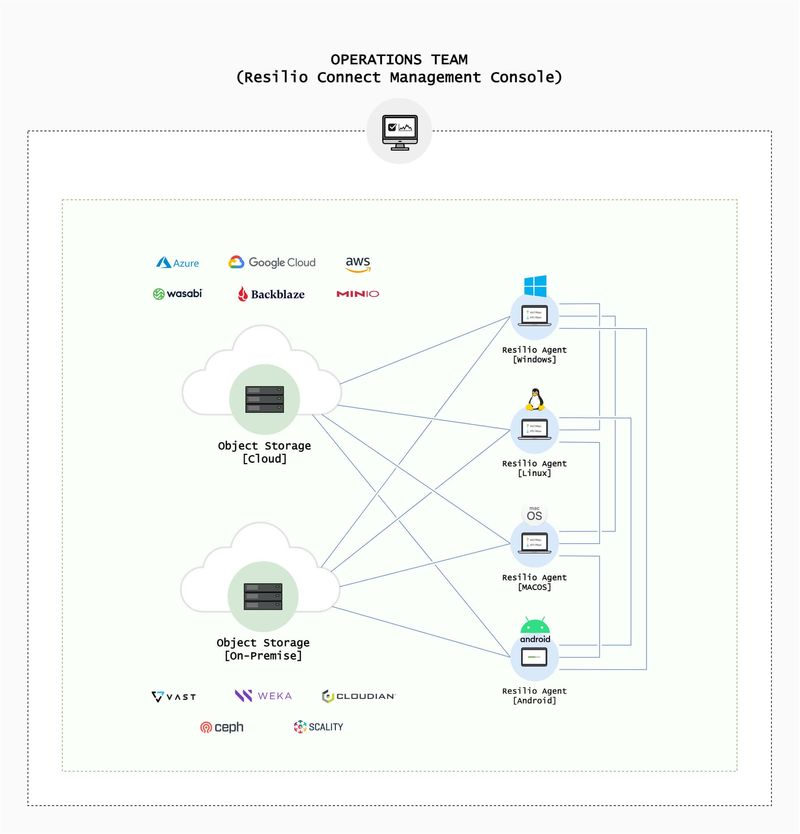
Resilio’s storage gateway is designed to enhance efficiency and productivity through features such as:
- Selective sync: You can choose which files sync to which specific endpoints.
- Selective caching: You can choose which files are cached locally, providing employees with faster access to files while reducing data transfer costs.
- Partial downloads: Employees can perform full or partial downloads of files, so they get faster access to the data they need.
- Policy-based: You can create policies that automatically govern how files are synced, downloaded, cached, and purged.
Bulletproof Native Security Features
Many file sync and transfer solutions don’t include security features, forcing you to invest in 3rd party security tools and VPNs.
But Resilio Platform includes native, state-of-the-art security features that were reviewed by 3rd party security experts, such as:
- End-to-end encryption: Resilio encrypts data at rest and in transit using AES 256-bit encryption.
- Cryptographic data integrity validation: Resilio ensures files arrive at their destination intact and uncorrupted using cryptographic integrity validation.
- Forward secrecy: Resilio protects sessions using one-time session encryption keys.
- File and machine permissions: You can limit who’s allowed to access specific files and folders by limiting the permissions of the user account running a specific Resilio agent. You can also set security policies that are enforced by the operating system on the machines, so you can limit access to devices when working with contractors or other companies.
- Mutual authentication: When setting up a new connection to a Resilio agent, Resilio uses a bootstrap token for the initial connection. New agents need a token to be allowed to communicate with the Management Console and be accepted as a trusted device. Resilio Platform Agents will only exchange data with Agents that were provisioned by the administrator of the Resilio Platform Management Console.

MASV: Best for Large Media File Transfers
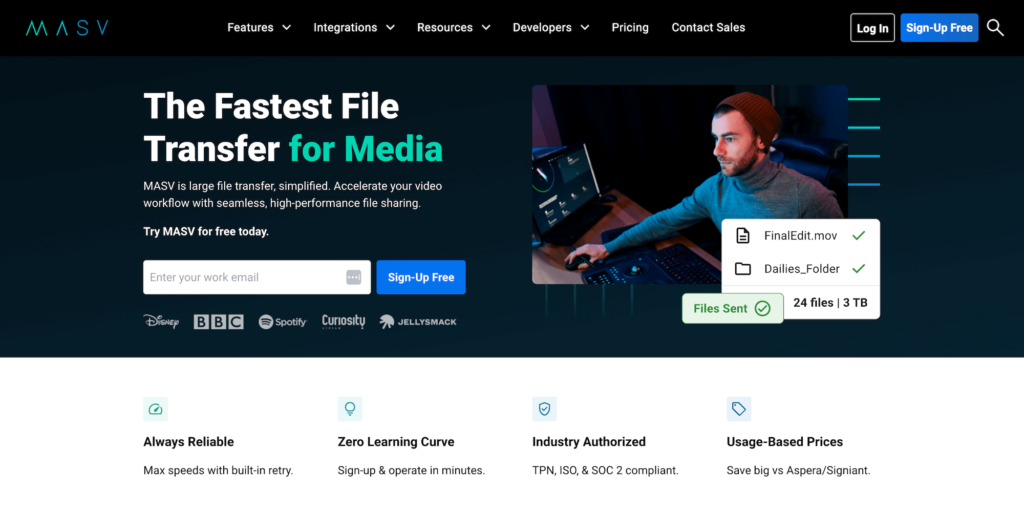
MASV is an online large file transfer service designed specifically to transfer video files for media workflows. You can perform unlimited file transfers and there are no file size limits.
Like Resilio, MASV retries transfers until they’re complete and uses data integrity checks to ensure file quality upon delivery. MASV supports many cloud platforms, such as Amazon, Backblaze, Google Cloud Platform, Azure, Lyve, MinIO, and Wasabi.
MASV charges based on the amount of data transferred, with prices starting at $0.25 per GB. You can also pay monthly subscriptions to transfer data at a fixed rate.
Google Drive and Dropbox: Best for File Sharing and Storage
If you need a solution that provides both file sharing and storage space, then Google Drive and Dropbox are your best options.
Google Drive
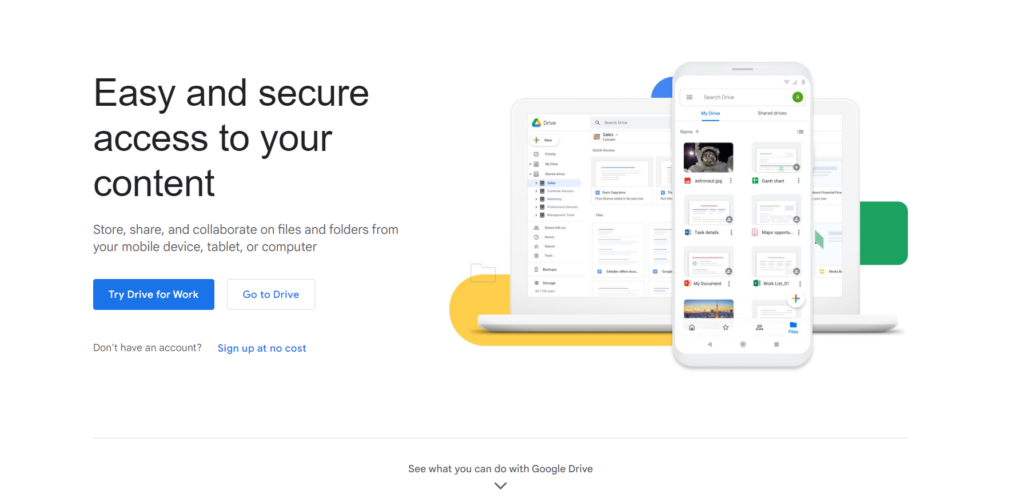
Google Drive is a cloud-native solution that allows you to store, share, and collaborate on files across your organization. It encrypts files during transfers and scans files for malware and ransomware. It has the added benefit of easily integrating with other Google solutions you may use, such as Google Docs, Slides, Sheets, Forms, and more.
Dropbox
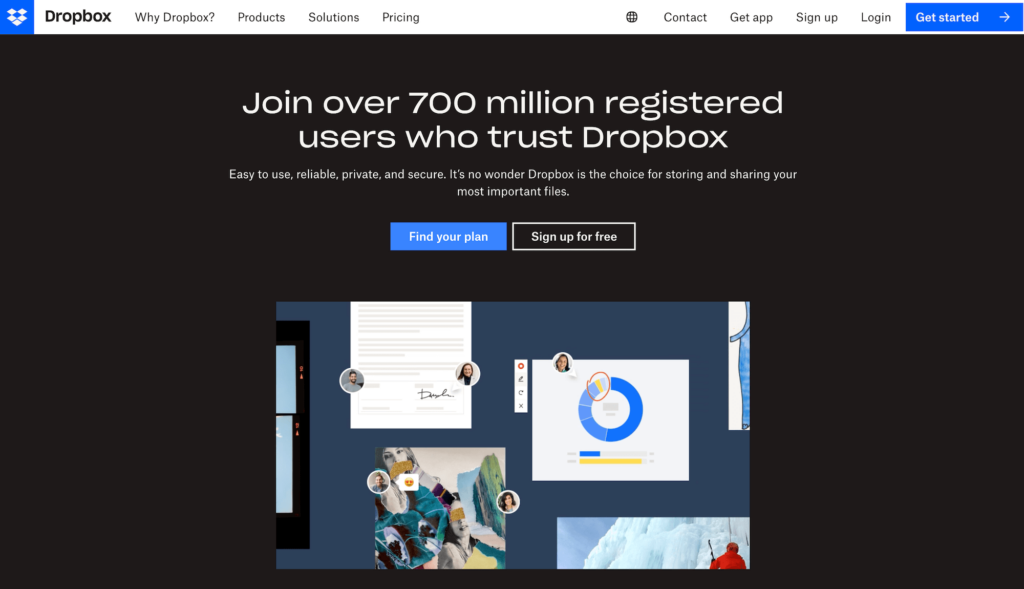
Dropbox allows you to send files up to 100 GB (you can upgrade to 250 GB) through secured share links that are password protected, so you can safely transfer sensitive data. It easily integrates with popular tools your team may be using, such as Slack and Okta. You can also automatically sync files across the profiles in your account and enable offline work.
Offline Data Transfer Solutions
Some organizations that work in areas with no network connectivity have to use offline data transfer devices to transfer data to cloud services. In these scenarios, data is downloaded to a physical device and shipped back to the company that makes the device where it’s uploaded to the cloud.
The most widely used offline data transfer solutions are the AWS Snow Family devices, Azure Data Box devices, and Google Transfer Appliance. Each device only supports the company’s proprietary cloud.
AWS Snow Family
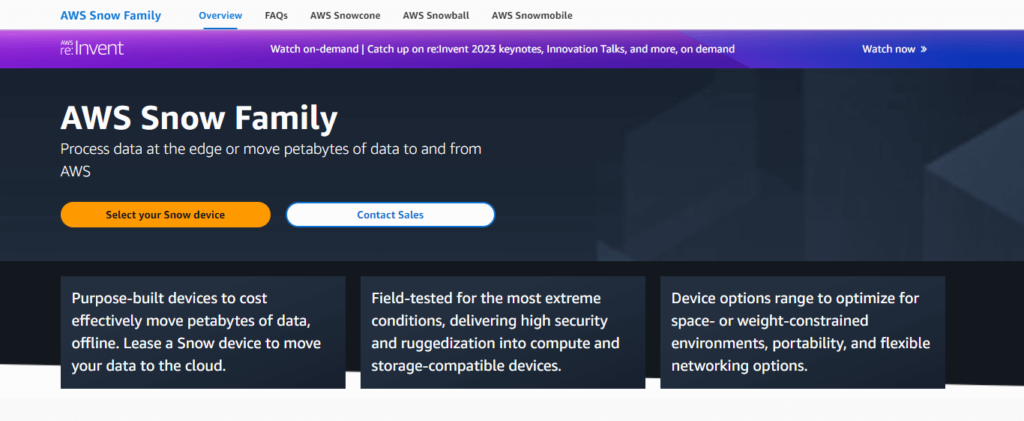
The AWS Snow Family includes three ruggedized devices designed to transfer large amounts of data (gigabytes, terabytes, and petabytes), such as:
- AWS Snowcone: A portable device designed to transfer terabytes of data and cloud computing use cases.
- AWS Snowball: Snowball is similar to Snowcone, but offers a Storage Optimized device and a Cloud Computing Optimized device.
- AWS Snowmobile: A large, shipping-container-sized transfer device designed for transferring exabyte-scale data.
Azure Data Box
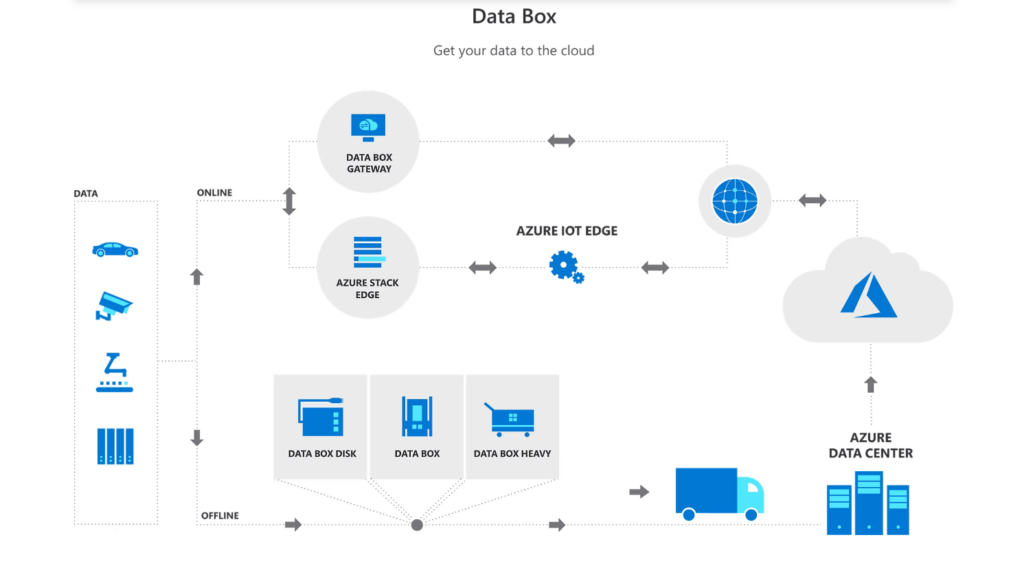
Azure Data Box is a family of devices that enable you to perform offline data transfer from an edge location into the Azure cloud. They include:
- Data Box: This device includes 100 TB of storage space and encrypts data with AES 256-bit encryption.
- Data Box Disk: This disk includes 40 TB of storage space and a USB/SATA II or III interface. It encrypts data with AES 256-bit encryption.
- Data Box Heavy: This device includes 1 petabyte of storage space and encrypts data with AES 256-bit encryption.
Google Transfer Appliance
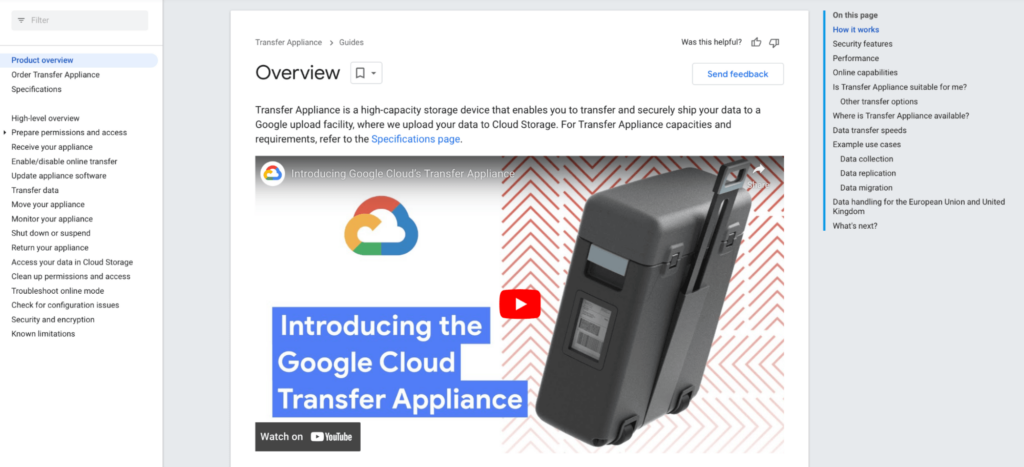
The Google Transfer Appliance is a device for offline data transfer into the Google Cloud. It can collect and transfer about 300 terabytes of data.
It encrypts data using AES 256-bit encryption. Devices are also secured with Cloud KMS (Key Management Service).
Unlike the other two devices, Google Transfer Appliance can connect to the internet and perform secure, cost-effective online data transfer as well.
Use Resilio for High Volume Data Transfer
When transferring large files — particularly continuous sync and transfer for remote work use cases — Resilio Platform is the best solution because it:
- Provides fast transfer speeds: Resilio’s P2P architecture enables it to sync data 3–10x faster than traditional solutions and reach speeds of 100+ Gbps per cluster.
- Scales organically: Resilio can sync files of any size and number. It can sync hundreds of endpoints in the same time it takes most solutions to sync just two. As you add more endpoints, Resilio’s speed and performance increase organically.
- Replicates in any direction: Resilio can sync files one-way, two-way, one-to-many, many-to-one, and N-way.
- Reliably syncs over any network: Resilio’s proprietary WAN acceleration protocol enables it to optimize transfers over any network, regardless of latency or quality.
- Syncs resiliently: Resilio retries transfers until they’re complete, resumes failed transfers at the point of failure, and dynamically routes around outages.
- Deploys flexibly on your existing infrastructure: You can deploy Resilio on your existing infrastructure and begin replicating in as little as 2 hours. It works with just about any device, cloud storage service, and operating system.
- Provides centralized management and automation: Through Resilio’s Management Console, you can control every aspect of your replication environment and automate how syncs occur. You can also use Resilio as an object storage gateway to sync and access all of your files from one location.
- Protects data by default: Resilio includes native security that protects your data at rest and in transit.
Organizations in media, gaming, retail, engineering, and more use Resilio Platform to reliably sync files for enhanced collaboration. To learn more about how Resilio can help you sync files of any size across any number of endpoints, schedule a demo with our team.





