NetApp Cloud Volumes Edge Cache (CVEC) is a rebranded version of NetApp Global File Cache (GFC). The newer version is offered as a service through the BlueXP edge caching line.
Resilio and NetApp are strategic partners. Our solution extends NetApp from edge to core to cloud — and supports all NetApp storage platforms and cloud services. That’s why Resilio is gaining popularity with NetApp engineers and customers worldwide as a simple, powerful way to rapidly sync, cache, and access files across large, multi-platform global deployments.
For most NetApp solutions, Resilio and NetApp are better together. However, for NetApp Cloud Volumes Edge Cache, Resilio offers an alternative approach. Previously, we’ve compared and contrasted Resilio to NetApp GFC. In this piece, we’ll expand on that, comparing Resilio’s approach to NetApp CVEC.
While the value props for CVEC and Resilio Platform sound similar, there are some big differences in the underlying architecture and implementation. The primary difference is that NetApp CVEC is based on a cloud-hosted hub-and-spoke model — and Resilio Active Everywhere (formerly Resilio Connect) is peer-to-peer (P2P).
Resilio can be hosted in the cloud, all on-prem, or in a hybrid cloud. Its P2P architecture gives you the flexibility of caching and updating the edge in any direction at any time. Our offering enables bypassing the hub to sync many edge caches concurrently — one-to-one, two-way, one-to-many, many-to-one, or many-to-many full mesh.
For many use cases, bypassing the hub can speed up replication and synchronization and make data rapidly available at the edge.
Want to see how Resilio Active Everywhere’s multidirectional P2P sync can enhance sync speed and file access for your organization? Schedule a demo with our team.
NetApp released CVEC in 2022. CVEC is a set of five NetApp services for caching active data sets, including:
- Cloud Volumes ONTAP: NetApp’s service for cloud storage and data management.
- Global File Cache: A caching software limited to users of NetApp Cloud Volumes ONTAP and Azure NetApp Files.
- Cloud Backup Service: A service for creating and transferring backup copies of files.
- Cloud Manager: The management interface for NetApp storage services.
- Cloud Insights: A monitoring tool used to optimize and troubleshoot cloud and on-prem storage.
In this article, we’ll explain how NetApp Cloud Volumes Edge Cache helps organizations sync, cache, and access file systems stored in hybrid and multi-cloud environments from a centralized location.
We’ll also compare CVEC to Resilio Active Everywhere. Resilio Platform automates cache management across all locations. You can keep hundreds of millions of files synchronized across sites in real-time and on-demand, irrespective of distance. It provides granular control over pinning, pre-caching, dehydration, and download priorities.
Thanks to these features, as well as its P2P (peer-to-peer) replication architecture and proprietary WAN acceleration protocol, Resilio Platform is:
- Rapid, multidirectional P2P sync: While Resilio can be configured in a hub-and-spoke configuration like CVEC, its P2P architecture allows every endpoint to take part in data replication simultaneously. This enables you to sync in any direction (one-way, two-way, one-to-many, many-to-one, and N-way), resulting in sync speeds that are 3–10x faster than traditional hub-and-spoke solutions.
- Automation: Resilio is designed to enable automated file synchronization and caching through policies that you configure. You can selectively sync specific files and folders to whichever endpoints you choose. And you can configure policies that govern how files are automatically synchronized, cached, downloaded, and purged.
- Efficient: While many caching solutions, like NetApp CVEC, only allow you to cache frequently accessed data, Resilio Platform also lets you selectively cache any files you choose. And thanks to other features like selective sync, partial downloads, and P2P synchronization, Resilio enables you to reduce cloud storage and data transfer costs.
- Flexible: CVEC’s caching capabilities only work with Azure or NetApp ONTAP. And its other services only work with Amazon Web Services, Azure, or Google Cloud Platform. But Resilio Platform is a hardware and vendor-agnostic solution that works with just about any device, cloud, or operating system. Resilio can sync between any combination of NetApp platforms (ANF, CVO, FAS, AFF, E-Series, SolidFire, FSx-ONTAP, Google CVS, ONTAP Select, StorageGRID). You can deploy Resilio on your existing infrastructure and begin syncing, caching, and accessing data in as little as two hours.
- Reliable: Resilio’s P2P architecture eliminates single points of failure. It can also perform checksum restarts to resume interrupted file transfers at the point of failure, and retries all transfers until they’re complete. And its WAN optimization protocol enables Resilio to optimize file transfers over any network.
- Organically scalable: Resilio’s P2P architecture enables it to support replication environments of any size. Every new endpoint you add only increases replication speed and resources. It can perform horizontal scale-out replication and reach speeds of 100+ Gbps per cluster. Our engineers successfully transferred a 1TB dataset across Azure regions in 90 seconds.
Organizations in engineering (Maffeis Engineering, Deutsche Aircraft), retail (Mercedes-Benz, McDonald’s), marketing (Innovative, Merge and Zenplex), construction, and more use Resilio Platform to sync and access data across hybrid and multi-cloud environments. To learn more about how Resilio Platform can help you automate data sync and access, schedule a demo with our team.
File Access and Caching
NetApp Cloud Volumes Edge Cache provides low-latency file access and caching for hybrid and multi-cloud environments. However, any file changes must be routed through the hub in the cloud.
By contrast, Resilio can sync the change in any direction — directly to its destination. CVEC doesn’t provide the level of flexibility and granular control over file sync, caching, and access that Resilio Platform does.
CVEC Access and Caching
NetApp CVEC enables users to access files stored in NetApp Cloud Volumes ONTAP, Cloud Volumes Service, FSx for ONTAP, or Azure NetApp Files (ANF). ONTAP makes storage more efficient through compression, compaction, thin provisioning, and data tiering.
File caching is enabled through CVEC’s edge caching software known as NetApp Global File Cache, which is only available for users storing data on Azure or Google Cloud Platform. The software creates a file caching appliance at each endpoint that runs on Microsoft Windows Server.
However, CVEC operates using a hub-and-spoke architecture (more on this later). This means that all files must route through the hub (i.e., the GFC Core), which significantly increases the round-trip time (RTT) when syncing or updating the cache for many millions of files across multiple remote locations.
CVEC provides two types of file caching:
- On-Demand file caching: This type of caching opens a file in the cache (metadata and data is cached as one object) of the Windows Server where it resides, though it doesn’t always cache data where it’s used.
- Pre-Population file caching: This type of caching pre-stages data on Edge appliances. Files are already cached when requested, reducing download time for the first request. You can configure caches based on a time period in which files were modified (e.g., over the last two weeks). These time periods are relative to the local device and data is cached where it’s used.
CVEC purges files whenever an instance hits 80% of the reserved cache size.
CVEC also has a global file locking mechanism. If a user opens a file, other users can get read-only access to the file but can’t make any changes to it. While this prevents conflicting changes from being made to a file, it can also hinder productivity for distributed workforces collaborating on the same files.
CVEC may be a more suitable solution to Resilio under two conditions:
- You simply need to collaborate on office documents among users who have reliable, high-speed internet access or a well-performing VPN.
- Your use case requires file locking (which Resilio doesn’t support).
Efficient, Cost-Effective File Access and Caching with Resilio Active Everywhere
Resilio Platform provides a file gateway that enables low-latency file access — via SMB (Server Message Block) and NFS (Network File Sharing) protocols — and file caching. Resilio’s storage gateway was designed to enhance efficiency (i.e., reduce costs) and increase productivity through several key features:
1. Flexibility
Unlike CVEC, Resilio Platform is a flexible solution that supports just about any:
- Cloud storage platform: With Resilio, you can access and cache files stored on just about any cloud storage provider, such as AWS, Azure, GCP, Wasabi, MinIO, and more.
- Device: You can install Resilio agents directly onto file servers, NAS/DAS/SAN systems, desktops, laptops, and mobile devices (Resilio offers iOS and Android apps).
- Operating system: Resilio supports Windows, MacOS, Linux, Unix, Ubuntu, FreeBSD, OpenBSD, and more.
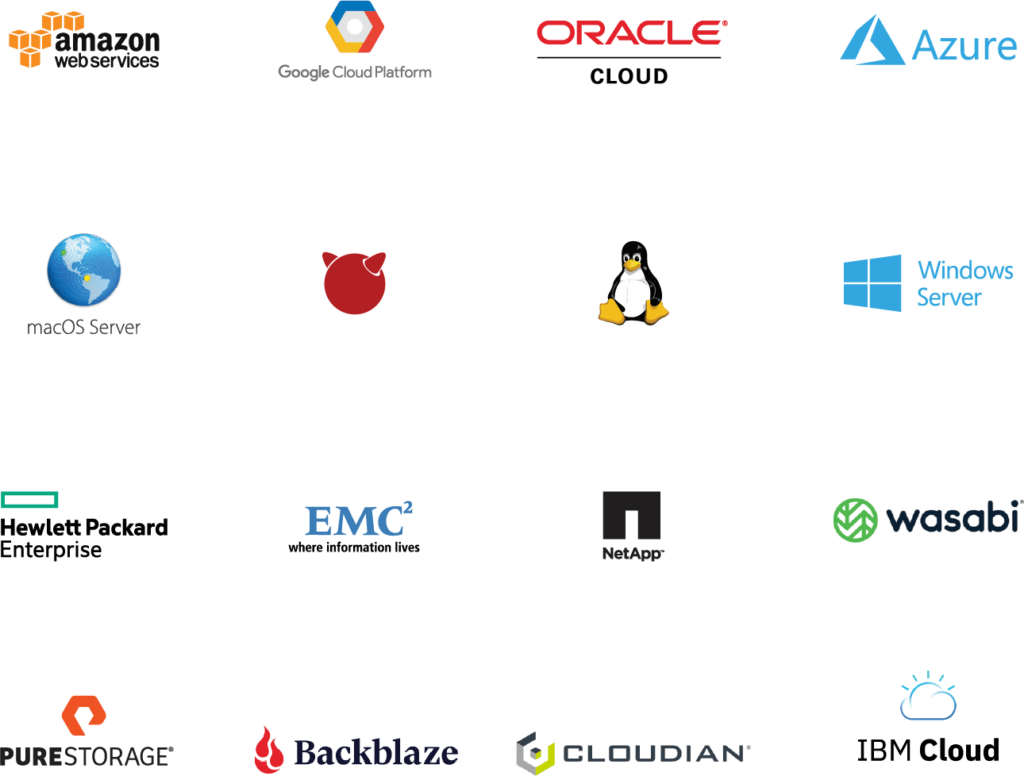
This means that you deploy Resilio on your existing IT infrastructure at low-cost, and begin replicating data in as little as two hours.
You can manage, monitor, and access data stored across all cloud and on-premises endpoints from one location. Resilio also provides remote/branch office caching of hot files on demand, while offering greater architectural flexibility and higher performance than competing solutions.
2. Selective Synchronization
You can automate file synchronization with Resilio, allowing employees to focus on their workload and not worry about syncing files. Syncs can occur on a set schedule, in real-time, or manually. And you can control which files/folders sync to which specific endpoints, so you can ensure updates are only delivered to relevant employees and minimize data transfer fees in the cloud.
3. Selective Caching
Like most solutions, CVEC only caches frequently accessed files. But Resilio caches frequently accessed files and enables you to choose which other files you want to cache. This enables you to provide employees faster access to the files they need, optimize workflows, and reduce data transfer costs.
4. Partial Downloads
Resilio Platform lets you perform full or partial downloads. When necessary, employees can download only the portions of files they need — reducing both the time to access the data they need as well as data transfer costs.
5. Automation
You can set policies that govern how files are synced, cached, downloaded, and purged. You also get granular control over pre-caching, pinning, and download priorities.
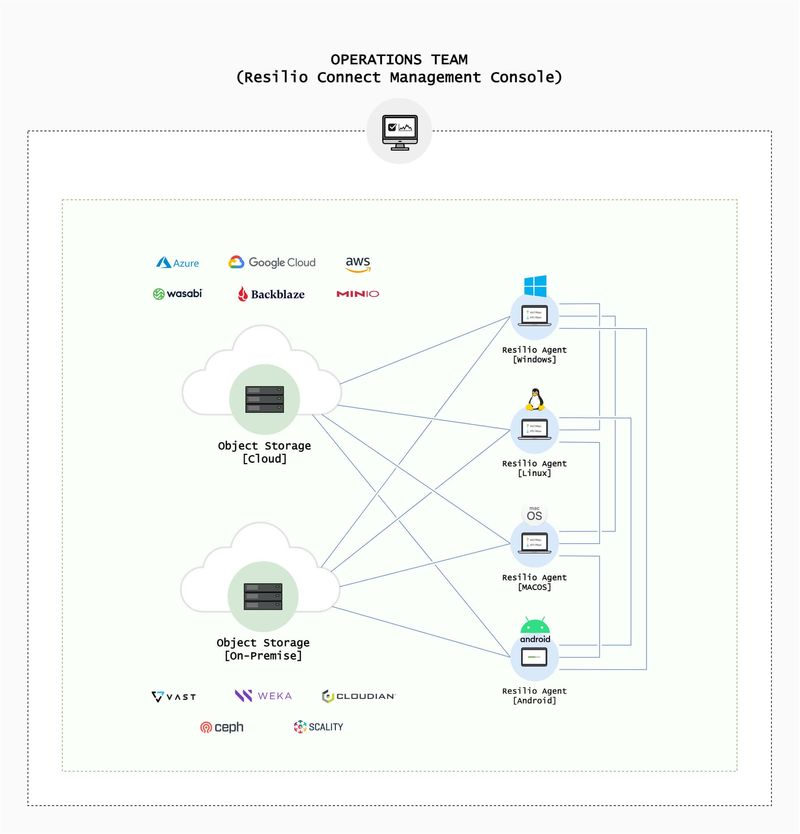
6. Offline Access
In some remote work use cases, users work on spotty, unreliable network connections that drop in and out. Or they may need to work on files while they’re offline.
Resilio is incredibly reliable at getting your files to their destination in any situation within a given timeframe. In these types of remote work scenarios, Resilio enables users to access files offline when connections are down. They can share data and file changes with other users connected to them via LANs. And when a connection returns, Resilio can automatically sync all file changes across your entire environment.
Unlike CVEC, Resilio agents (which can be read-write or read-only) can sync files without access to a centralized server, storage infrastructure, or hub.
7. Multidirectional Sync
Resilio can sync files in multiple directions, such as one-way, two-way, one-to-many, many-to-one, and N-way. N-way sync eliminates the need for file locking. Geographically distributed teams can collaborate on files as any changes made to a file at one location are immediately synced to every other location (more on this later).
8. Intuitive Unified Interface
All end-users can browse and access files from a single unified interface that operates much like Microsoft OneDrive.

Case Study: Global Construction Company
A global construction company uses Resilio Platform to sync their VDI applications (stored on NetApp storage systems), improve end-user experience, and meet SLAs for high availability and disaster recovery.
“From a DR perspective, we likely saved $8.6 million in remote access to our graphics-intensive 3D workstations. These workstations are expensive and mission-critical. We can not afford to be offline for 96 hours if the applications are unavailable.”
File Synchronization
While both CVEC and Resilio enable you to replicate data across clouds, cloud regions, and datacenters, there are some key differences (such as the real-time, multidirectional, highly-reliable sync capabilities provided by Resilio’s P2P replication architecture) that make Resilio a superior choice for many hybrid and multi-cloud use cases.
CVEC File Synchronization
Through the Cloud Volumes ONTAP service, you can sync files across on-premises devices, clouds, and cloud regions. CVEC enables you to control the data transfer rate and create a sync schedule.
Like most sync solutions, CVEC syncs data using a point-to-point replication architecture — more specifically, hub-and-spoke replication.
A hub-and-spoke replication topology consists of a hub server and several remote servers. The remote servers can’t share files directly with each other. All files must first be sent to the hub server, which then syncs them with each remote server one by one.
Hub-and-spoke replication is plagued by two major issues: slow sync speeds and single points of failure.
- Slow sync speeds: Since replication only occurs between two servers at a time, syncing your entire environment can take a long time — especially when syncing large environments with hundreds of endpoints and/or syncing large files and large numbers of files. Sync speed is hindered by your slowest endpoint.
- Single points of failure: There are multiple single points of failure. If replication is delayed on any single server, it can delay sync for your entire system. And if the hub server goes down, replication fails entirely (which forces organizations to invest large sums of money into costly backup servers).
CVEC includes some WAN optimization techniques. It enhances transfers over the WAN via built-in streaming, compression, and delta differencing technologies.
Fast, Reliable, Real-Time Sync with Resilio Active Everywhere
Unlike CVEC, Resilio Platform can sync files in real-time. It uses optimized checksum calculations — notification markers assigned to each file that change whenever a change is made to the file — and notification events from the host OS to immediately detect and replicate file changes.
As a result, any changes made to a file are immediately synchronized with every other endpoint in your environment.
Resilio’s sync capabilities are also enhanced by:
- P2P (peer-to-peer) replication architecture: Resilio is an agent-based file synchronization and edge cache solution. Resilio agents install directly on endpoints via physical, virtual, or containerized systems, and syncs files in parallel using a P2P replication architecture. In P2P replication, any endpoint can share files directly with any other endpoint. Every endpoint can share files at the same time.
- WAN acceleration protocol: Resilio uses a proprietary WAN acceleration protocol that eliminates latency and fully utilizes any network connection.
The combination of P2P replication and WAN acceleration technology enable Resilio to provide low-latency, organically scalable, reliable, and multidirectional file synchronization.
Low-Latency Synchronization
Since every endpoint can work together to sync files, you can sync your entire system much faster with Resilio than with competing sync solutions.
Resilio uses a process known as file chunking to break files down into multiple chunks that can transfer independently from each other. Every endpoint in your environment can share these file chunks concurrently.
For example, imagine you want to sync a file across five endpoints. Resilio can break that file down into five file chunks. Endpoint 1 can share the first chunk with Endpoint 2. As soon as it receives the first chunk, Endpoint 2 can immediately share it with any other endpoint even before it receives the remaining file chunks. Soon, every endpoint will be syncing files simultaneously, enabling you to sync your entire environment 3–10x faster than with point-to-point solutions.

Resilio can sync between any combination of NetApp platforms (ANF, CVO, FAS, AFF, E-Series, SolidFire, FSx-ONTAP, Google CVS, ONTAP Select, StorageGRID) and 3rd-party platforms.
Multidirectional Sync
Resilio can be configured in a hub-and-spoke configuration. But its P2P replication architecture allows it to sync files in any direction, including one-way, bidirectional, one-to-many, many-to-one, and N-way.
Many Resilio customers use a simple one-way push or pull sync. Bidirectional sync is especially useful for site-to-site synchronization.
But N-way sync is a key component to Resilio’s superiority as a sync and cache solution. It makes Resilio an ideal choice for:
1. Remote and Distributed Workforces
Resilio’s N-way sync capability eliminates the need for file locking and enhances collaboration among globally distributed teams. If an employee at any site makes a change to a file, that change is immediately synced to every other site in your organization. So everyone always has the most up-to-date versions of files.
Resilio’s WAN acceleration technology also means that end-users will receive quick access to files (and file updates) in any location, no matter how unreliable the connection or the type of connection (VSAT, cell, Wi-Fi, home networks, etc.).
2. Disaster Recovery
P2P synchronization effectively turns every endpoint in your environment into a backup site, enabling you to configure multi-site Active/Active, Active/Active, and Active/Passive High Availability (or replicate data to one or multiple backup sites).
In the event of a disaster, every endpoint can work together to bring your entire system back online using Resilio’s N-way sync capability. Resilio can achieve sub-five second RPOs and RTOs within minutes of an outage.
To achieve High Availability with CVEC, you’ll have to follow their best practices — such as using SnapMirror to set up a periodic one-way replication schedule. But this limits you to replication between at most two sites and a 15-minute RPO. If you’re running ONTAP on multiple cloud instances, this would have to be configured and managed across all of those instances.

3. VDI Profile Synchronization
With Resilio Active Everywhere, you can achieve Active-Active HA for VDIs across any number of locations and boost site-to-site performance by 300%. This enables rapid user login and reduces time-to-desktop by 2–5x.
It also supports rapid recovery of VDI sites in the event of a disaster, as it quickly syncs files in any direction in real-time. Some Resilio customers use front-end load-balancing services (like Citrix) to redirect users to the active site based on policies.
Case Study: Mercedes Benz
Mercedes-Benz AG, one of the largest Mercedes-Benz dealerships in Central-West Europe, uses Resilio Platform to keep data synced across 40+ branches.
“If we bought about 40 additional servers it would have been pretty expensive. Resilio is a much cheaper solution for us right now… What’s great about Resilio is that we are always in sync with data, we are always on time.”
Organic Scalability
Because every endpoint can take part in the sync process, adding more endpoints only increases sync speed and available resources (i.e., CPU, bandwidth, etc.).
This means that Resilio can sync files of any size and number (we successfully synced 450+ million files in a single job) across 200 endpoints in roughly the same time it takes most point-to-point solutions to sync just 2 endpoints.
This is accomplished through horizontal scale out replication, which enables Resilio to reach speeds of 100+ Gbps per cluster.
In fact, our engineers successfully transferred a 1TB dataset across Azure regions in 90 seconds.
Resilio’s scalability also offers predictability. You’ll know just how long it will take to sync a given dataset over any connection.
Bulletproof Reliability
Resilio Platform provides the most reliable sync solution available thanks to several key features:
1. No Single Point of Failure
P2P replication eliminates single points of failure. If any endpoint or network goes down, the necessary files or services can be retrieved from any other endpoint in your environment. And Resilio can dynamically route around outages to ensure files are always delivered to their destination.
2. Resilience
Resilio Platform is designed to be incredibly fault tolerant. If a file transfer is interrupted, Resilio can perform a checksum restart to resume the transfer where it left off (rather than starting over). And Resilio retries file transfers until they’re complete.
3. WAN Optimization

Syncing data across cloud regions and geographically distributed offices often requires the use of WANs, which have high latency and varying degrees of packet loss.
Resilio utilizes a proprietary WAN acceleration protocol known as Zero Gravity Transport™ (ZGT). ZGT detects bandwidth and network congestion states to automatically optimize for reliable and efficient bulk data transfer over any bandwidth and network condition. It eliminates latency and enables Resilio to optimize traffic and fully utilize any connection (regardless of quality, latency, or packet loss) — such as ultra-fast LANs, WANs, VSATs, cell (3G, 4G, and 5G), Wi-Fi, and any IP connection.
Resilio detects bandwidth and network congestion states to automatically optimize for reliable and efficient bulk data transfer over any bandwidth and network condition — from ultra-fast LANs (100 Gbps+) to long distance, high latency WANs, to slow and unreliable mobile and satellite networks (VSAT, LTE, Wi-Fi).
ZGT accomplishes this using:
- A congestion control algorithm: ZGT’s congestion control algorithm constantly probes the RTT (round-trip time) to calculate and maintain the ideal data packet send rate.
- Interval acknowledgements: ZGT sends acknowledgements in groups, rather than acknowledging each packet receipt.
- Delayed retransmission: ZGT retransmits lost packets in groups once per RTT, rather than with each acknowledgment. This reduces unnecessary retransmissions.
Resilio is especially useful for organizations that operate at the edge of networks and in areas with underdeveloped network infrastructure.
Resilio clients like Northern Marine Group use Resilio to sync data with their fleet of geographically distributed sea vessels and reduce time to compliance by 92%.
Managing Replication Environments
Both solutions allow you to manage and monitor all of your endpoints through a single interface that can be accessed via a web browser. However, Resilio is a more flexible solution that enables you to manage and access data stored almost anywhere from one centralized location. And it provides granular control over how files are synced and accessed.
CVEC Cloud Manager
Managing and monitoring your environment is done through two CVEC services: Cloud Manager and Cloud Insights.
Cloud Manager provides a centralized location to manage files stored in two NetApp-compliant cloud services — Cloud Volumes ONTAP and Azure NetApp Files. You can deploy and manage all of the other CVEC services through the Cloud Manager.
Cloud Insights is a monitoring tool you can use to troubleshoot and optimize data storage in your cloud storage services and on-premises devices. You can analyze data via prefabricated or custom-built reports.
Centralized Management and Granular Control with Resilio Active Everywhere
Resilio Platform is an agent-based software that works by installing Resilio agents directly onto your file servers, NAS/DAS/SAN systems, desktops, laptops, mobile devices, or virtual machines (such as VMware, Citrix, hypervisors, and more).
Because of Resilio’s versatility, you can manage and access files stored in just about any cloud or any on-premises device from a single centralized location — eliminating the need to invest in and manage multiple storage gateways.
Resilio’s Management Console also gives you granular control over your entire replication environment. You can:
- Manage servers: You can manage each individual server in your environment, as well as up to 50,000 agents per console.
- Adjust bandwidth: You can create policies that govern bandwidth allocation at each endpoint. You can adjust bandwidth allocation based on time of the day or day of the week.
- Monitor and manage replication jobs: You can get real-time insight into the status of each replication job (and configure updates to be sent to email or Webhooks), review a history of all executed jobs, and establish job priorities.
- Automate replication: You can use Resilio’s powerful REST API to script any type of functionality your jobs may require, including synchronization and caching. You can also integrate with 3rd party systems and trigger actions based on the cache’s state.
Case Study: Deutsche Aircraft

Deutsche Aircraft switched to Resilio Platform from DFSR to manage and sync their Microsoft DFS namespace. They use Resilio to secure mission-critical data, reduce data management time and complexity, automate disaster recovery, and enhance efficiency.
“We have a 10Gbps network but prefer to use under 1Gbps for data transfer and replication. With Resilio, we’re able to keep that down to 250Mbps during the day and at night move back up to 1GBps… Resilio Platform is much easier to manage than DFSR. Using the Resilio Platform management console, you can see everything you need to know. Everything is visible.”
Data Security
When storing data in the cloud, data protection is critical. While both CVEC and Resilio provide security features to protect your data, Resilio’s bulletproof security keeps your data safe without the need to invest in any 3rd party tools or VPNs.
CVEC Security Features
CVEC uses SSL (Secure Sockets Layer) encryption to protect data at rest and in transit. It also enables you to control who can access specific files via Microsoft ACLs for NTFS permissions.
To further encrypt files within a local cache, you must use an encryption technology such as BitLocker.
Bulletproof Native Security with Resilio Active Everywhere
Resilio Platform includes built-in security features that were reviewed by 3rd party security experts to protect your data. These features include:
- End-to-end data encryption: Resilio uses AES 256-bit encryption to encrypt data at rest and in transit.
- Permission controls: You can set file access permissions in Resilio’s Management Console to ensure only privileged employees can access certain files and folders.
- Integrity validation: To ensure files arrive at their destination intact and uncorrupted, Resilio uses cryptographic data integrity validation.
- Forward secrecy: Resilio protects each with one-time session encryption keys.
- Mutual authentication: Resilio ensures your data is only delivered to approved endpoints by requiring each endpoint to provide an authentication key before initiating a transfer.
- Immutable copies: Resilio stores immutable copies of files in the cloud to protect against ransomware.
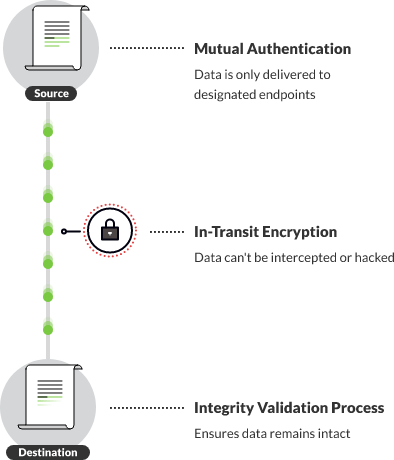
Sync and Access Data Using Resilio Active Everywhere
Resilio Platform provides a superior solution for syncing, caching, and accessing data in hybrid cloud and multi-cloud scenarios, due to its:
- Efficient file gateway: Resilio’s file gateway includes features that enhance productivity and reduce costs, such as selective sync, partial downloads, and policy-based automation. It’s also a flexible solution that can be deployed on your existing infrastructure, and it includes built-in security features.
- Cache flexibility and automation: You can configure policies that govern how files are cached, purged, downloaded, and synced. You can also selectively cache any files you choose on local machines, including frequently accessed files.
- Reliability: Resilio’s P2P architecture eliminates single points of failure and ensures files are always synced across your environment. And its WAN optimization technology enables you to fully utilize any network, regardless of quality or latency.
- Centralized management: You can manage and access all of your data stored across all on-premises and cloud endpoints with Resilio Acrive Everywhere. Resilio gives you granular control over how files are replicated and accessed.
- Speed: Resilio syncs files 3–10x faster than traditional sync solutions. As your environment grows, Resilio’s speed grows with it. Resilio can perform horizontal scale-out replication to reach speeds of 100+ Gbps per server.
- Multidirectional sync: Resilio can sync in any direction, including N-way sync — which makes it a superior solution for remote/distributed collaboration and disaster recovery scenarios.
- Native security: Resilio includes built-in security features that protect your data at rest and in transit, eliminating the need to invest in 3rd party security tools and VPNs.
Organizations in engineering (Maffeis Engineering, Deutsche Aircraft), retail (Mercedes-Benz, McDonald’s), marketing (Innovative, Merge and Zenplex), construction, and more use Resilio Platform to sync and access data across hybrid and multi-cloud environments. To learn more about how Resilio Platform can help you automate data sync and access, schedule a demo with our team.





