Sync Stories is a column dedicated to our users. Each week, we showcase a different use case for BitTorrent Sync and the personal stories behind it.
In this week’s edition: Hobbyist filmmaker Dane York shows he manages different media files via Sync, and the benefits of a cloudless tool.
From Dane:
I’m a 20 year-old aspiring filmmaker. It’s what I do when I’m not at my day job. I have tried many other file sharing platforms: Dropbox, Google Drive, Box etc., but being cloud-based has more than a few drawbacks – storage limits, max bandwidth limits and usually a crap web interface.
No Clouds
So right around the time BitTorrent Sync was released, I read an article about it and was immediately interested. The thought of not having “the cloud” involved, and peer-to-peer syncing was exactly what I’ve been looking for. First there’s the encryption (which is a huge plus), and then there’s the ability to see where and what is currently syncing (which is awesome). And lastly, there is the easy-to-use applications that span from Linux to Windows. It’s how I sync my wallpapers between my laptop, phone, tablet and desktop. I don’t just use Sync just for wallpapers though.
Getting My Media in Sync
I use Sync when I’m making a film / YouTube video. I usually edit all of my own footage, so I don’t really have to share the raw files. But, what I do need to share are completed scenes to my composer. So whenever I put the finished touches on a scene, I export it and send it over to my friend Joe. He then writes something and sends me back the “stems.” If you’re unfamiliar, stems are what make up a song; every instrument track is considered a stem. We tried to do this via email a few times, but sending 12+ Flac files over email is insane; you hit the 25mb file size limit with the first stem. So, we’d have to add them to Google Drive which worked okay, but still wasn’t as fast as BitTorrent Sync.
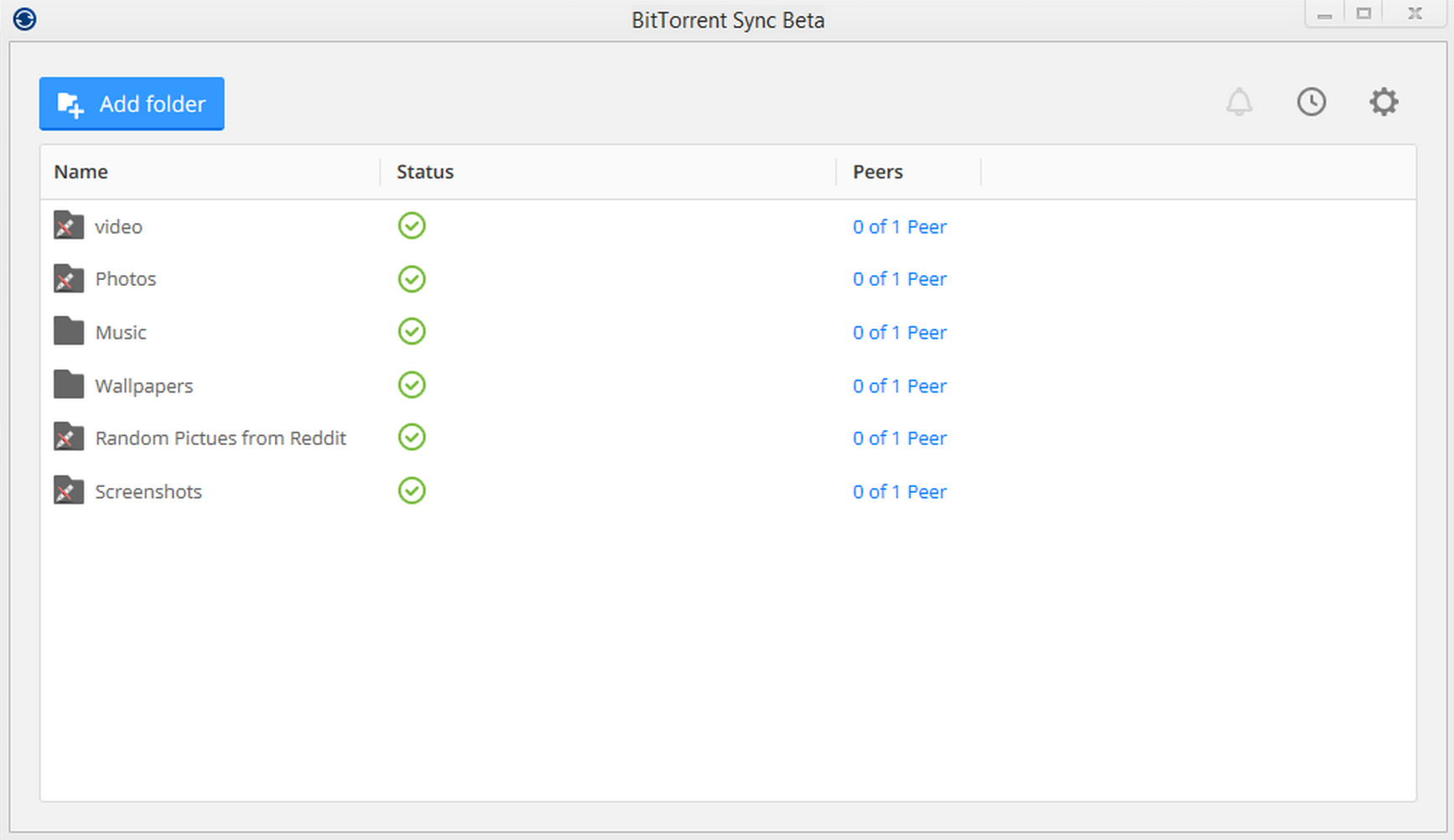
I also use it to wirelessly sync music to my phone(s). There are dozens of apps on the Play Store to sync music between iTunes and Android. Some cost money, some don’t work anymore, but the biggest drawback to me is iTunes. I find it clunky and hard to use. So I set up a folder on my hard drive titled Music; I added that folder to my Sync List and directed it to the folder on my phone(s) called Music. Now whenever I download a new album, or just want to listen to it when I’m out of the house, I drag a copy into the folder on my HDD and that’s all. The best thing about doing this though, for me, is that I can edit the ID3 Tags on my computer, and they automatically update in my pocket. This may not sound all that great to you, but did you ever toss some music on your phone, open the music player and have 356345 artists that just say things like “The Killers: Feat Lou Reed” “Kid Cudi: Feat Comon.” It’s so annoying; I don’t want that. I want one artist, not weird sub divisions of the same thing. Not to mention low res album art; that’s a thing of the past for me too. I download the highest resolution image I can find and embed it straight into the mp3. While all of this is possible by just connecting your phone to the computer, it’s really not. The Android MTP mounting system is complete garbage. I couldn’t tell you how many times I’m in the middle of copying over a few albums just to get some weird error and have the whole thing crash; Sync completely fixes this problem for me.
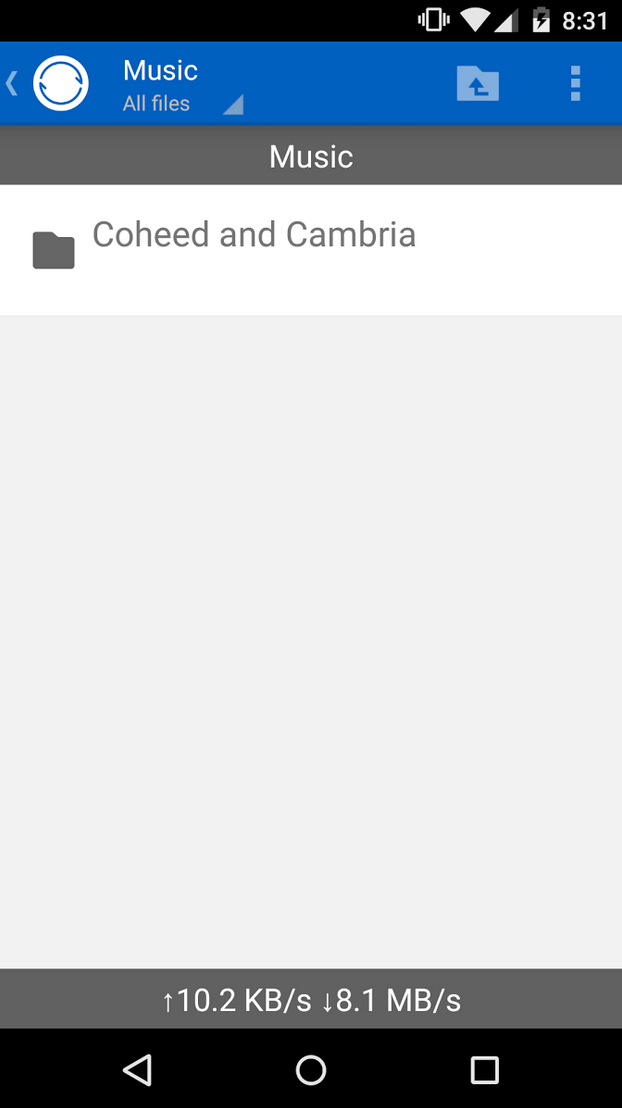
Personal Stuff
I also use the tool to sync all of my personal pictures and videos. As soon as I snap a picture, it’s being backed up on my home computer. Being someone that likes to flash roms and admittedly, have in the past needed to completely format my phone just to get it to turn back on, knowing that the only thing I’m losing is my apps is a huge weight off my mind. The thought of “losing a memory” never once is a thought I have now. I know that everything I really care about it safe and sound on my computer. One thing that changes the way I do things phone side though, is Redirect File Organizer (which is one of my all time favorite applications). I have the app set to change the location of my pictures right after they are saved. So my folder DCIM is always empty and the everything is “redirected” to Pictures. I do this to avoid syncing things I don’t want like a thumbnails folder, 100ANDRO and 100MEDIA. Also, it makes my galley app look so much better.





