Everyone has heard of the cloud. Whether it’s from online services you use or hacking scandals, the cloud is more and more becoming a part of everyone’s vocabulary. Naturally, now that even your parents and grandparents have started to understand what the cloud is, we’re starting to talk more about the alternative: going cloudless and the merits of creating your own “personal cloud.”
Storage Unit vs Your Garage
Most file sync and share services use the cloud. When I explain it to others, I say it’s like renting a storage unit from a service provider who has built a system that gives you access anytime from anywhere. You pay for that convenience, but you are also paying for that storage unit.
What if you could get that same convenience, but you didn’t have to pay for a storage unit? In this case, the space on the hard drives of your computers (and mobile devices) are like your garage. If you go into your garage and you’ve got all of your important stuff stored there, plus some additional unused space to boot, then why on earth would you need to rent a storage unit? You don’t need more space. You just need a convenient way to manage and access all your stuff.
If you use Sync to connect the folders on your devices directly to one another, you’ve created a personal cloud that’s essentially made up of the idle storage amongst your devices; it’s a convenient way to manage your data, while also being safer and cheaper. Keeping things on your own devices gives you full ownership. You don’t control the security of the cloud services in the same way that you don’t control the security of a storage unit. Cloud services save your files and sensitive information onto someone else’s servers where it’s outside of your control. Sync is completely private, and because of how it works, nothing you store ever gets replicated on a third-party server.
The Bigger the Better
Connecting folders with Sync, and making the files within those folders available on all your devices is just as easy as cloud-based services. In the example below, you can see that the folders connected have a huge size range, from 50 MB to almost 20 GB. This isn’t cloud storage; this is just making those 50 MB, or 20 GB stored on a computer’s hard drive and made available to other devices. And 20 GB is just the beginning. Because you’re using space that you already own, Sync doesn’t have any storage limits.
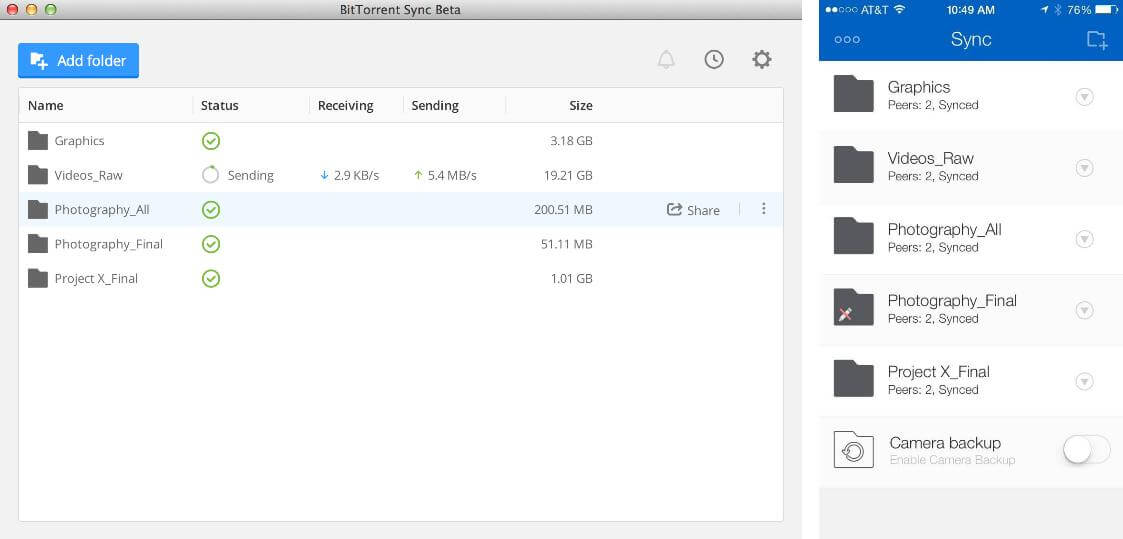
You can save as much as you want in a Sync folder without paying extra, and because Sync doesn’t have to build and manage massive server farms and infrastructure to support these “storage units,” the savings are passed down to users.
Those who need to store huge amounts of data can also easily expand their capacity by purchasing an external NAS drive. It becomes your “always-on device,” and can giving you Terabytes of additional storage capacity and access to your data anytime, at more reasonable prices. In many situations, purchasing a NAS drive ends up being cheaper than paying to rent cloud storage space month over month.




