As of Jan 31, 2022, RepliWeb is no more. It has been officially discontinued and is no longer supported. If you’re still using RepliWeb products, don’t despair. The good news is that Resilio Active Everywhere (formerly Resilio Connect) provides an easy, fast, and scalable alternative to RepliWeb—that runs on Windows, Linux, Unix, macOS, and any type of storage (direct-attached, SAN, or NAS) located in your data centers or your cloud providers’ data centers.
Resilio gives RepliWeb users an easy-to-use software solution to distribute (or mirror, in RepliWeb vernacular) files across as many web servers, app servers, or other endpoints as desired by your organization. Using Resilio Active Everywhere, you can centrally operate, control, and automate all file delivery options.
This one-to-many distribution scenario is popular among many other Resilio customers–and will work extremely well for RepliWeb users. Use cases of Resilio that will help RepliWeb users include (but are not limited to):
- One-to-one: Basic one- and two-way file distribution and/or synchronization between two servers (RepliWeb also supports this basic one-way replication from server to server.)
- One-to-many file distribution (within or across locations): Our customers use Resilio Platform to efficiently and reliably distribute files from one source (any system running a Resilio Platform agent) to up to thousands of target destinations (Resilio refers to as endpoints). The big benefit of using Resilio Platform in this one-to-many scenario is that file distribution takes practically the same time as two-way replication between two servers. Unlike RepliWeb, Resilio utilizes a distributed, peer-to-peer architecture to parallelize the replication job across multiple server endpoints, concurrently.
- Many-to-one: In cases where files need to be consolidated within a site, or received from multiple people or endpoints, Resilio makes it incredibly easy. This scenario is not supported on RepliWeb and may benefit some RepliWeb customers. For example, if you wanted to aggregate and automate updates from multiple sources into a single site, Resilio gives you an easy way to set this up and centrally control all the settings and options.
- Many-to-many: Another scenario unique to Resilio Platform is full mesh N-way distribution or sync, across any number of servers. This gives customers the flexibility to make multiple updates to multiple servers (in any order) and rapidly and efficiently propagate the changes to all other servers in the job.
- Automation and centralization for simplified management and a transparent end-user experience: For automation, all job types can be scripted or API driven and integrated with a variety of workflows. Resilio Platform provides centralized management through the Resilio Platform Management Console to streamline operations.
- Notifications and job automation for hands-free and stress-free management: It’s extremely easy to centrally track, monitor, and manage all jobs through the management console. For example, you can set up Webhooks, create rules and notifications, and manage policies for jobs and users. It’s easy to govern and audit which files are to be transferred and which are excluded.
- Familiar, workflow-friendly end user experience: Users don’t need to learn a custom user interface because Resilio has integrated its product with the file management tools included in each operating system, such as Windows Explorer and Mac Finder. There are no proprietary data management tools. Managing files is always easy and familiar.
- Easy to install: Resilio Platform is an agent-based software solution where Agents are installed on all systems (endpoints) participating in file delivery. Installation is seamless, straightforward, and well documented. Supported clients include a variety of servers, mobile devices, desktops, virtual cloud servers, and popular cloud storage services.
- Flexible, secure file delivery options: Files are protected end-to-end and encrypted. Resilio supports a variety of job types, each of which can be automated or scheduled, depending on your needs. Job types (can be set as read-only, read-write, and with custom permissions) include: Distribution, Consolidation, and Synchronization.
- Real-time sync (option): Sync updates can be made in real-time, where only the changed portion of the file is synchronized.
- Resilience: Data integrity and resilience of data are ensured end-to-end.
Background on the RepliWeb Product Lines
The original RepliWeb product (released in the year 2000) was designed and sold by RepliWeb, Inc., based in Coconut Grove, FL. That product was intended for one-to-many file replication across multiple web servers, powered by Microsoft Internet Information Server (IIS). RepliWeb was good at publishing and mirroring web sites across a few servers; i.e., you had to manually enter the target servers and directories but did a solid job publishing and propagating a variety of files, from site data to application updates to configuration files.
RepliWeb was eventually acquired by Attunity—and subsequently Qlik, where RepliWeb was discontinued. The RepliWeb team had expertise in app release automation, process automation, devops, Managed File Transfer (MFT) and SharePoint dev-to-production lifecycle management. At Attunity, RepliWeb became Attunity RepliWeb. There was RepliWeb Distribution Manager and RepliWeb Deployment Suite. Over the years, the product line expanded to include software products such as RepliWeb Drive Mapper, a RepliWeb Managed File Transfer solution (R-MFT), RepliWeb Operations Suite for SharePoint (ROSS), and RepliWeb Directory Synchronization (RDS).
Fundamentally, RepliWeb was good at mirroring files including a baseline configuration (or snapshot) that could be tested, staged, and replicated to production servers; features like configuration management, handling COM and registry updates, rollbacks, and other types of automation worked well.
One core RepliWeb use case is file distribution: to distribute files and packages of files (from a source to a target. The product was designed with IIS in mind—and offered a decent UI to simplify uploading and distributing the contents of web sites. Resilio Platform also works seamlessly with IIS and other web servers like Apache (or pick your favorite).
Under the hood, RepliWeb uses a differential-based algorithm where only the changed portion of the file is transferred from the source to the target(s). Unlike FTP, SFTP, and typical MFT (Managed File Transfer) solutions, RepliWeb did a good job giving specific users an easy (albeit repetitive) way to select and configure which updates were going to be uploaded, distributed, or downloaded. For the most part, RepliWeb did not require much if any data integration—and offered some level of automation for these smaller-scale file replication workflows.
Resilio Platform suitability to RepliWeb Use Cases
Resilio Platform gives RepliWeb customers an easy and exceptionally fast and scalable way to distribute and (optionally) synchronize files (and metadata) from a single or multiple source points out to any number of target servers (or other Resilio endpoints), located anywhere; these could be internally in the same site, on the same LAN; or externally, distributed to farms of web servers, or file servers, over the WAN. Your endpoints could be located in any data center or in your cloud provider’s hosting facilities. Using Resilio, the latency posed by long haul networks becomes an afterthought. WAN optimization is built in.
Resilio Platform has no limits on file sizes—and scales seamlessly to support replicating many millions of files, over any type of network. Another advantage of Resilio Platform over RepliWeb is reducing the total time it takes to distribute files to many servers. Because Resilio Platform distributes the load across multiple servers participating in the replication process, the time it takes to update many servers is vastly reduced. Through automation, Resilio Platform gives customers the ability to rapidly replicate files to (name your number) thousands of servers in the time that RepliWeb would take to replicate files from one server to one other server. Resilio achieves near linear scalability as endpoints are added to a distribution or synchronization job.
Conversely, RepliWeb serializes replication between at most 2 servers: once those servers are updated then RepliWeb sequentially replicates files to other target servers.
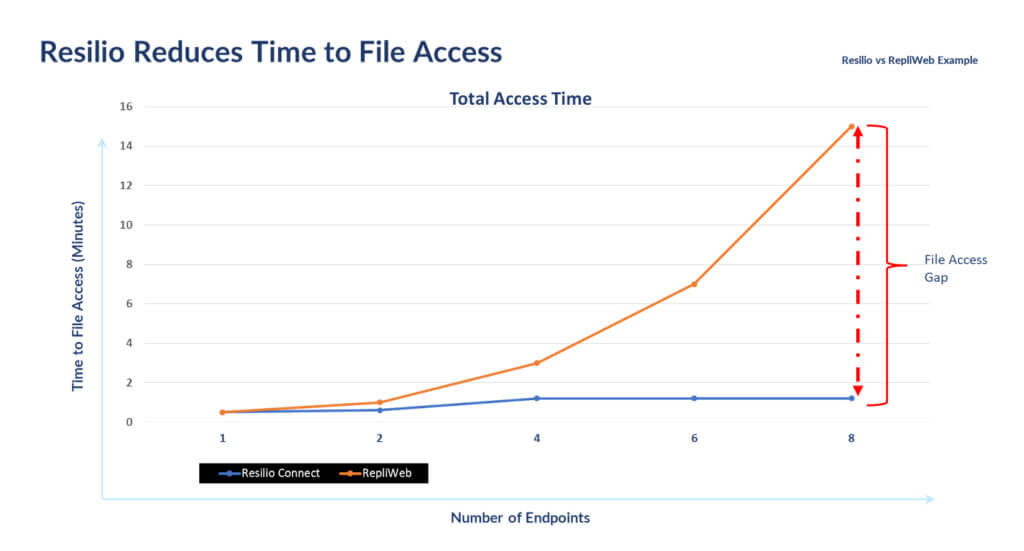
The image above shows that Resilio Platform delivers files to more than one server in practically the same time as up to many hundreds to thousands of endpoints. So for RepliWeb customers with larger deployments—or any deployment with 3 or more servers—Resilio Platform is worth a look.
Resilio is also valuable in situations where end users and applications depend on having the right data at the right time. Resilio Platform ensures your files are always where they need to be, across any number of endpoints and sites—reducing overall time to file access.
A few reasons to consider Resilio Platform as a RepliWeb alternative:
- Immediate access to all replicated files and updates—across any location and any number of sites. Your files are where they need to be—fast and on time.
- Flexibility to distribute, synchronize (mirror), and/or consolidate files in any direction, across as many servers (or other endpoints) as needed.
- Speed: Unlike RepliWeb, which sequentially updates servers one by one, Resilio employs a peer-to-peer architecture which updates all servers in parallel; Resilio increases performance as endpoints are added to the job. Another way to increase performance is simply to increase bandwidth—either physically, or through a bandwidth allocation policy managed in the Resilio Platform management console.
- Cloud Ready: Out-of-the-box, you can incorporate your choice of cloud servers and cloud storage into replication and synchronization jobs. Some servers can live on prem, and others in the cloud. You can also replicate directly from on-premises servers to cloud storage—or any type of on-premises storage.
- Scalability: As stated earlier, simply add endpoints to your job as needed over time. One customer distributes files to about 3,500 endpoints (targets) from a single source in a single job; again, there is practically no additional time added as the number of endpoints increases. Customers like Wargaming and Larian and other gaming customers use Resilio to distribute massive build files and love the performance.
- Native WAN Optimization (vs always relying on TCP streams in RepliWeb): In cases where servers are located in different locations across networks with some latency, Resilio Platform overcomes the latency to predictably and efficiently replicate files of any size across WANs at speeds you allocate and control.
RepliWeb vs. Resilio Active Everywhere – Feature Comparison
| RepliWeb | Resilio | |
| Snapshot-based | ✔ | ✔ |
| File-level, differential-based | ✔ | |
| One-way synchronization | ✔ | |
| Two-way synchronization | ✔ | |
| One-to-one transfers | ✔ | ✔ |
| One-to-many transfers | ✔ | ✔ |
| Many-to-one transfers | ✔ | |
| Scheduling | ✔ | ✔ |
| File integrity | ✔ | ✔ |
| Job recovery (reboot, failures) | ✔ | ✔ |
| Pre and post distribution processing | ✔ | ✔ |
| Continuous update | ✔ | ✔ |
| Comparative snapshot | ✔ | ✔ |
| Large file optimization | ✔ | ✔ |
| Unlimited file sizes | ✔ | |
| Object support | ✔ | |
| Windows | ✔ | ✔ |
| Unix | ✔ | ✔ |
| Mac | ✔ | |
| Mobile | ✔ | |
| Compression | ✔ | ✔ |
| TCP/IP | ✔ | ✔ |
| LAN | ✔ | ✔ |
| Multiple TCP/IP streams | ✔ | ✔ |
| WAN Optimized UDP | ✔ | |
| Peer-to-Peer Architecture | ✔ | |
| Bandwidth Control | ✔ | ✔ |
| Transfer recovery | ✔ | ✔ |
| Management Console | ✔ | ✔ |
| Web UI | ✔ | ✔ |
| API | ✔ | ✔ |
| CLI | ✔ | ✔ |
Summary
Resilio Platform provides an easy, fast, scalable, cross-platform alternative to RepliWeb—for use both in on-premises data centers, the cloud, and hybrid clouds. Customers have the flexibility to distribute files to many servers concurrently; consolidate files from many sources; and sync files in any direction, across any location (LAN or WAN).
RepliWeb customers are able to use Resilio Platform in similar use cases but also as a way to distribute many millions of files of any size and type. A variety of devices and platforms are supported (physical or virtual) to minimize the learning curve for end users and admins.
Through automation and centralization, Resilio’s server sync solutions gives admins and operators an easy, fast, and secure way to efficiently sync files in real-time and on-demand through selective sync. Automation simplifies everything—keeping users productive.
If moving to the cloud is in your plans, Resilio makes it incredibly easy to use the cloud and your choice of cloud storage (from SMB & NFS file storage to S3-compatible object storage); from the IBM Cloud to Oracle to AWS to Azure. Pick your cloud provider of choice.
We’d love to hear from you to discuss how you’re using RepliWeb or show you a live demo. Pricing is simple and straightforward. We’re happy to discuss licensing options. The best way to learn more about Resilio Active Everywhere in the context of RepliWeb is to register for a live demo.





