One of the most amazing features of BitTorrent Sync is how easily it works over local networks (LAN), and therefore how it’s able to continue to function even without Internet access. Flying through the air in a metal tube is pretty amazing too, but what about a scenario that brings Sync’s local network capabilities to today’s business traveler. Here at BitTorrent we’re doing our part to tackle some of the problems with in-flight connectivity.
If you travel a lot for work you may have found yourself in a situation with colleagues scattered around your plane, and the in-flight wifi isn’t cutting it for collaboration.
In-flight upload and download speeds are so slow that sharing anything, of any size through the cloud can be impossible. Once you factor in the wait times to upload from your device through the plane’s wifi to the cloud, and then back through the plane’s wifi down to your colleague, you’ll spend the whole flight waiting without doing any actual work.
Here’s how Sync can help:
- You and one or more colleagues are on the same flight
- You need to share large files or folders (of any type) during your flight
- One of you has a personal wifi hotspot, wireless mobile storage device, or router that allows you to turn off the WAN or cellular connection (basically, it needs to be in an ‘airplane mode’ state like the rest of your devices)
Because Sync can work without the Internet, all you need to do is set up a LAN for your colleagues on the plane to start sharing files at speeds that clock in up to 16x faster than the cloud when you’re on the ground, and beats it by an even greater margin when compared to the cloud via in-flight wireless. (Though it also depends on what speeds your router will max out at, of course.)
You and your colleagues can all join the LAN and run Sync to share massive files and folders quickly and easily at cruising altitude.
Last Friday I used this exact feature to help get this blog post written. Here was my setup: I was using a MacBook Air, a Moto X phone (taking the picture, therefore, not pictured above), and I tested it out with two different routing devices shown above – a SanDisk Wireless Media Drive and a Verizon 3G mobile modem. Before I boarded the plane I went into the dashboard for the Verizon device and turned off the WAN connection. This means it is no longer connecting to Verizon’s network — it is only acting as a wireless router. This means that it is in a state just like the “airplane mode” on other mobile devices.
I was using a MacBook Air, a Moto X phone (taking the picture, therefore, not pictured above), and I tested it out with two different routing devices shown above – a SanDisk Wireless Media Drive and a Verizon 3G mobile modem. Before I boarded the plane I went into the dashboard for the Verizon device and turned off the WAN connection. This means it is no longer connecting to Verizon’s network — it is only acting as a wireless router. This means that it is in a state just like the “airplane mode” on other mobile devices.
Here you can see that the computer has connected to the SanDisk wifi, but the exclamation point clearly shows that there is no internet connection behind that. You can also see my Moto X connected to the same SanDisk wifi, and subsequently that on the Sync Android app it is recognizing a peer (the laptop) even though there’s no internet connectivity.
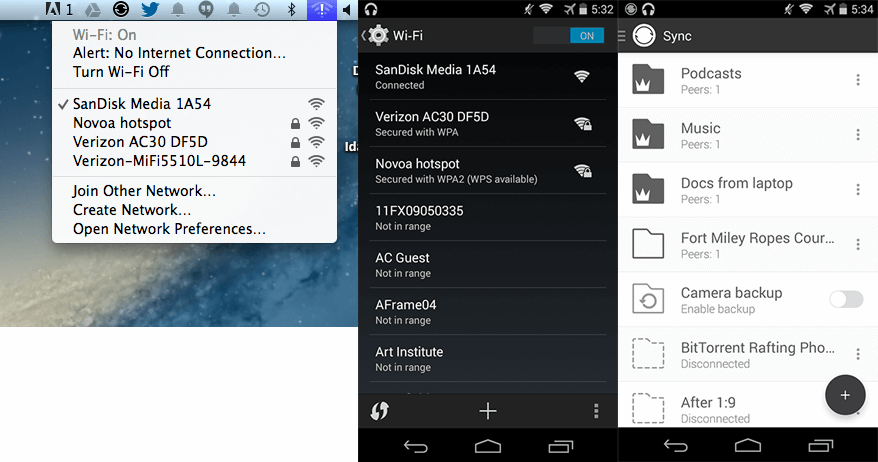
I moved an album of music that I had purchased on iTunes into my “Music to phone” folder that I use to shuttle music onto my Android device using Sync, and after just a few seconds I was ready to enjoy my tunes on my phone.
After completing that sample task, I realized I actually did need a way to get the photos and screengrabs from my Moto X back to my computer to finish this post. Still being connected to the SanDisk wifi, I simply added a new folder for this purpose on my Moto X, moved the desired files into that folder, to begin receiving them on the desktop so I could complete my work.
It’s Not Just About Planes
This is a pretty fun use case to demonstrate, but there are plenty of similar situations where internet-free syncing capabilities could significantly improve how you work. Consider these:
- Teams working in areas with unreliable internet who want to be able to continue sharing with local colleagues throughout recurring outages of the internet and cloud that connects them to partners globally
- Sharing with a group in a remote or low-connectivity locations like a cruise ship
- Backing up important data to multiple devices without the internet like video or photography crews working on-site at a shoot without reception, or teams working on an installation
A few final considerations if you’re going to use Sync on a plane with your own routing device:
- Some devices may not allow you to turn off WAN connections. Those should not be used on planes specifically (but can be used for Sync without internet in other situations) as you will need to be in an airplane-mode state during takeoff and landing
- While connected to the LAN you will not be connected to the internet, so other services will stop working for you while you are sharing your files via Sync.
- So far, the phones we’ve tried to do this with have not worked because they disable the wifi hotspot capability when their cellular data is disabled, however other models may be different – so you can test that on your own.
Cover image: flickr / Yogesh Mahtre




